If you are someone who doesn’t like to waste any time going from one location to another when you could be killing some enemies instead, fast travel is for you. Save time and do the things that matter most to you with the help of this guide on how to fast travel in Persona 5 Strikers (P5S).
How to Unlock Fast Travel in P5S (Persona 5 Strikers)

The process to fast travel is simple but it differs based on one thing – your presence in the Real world or the Metaverse. Here’s how to fast travel in both scenarios.

When you are in the Metaverse, you have to progress through Jails, find and activate checkpoints to be able to fast travel in Jails in Persona 5 Strikers. You can move from one activated checkpoint to another via the Checkpoint menu. Over there, you must pick “Go to Other Checkpoint”, choose the checkpoint you want to visit and select with the A (Nintendo Switch) /X (PS4) button. So, simply put, you have interact with green Checkpoints on the map to move between locations in Jails.
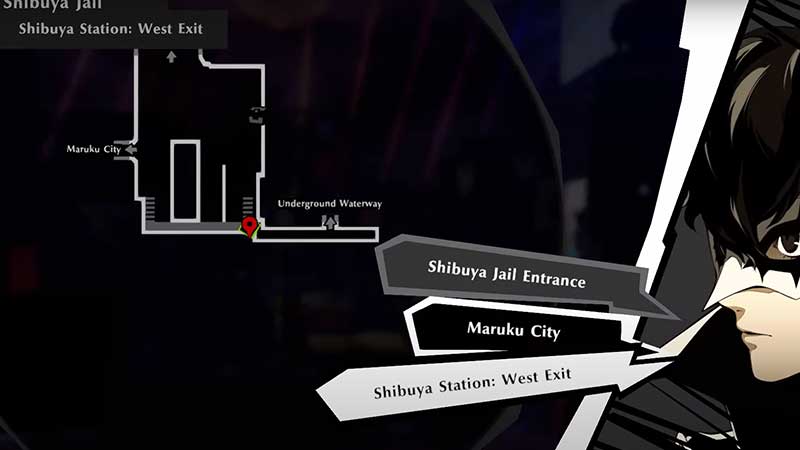
In the Real world, you have to press the Minus button on the Switch/Touchpad on the PS4 controller which will bring up a map of the city you are currently in. Here, you can choose where you want to go by moving the left stick. Once you determine your destination, you have to press A (Nintendo Switch) / X (PS4) which will let you fast travel.
That’s basically everything you need to know about how to fast travel in Persona 5 Strikers (P5S). We have lots more tips and tricks for you on Gamer Tweak that you can check out:
- How to Increase your Bond Level Fast
- How to Level up Quickly
- Tips to Earn Money Fast
- How to Change Party Members
- How Many Jails are there in P5S?

