Players who have purchased Robux but haven’t received it in Roblox (or are awaiting a fund transfer) would certainly want to know how to check it on PC and Mobile. These are the simple steps you can follow to learn the status of the transaction and when will the Robux be sent to your account.
How to Check Pending Robux on Roblox (PC)
If you are trying to check the pending Robux amount on PC, here’s what you need to do:
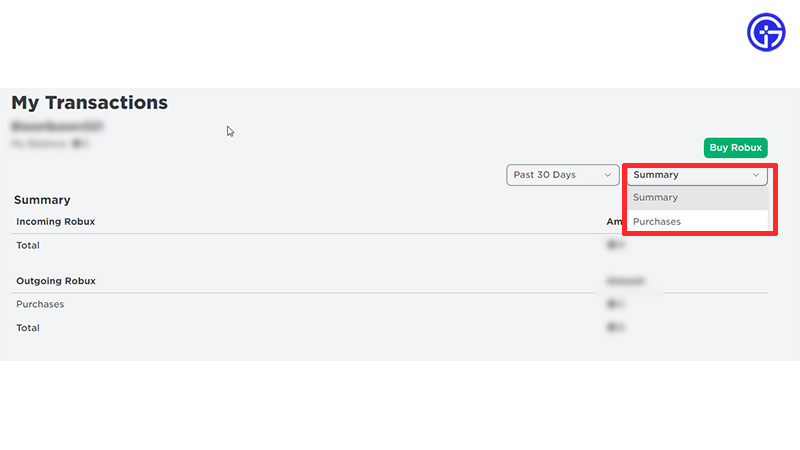
- Go to Roblox.com and log into your account.
- Now open roblox.com/transactions.
- Under My Transactions, you should now see the details of your Purchases if you select “Purchases” from the drop-down menu at the top right. Click on “Summary” to see the information related to Outgoing Robux, Incoming Robux as well as My Balance.
If you have purchased a large amount of Robux, it may take up to 5 days to complete the transaction. But if it ends up being longer than a week for you, the best thing to do is contact Roblox support.
iOS and Android
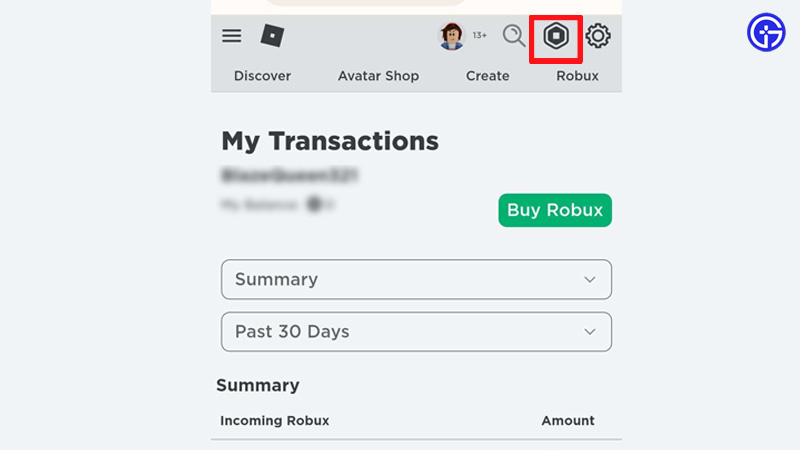
- Open your browser on mobile and search for Roblox.com.
- Type your credentials and log into your account.
- Tap on Continue in browser.
- Next, tap on the Robux icon at the top right of the screen.
- Choose the duration (Past Day, 7 Days, 30 Days, and Year) from the drop-down and check the Summary tab.
- This is where you can check your pending transactions.
Why Does Roblox Transaction Show Up As Pending?
Sometimes, the transaction amounts can be large, and to prevent scams, fraud, suspicious activity and to keep your Robux safe, Roblox keeps them under “Pending” for some time. After review, it will be released and will reach its receiver. This is to combat problems that Roblox users faced before, due to some players scamming and selling items for exorbitant prices. Here’s the announcement that Developer Relations posted:
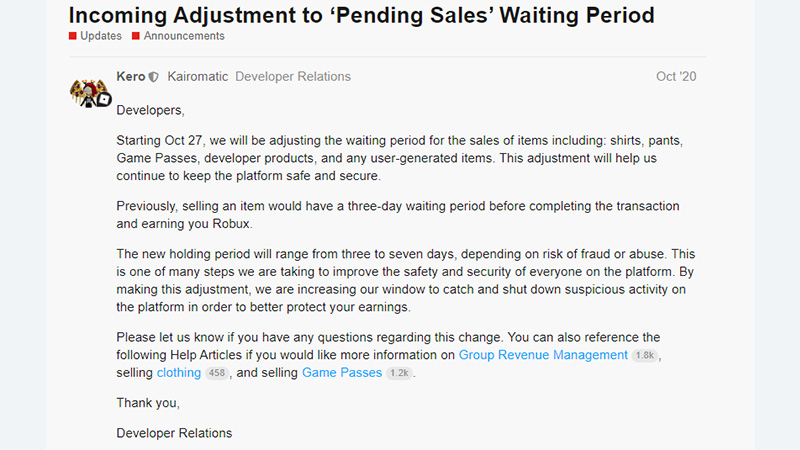
If this helped you out, find more content related to codes and error fixes in our Roblox category.

