Playing with friends is a core part of the Once Human experience, adding an extra layer of excitement and planning to your gameplay. Today, we will look at all the steps for how to join and play multiplayer with friends in Once Human and share some tips on improving your multiplayer experience.
How to Join and Play Co-op Multiplayer With Friends in Once Human
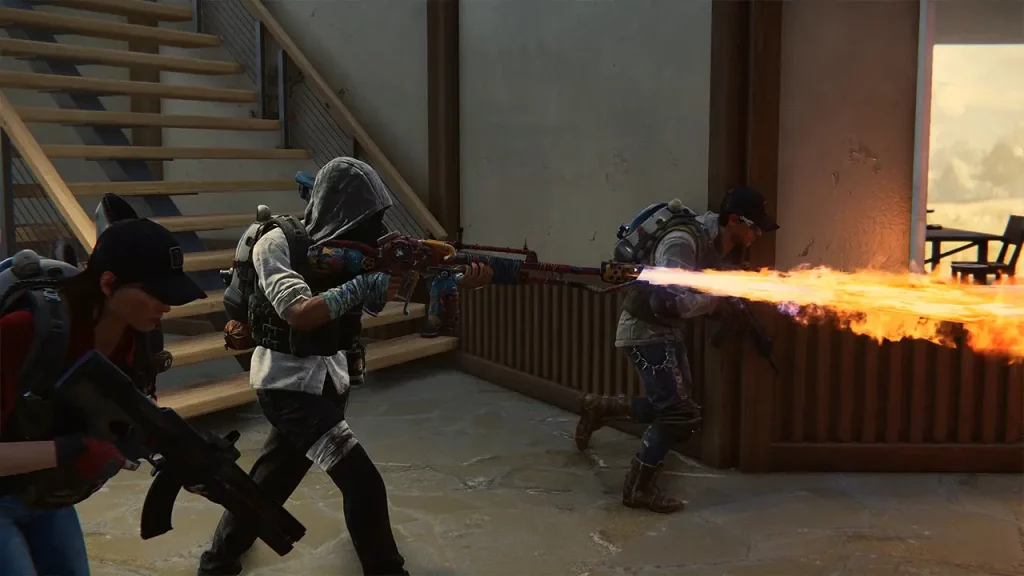
To join and play co-op multiplayer with friends in Once Human, ensure you and your friends are on the same server. Also, both you and your friends need to complete the tutorial to access the social features. Once ready, follow these simple steps to join your friends in Once Human:
- Add Friends:
- Open the social menu (usually by pressing F1 or G).
- Look up your friend’s name or use their UID.
- Send a friend request and wait for acceptance.
- Join the Same World:
- Teleportation Towers: These structures are scattered across the map. Use them to switch between different worlds within the server.
- Coordinate with your friends to ensure you’re in the same world.
- Form a Party:
- Once you’re in the same world, right-click on your friend’s name in the social menu.
- Select the “Invite to Party” option.
- Your friend accepts the invitation.
You’ll be transported to your friend’s world upon completing these steps. Always team up before taking on difficult bosses and dungeons, as you can collect the rewards together. During co-op, you can help each other by sharing resources, crafting materials, and loot to keep your team well-equipped and ready for any challenge. Make sure to choose skills that complement your friends’ choices, creating a well-rounded team capable of handling different situations. Use the chat function to coordinate and plan your strategies for all challenges while navigating the game world.
That’s all for this co-op guide on how to join and play multiplayer with friends in Once Human. If this guide helped you, check out our dedicated Once Human Guides page for more tips and tricks.

