Our wiki has all the latest Obby But You’re On A Jetpack codes and we will keep it updated so you can have all the new codes as soon as they are released. Simply bookmark this page and keep visiting to have all the codes in one place. If you are new to the Roblox game, you can also check out how to redeem the codes in the game.
Last checked for codes on 28 September 2023.
All Obby But You’re on a Jetpack Codes (October 2023)

Active Codes
Here are all the working Obby But You’re On A Jetpack Codes that you can redeem for free rewards:
- ice243 – Redeem this code to get an Ice Cream Dominus Pet (NEW)
- floppa – Redeem this code to get a Chocolate Ice Cream Floppa Pet (NEW)
- vanilla – Redeem this code to get Vanilla Cream Bunny Pet
- ice1 – Redeem this code to get Strawberry Ice Cream Cat Pet
- YTCODE1 – Redeem this code to get a uTube Broli Pet
- HUGEWINS – Redeem this code to get +45 Wins
- code124 – Redeem this code to get a uTube Boku Pet
- winpack – Redeem this code to get +35 Wins
- RELEASE – Redeem this code to get Split Doggy Pet
Expired Codes
Here’s where we list all the invalid or expired codes in the Roblox game:
- Currently, there are no expired codes in the game. We will update this section once working codes become invalid in the Roblox Experience.
Obby But You’re on a Jetpack Codes FAQs
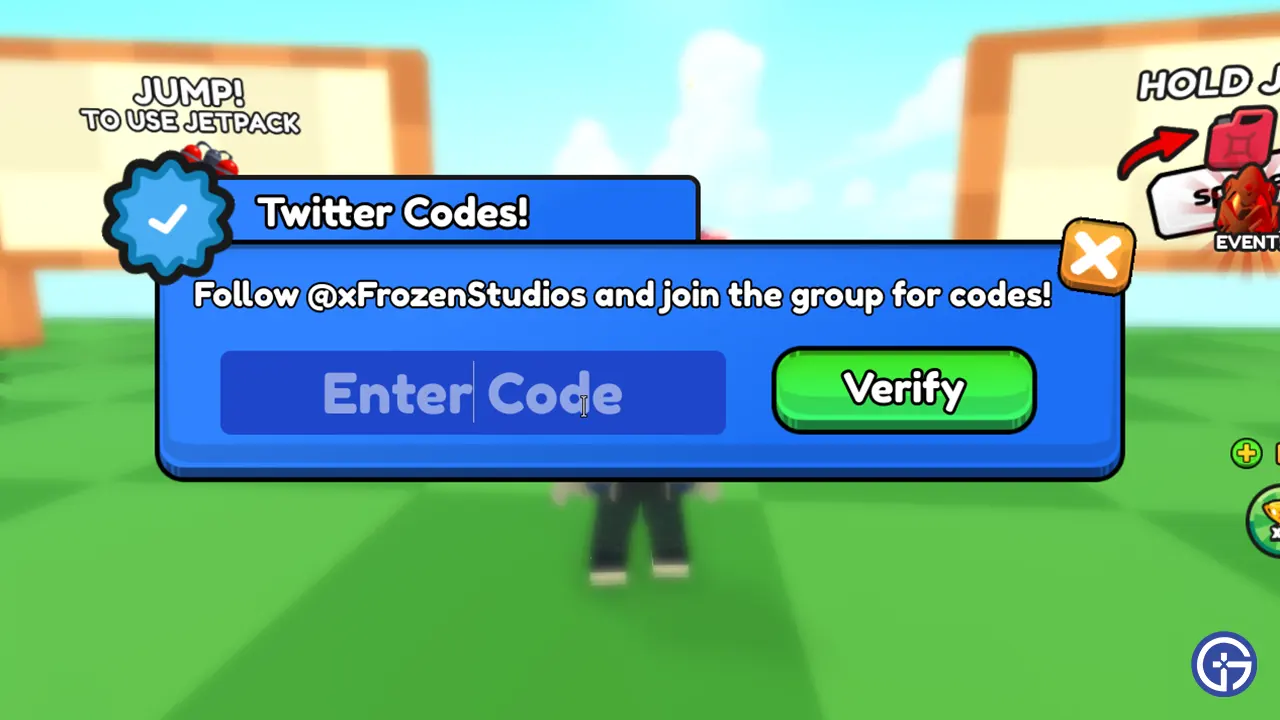
How to Redeem Obby But You’re on a Jetpack Codes
Here’s how players can redeem the codes in the game:
- Launch Obby But You’re on a Jetpack on your device.
- On the right side of your screen, you will find the Codes option among other options.
- In the text that appears, paste in one of the working codes from above.
- Hit Verify and then enjoy the rewards.
How to Get More Codes
If you are looking for more Obby But You’re on a Jetpack Codes, the best place to look is the Twitter (X) Page of the devs. You can also get the latest news, updates, and more on the game directly from the devs through the Discord Server. However, if you bookmark this page, you can avoid all the hassle and get the updated list of codes every time. Simply press Ctrl + D and you can add this page to your bookmarks.
That’s all we have from this codes wiki. Since you like Roblox Games, you can find more Codes wikis at our dedicated section here at Gamer Tweak.

