NVIDIA Broadcast – the app that transforms homes and dorm rooms into studios through the power of AI – just received an update to version 1.3 is available for download. Click the download link to update to the latest version with updated features.
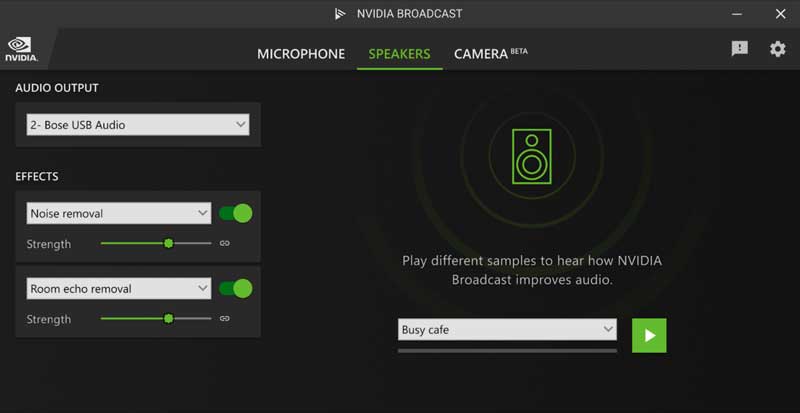
Three notable improvements headline the update:
- Enhanced audio noise removal for loud and higher pitch voices
- Additional support for professional and virtual cameras
- Reduction in impact to system performance when stacking effects
When users spoke with a lot of emotion – typically loudly or at a higher pitch – their speech would occasionally be inadvertently removed. This rarely happened, but if it did, would be at the peak moment of excitement during a Livestream. The new update addresses this with dedicated training sound profiles to retain that speech while continuing to remove unwanted background noise.
One of the most frequent community requests continues to be support for more video devices. Now, many popular professional and virtual cameras, as well as capture cards, are compatible with NVIDIA Broadcast – including Canon EOS Webcam Utility, Nikon Webcam Utility, Sony Webcam Utility, and OBS Virtual Camera.
With the previous update, NVIDIA Broadcast version 1.2, we added the ability for users to stack effects. VRAM could become limited when multitaskers ran AI features for their microphone, speakers and camera simultaneously. Version 1.3 reduces VRAM usage by over 40%, leading to better overall system performance and an increase in FPS while gaming.
Finally, users can look for several new UI elements and bug fixes that round out a better, smoother, NVIDIA Broadcast experience.

