It’s been only a few hours since the release of Nier Replicant and the marathons and hauls have already begun. Players should know Nier Replicant is a long game that definitely can’t be finished in one sitting, so you might want to know how you save and load a previous save. Nier Replicant is a remastered version of the 2010 classic, keeping that in might you can expect some high-level combat which will test your skills good. In case you aren’t very good at combat games do remember to save the game at every checkpoint. Let’s dig deeper and find out how you can load a previous save in Nier Replicant.
How to load a Previous Save in Nier Replicant?
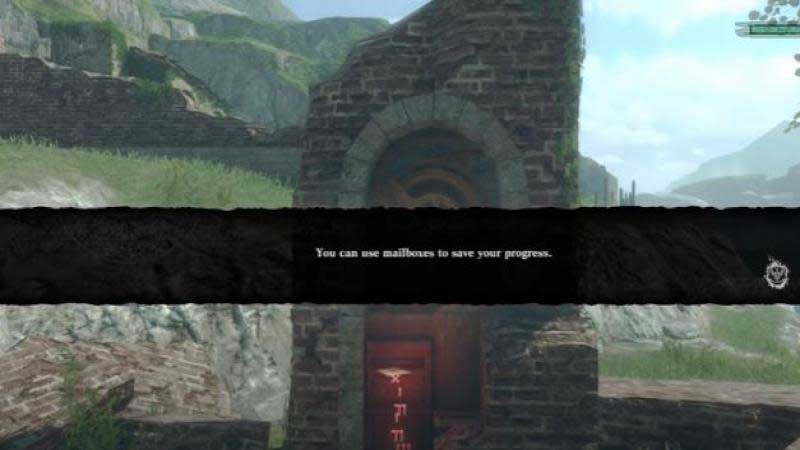
Nier Replicant isn’t a walk in the park and veterans of the franchise are very well aware of this. We would recommend you to save very often as you never know what might happen next. The developers aren’t big fans of saving progress so, unlike other games, Saving progress or loading a previous save isn’t as direct as you think. Players can save their progress at the mailbox in the game, it might be difficult to find these as you might not come across one very often. One is very readily available outside your home but do keep an eye out for these regularly.
In case things go south and you want to load a previous save, pause the game and click on the “options” tab. In the Options menu, click on the “other” tab and then click on the “load” tab. Under the “load” section you will find all your saved progress, where you can select the point you want to resume from. Do remember that you only have 3 save slots so use them wisely, do name them accurately so you know which one to overwrite or delete.
That’s all for this guide, to stay ahead of the game, do check out our comprehensive Nier Replicant guide by clicking on the linked article.

