New World is going through some issues and giving error messages to all players. This includes New World Steam Must Be Running Error, Unrecoverable Error, Anti Cheat Error, Untrusted system file, and so on. So today we will look at hove to resolve all of these issues right away and get you back in Aeternum.
New World Error Fix for Steam Must Be Running & Untrusted System File
Below the New World Steam EAC error fix, we should understand what is it to avoid it in the future. You may get two errors in News World saying
- Steam must be running to play this game. Make sure you are logged into steam, Then try again.
- Untrusted system file (c:\Program Files(x86)\Steam\Steamclient64.dll)
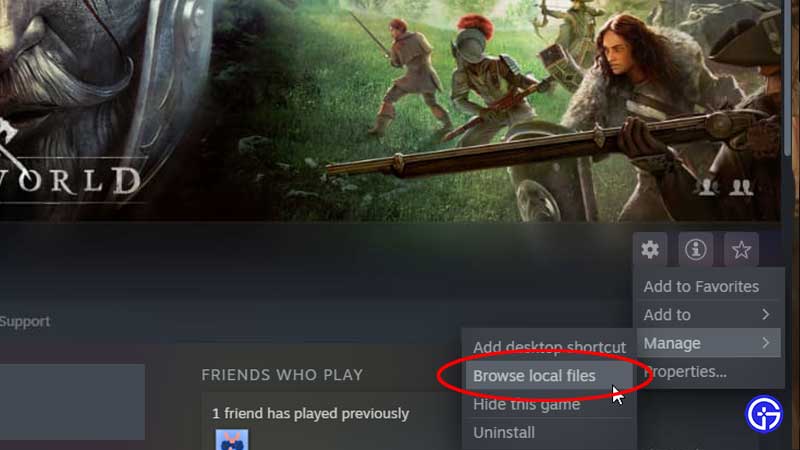
These error messages are related to EAC certificates for New World running in Steam, and here’s what you can do to fix this problem:
- Go to Steam Library.
- Click on New World from the left side tab.
- Click on the Settings (Gear icon on right)
- From Settings, hover mouse over “Manage”
- Then click on “Browse local files”
- Now the New World Folder will open on your PC file manager.
- Then open the “EasyAntiCheat” folder
- Now you will see an “EasyAntiCheat_Setup.exe” file inside this folder.
- Right-click on it, and select “Run as an Administrator”
- Make sure to select “New World” in the drop-down menu.
- Click on “Repair Service”
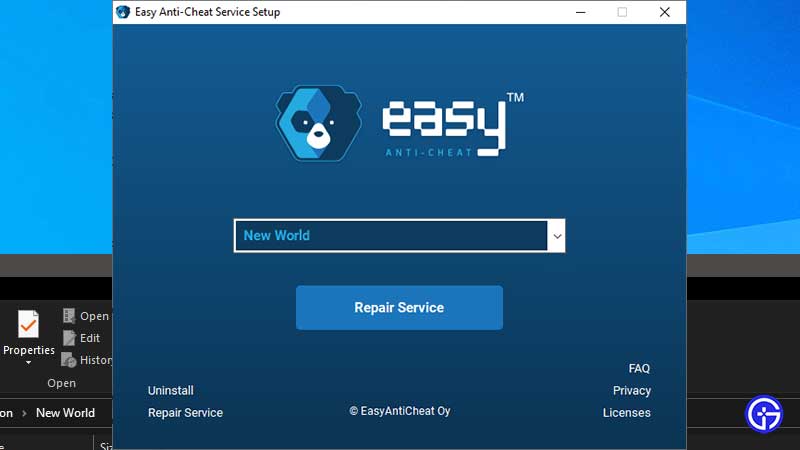
- Wait for the service to finish.
- Now your New World Steam EAC error will be fixed and you can log into the server.
These steps will solve both New World error messages saying “Steam must be running to play this game. Make sure you are logged into steam, Then try again, and Untrusted system file (c:\Program Files(x86)\Steam\Steamclient64.dll)”. We tested other fixes, like deleting the EAC certificates from the local folder, but we were not able to connect to servers due to an error saying “Connection Error Could not connect to server EAC index not found”. Understandable cause we just deleted it. So do not follow the mistakes like us, and go with the right fix as mentioned above. Hope this helped you.
That’s all about how to fix all EAC certificate-related issues in New World like Steam Must Be Running Error, Unrecoverable Error, Anti Cheat Error, Untrusted system file and more. For more New World tips and tricks, be sure to check out our guides on Gamer Tweak!


