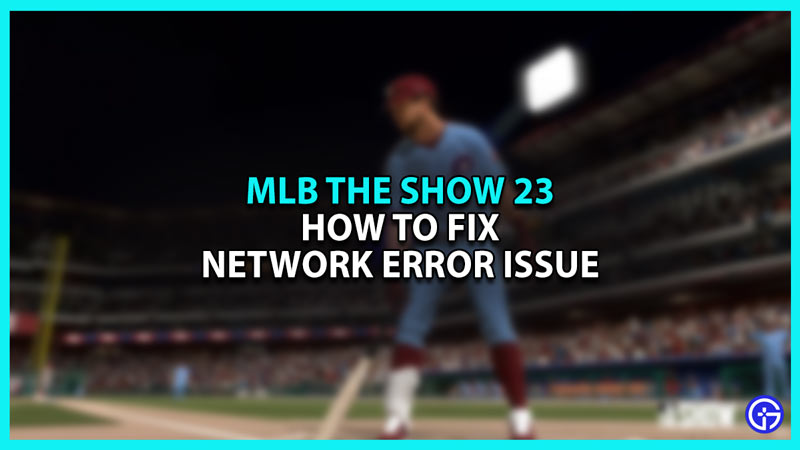Since MLB The Show 23 is majorly an online game, players are bound to run into Network Error connection issues. There are multiple factors that can cause this error to occur like server outage, poor network, or outdated software. No matter the reason, it will render all the major modes in this game unplayable. Instead of waiting around, we will tell you some methods that you can try to fix this issue.
How to Fix MLB The Show 23 “Network Error” Connection Issue
The Network Error connection issue in MLB The Show 23 occurs due to a poor internet connection or outdated files. To fix this connection issue:
- Check your Internet Connection
- Check the Server Status
- Restart the Console
- Clear Cache Data
- Update MLB The Show 23
Fix 1 – Check your Internet Connection
The first thing you should do is check your internet connection. If you have a poor connection, then the game will run into network issues. All you have to do is perform a speed test. If the connection is slow, then try power cycling the router. Turn off and unplug the router and restart it to clear the router’s cache data. Then launch the game to see if the problem persists.
Fix 2 – Check the Server Status
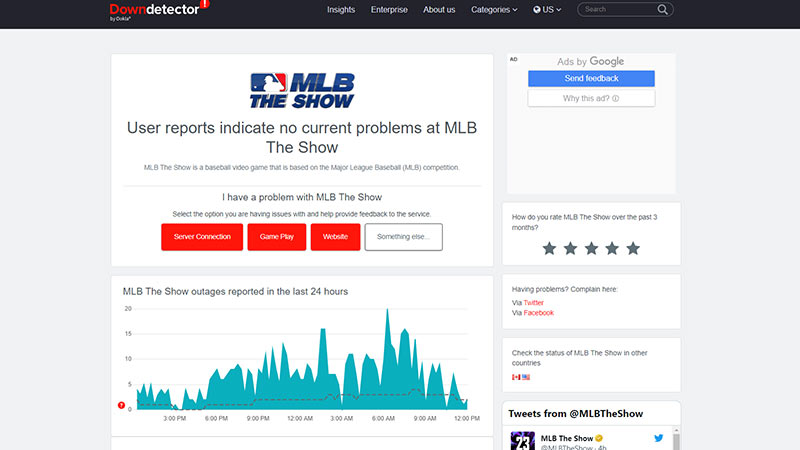
Another thing that can cause the Network Error in MLB The Show 23 is a server outage. It can occur during routine maintenance or some technical issue. This issue is from the game’s end and you cannot do anything but wait for the servers to go online. To check the game’s server status, use the Downdetector website.
Fix 3 – Restart the Console
Restarting the console is one of the simplest methods to fix multiple issues. Your console stores data in the form of cache files to load things faster. However, if the cache gets cluttered, it can cause connection issues. To fix this:
- Simply switch off the console.
- Unplug the adapter and wait for a few moments.
- Then, reconnect the adapter and turn on the console.
Fix 4 – Clear Cache Data
If the Network Error issue still persists, then we recommend you clear the game’s cache data. The method is different for each console and we’ll mention all of them.
- For PlayStation Users:
In PS’s Main Menu, go to Settings.
-
- Go to Storage and select System Storage.
- Head over to Saved Data and select MLB The Show 23.
- Go to Options and select Delete.
- Then, select the cache files, hit Delete, and select OK to confirm.
- For Xbox Users:
-
- Go to My Games & Apps in the Main Menu.
- Then, go to MLB The Show 23 and select Manage Game & Add Ons.
- Now, head over to Saved Data and hit Delete All.
- For Nintendo Switch Users:
-
- Select System Settings in Switch’s Main Menu.
- Go to System and select Formatting Options.
- Now, select Delete All Content & Settings and Clear Cache.
Fix 5 – Update MLB The Show 23
If the problem still persists, then we recommend you check if the game has any software updates. The game automatically downloads the latest updates, however, it can be interrupted due to poor connectivity. To manually check for updates, you can use the following methods.
- For PlayStation Users:
-
- Head over to Settings in Main Menu.
- Now, go to the Games tab and select MLB The Show 23.
- Press the Options button on your controller and select Check for Updates.
- For Xbox Users:
-
- Hit the Xbox button on the controller and select Settings.
- Now, scroll down till you find Updates & Downloads.
- Select Keep My Games & Apps Up To Date and Keep My Console Up To Date.
- For Switch Users:
-
- Go to the Home Screen and select MLB The Show 23.
- Press the Plus Button on the right controller and select Software Update.
- Then, choose Using Internet As A Source and wait for the process to complete.
We hope these methods help you fix the Network Error connection issue in MLB The Show 23. While you’re here, make sure you visit our MLB guides for more such content.