By using the Counter Strike 2 Net Graph Console Command, you can get some important in-game information. It is a returning command that displays the stability or quality of your internet connection. Having this knowledge is crucial if you want to monitor your stats carefully. Because an unstable internet connection can literally cost you a match. Since CS2 has replaced CSGO, all the console commands are changed as well. So in this guide, we will you the new console command for the CS2 Net Graph feature. Scroll down below to know.
What is the Console Command for CS2 Net Graph
- cq_netgraph 1
Entering the above command in the console will display the Net Graph in the top right corner. There, you will see 2 major colors (green and red) that indicate the quality of your internet connection. The green color means that you have good and stable connectivity. On the other hand, the red one means that it is weak and unstable.

How to Enter Net Graph Console Command
To enter the command, you must first enable the Console by heading over to in-game settings. Here’s how you can do that:
- While in-game, click on Settings > Game.
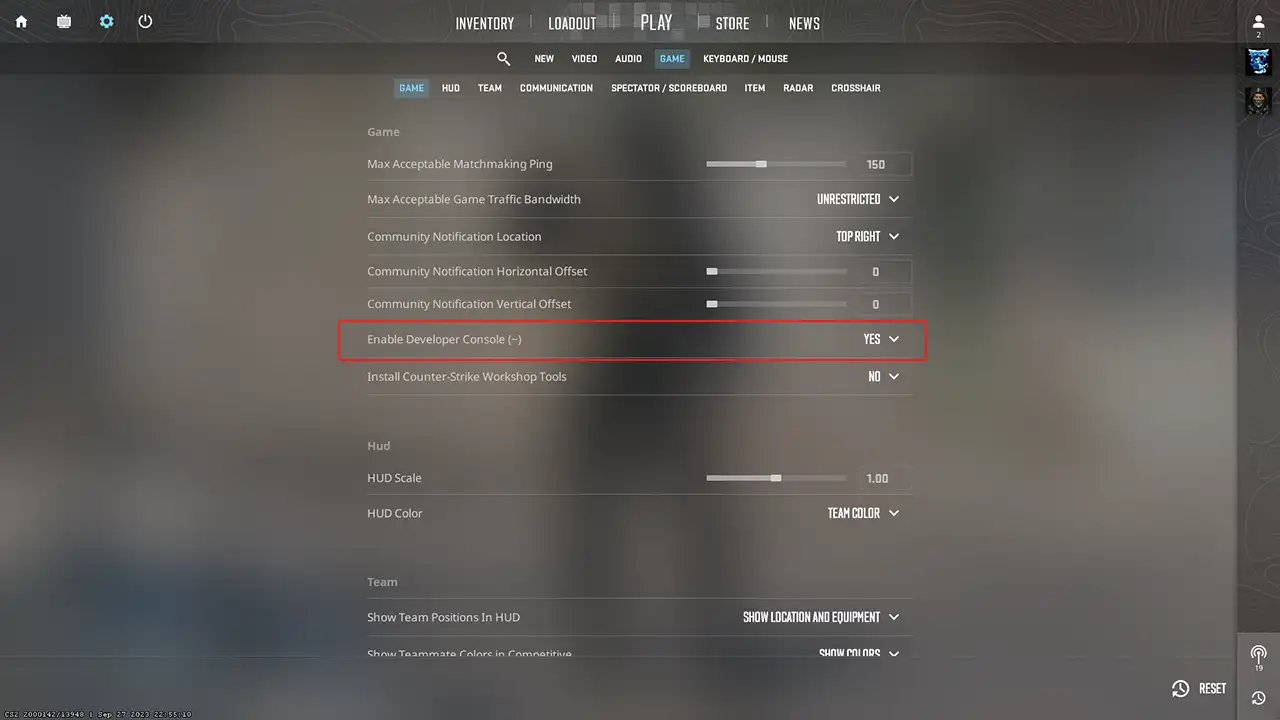
- From there, navigate to the Enable Developer Console (~) option and toggle Yes.
Once you have the Console enabled, here’s how you can enter the Net Graph Command in Counter Strike 2 (CS2):
- Press the Tilde (~) key on your keyboard to bring up the Console window.
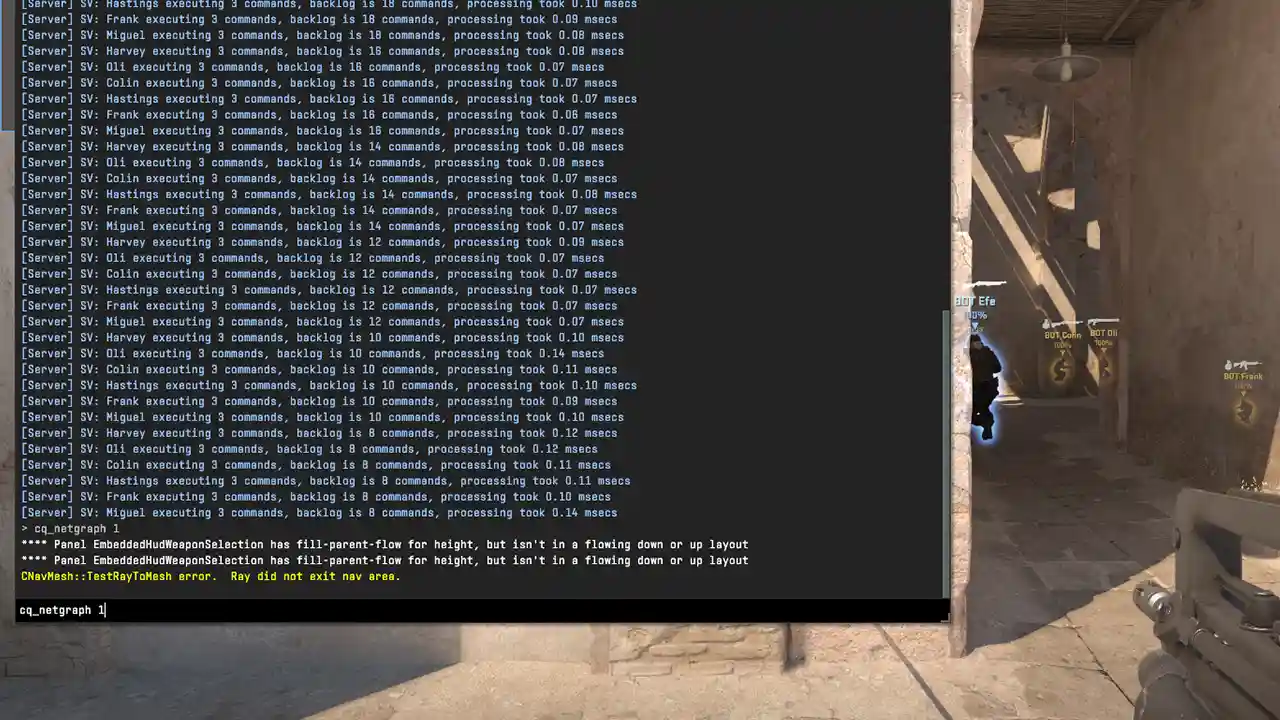
- Next, enter the command cq_netgraph 1 in the text bar and hit enter.
- Doing so will display the Net Graph on the top right.
- To disable it, you can enter the Console Command cq_netgraph 0 in CS2.
More Commands like Net Graph in CS2
- cl_showfps 1
- Display FPS on the top left corner
- fps_max 0
- Set a limit on your frames per second. Set it to 0 for unlimited fps value
- noclip
- Allows you to fly through walls and objects
- god
- Take no damage from enemies. It doesn’t work always.
That covers everything for your guide on CS2 Net Graph Command and how to enter it. For more such content, feel free to browse through our dedicated section for Counter Strike 2 Guides. We have stacked up plenty of helpful content for you there.

