One of the things that are unique about this iconic basketball game is the NBA 2K22 Face Scan feature. You can create a MyPlayer character and play the game looking like yourself without having to edit every option in the customization section. That’s because if you try to customize your facial features, it may not turn out to be completely accurate. So, here’s how to scan your face/head to create your own player using a mobile app and customize it while saving a lot of time.
How to Scan Face in NBA 2K22
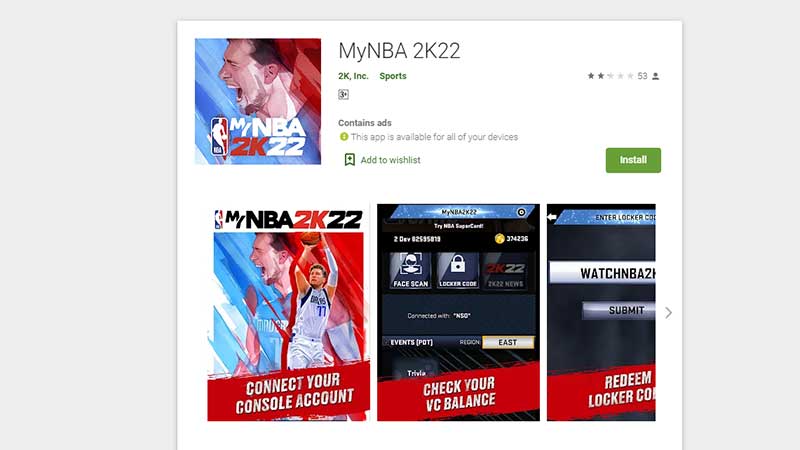
MyNBA2k22 Android and iOS (iPhone) Mobile App Download Link
First and foremost, download the MyNBA2k22 companion Mobile app which is available on Android and iPhone (iOS).
Now, to use face and head scan (head builder) in NBA 2k22, follow these steps:
- Install it on your mobile device and connect it with your account.
- Tap on the Face Scan button within the app and follow the instructions provided to scan your face.
- You will have to turn your head from one side to another to give that full 3d view. By doing this, the camera will take pictures of your face that the app will store.
- Ensure that you have good lighting, camera angle and no added accessories so that the face scan comes out perfectly. In case it doesn’t, you can always try again multiple times.
- Upload the pictures in the app which will save them on the servers.
- Now, load up NBA 2k22.
- Get to the Scan your Face option and select Check for Head Scan Data.
- Once downloaded and done, you can customize your character appearance at this point.
- And that’s it! You can play as yourself in NBA 2k22 from now on. Easy peasy.
This isn’t the only thing you can do via the app. You can also have the chance to get virtual currency and get all the latest news about this game. In case the whole scanning process does not go through as expected or you see an error of ‘unable to find head scan data’, simply try again and it should work.
Meanwhile, if NBA 2k22 is crashing on Xbox series X|S, we’ve got a workaround that you can try out. Also, check out the best PC graphics settings that you should have for this game as well. For more, head over to our NBA 2k22 guides.

