In Minecraft, players can rename any mob they come across using the Name Tag and prevent them from despawning naturally. These items are non-craftable meaning you won’t be able to craft them using the resources available from your inventory or on a Crafting Table. You will also find the Name Tags equally rare and hard to come across in the world. However, if you know where exactly to look in the biomes, obtaining them can be quite easy.
While you can just simply stick to naming the mobs the way you want, there are some interesting things that you can try out with the Name Tag in Minecraft. This makes the mobs even more interesting and as they won’t despawn naturally you will be able to interact with them quite often. So if you are wondering where to find and use them, then here is a guide you should check out further.
How to Find a Name Tag in Minecraft
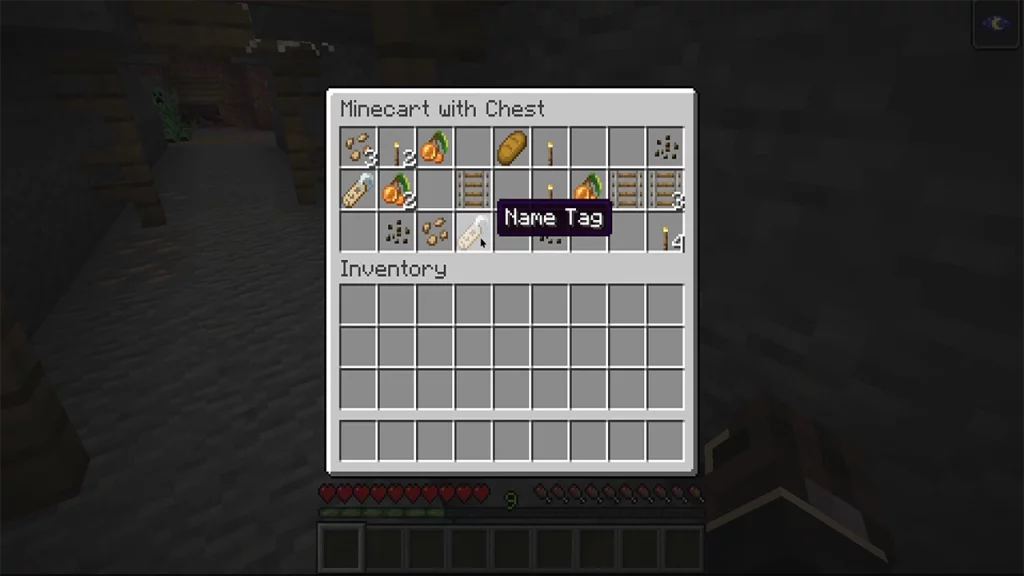
While there are a couple of different ways through which you can get a Name Tag in Minecraft, the easiest one would be to loot chests from specific structures in different biomes. These structures include Dungeon, Mineshaft, Ancient City, and Woodland Mansion in the game. Here are the drop rates for all the structures and in which biome you can find them:
- Dungeon – Overworld (27.9%)
- Mineshaft – Overworld (42.3%)
- Ancient City – Deep Dark Biome (16.1%)
- Woodland Mansion – Dark Forest Biome (28.3%)
In the Bedrock Edition, players can also come across Name Tags in the Buried Treasure structure spawned in Beach Biomes. Another method through which you can get your hands on them is by Fishing in the game. Players can catch Name Tags as a part of the treasure category.
While the chance of a treasure catch with a Name Tag is significantly low, you can increase it with the Luck of Sea enchantment in Minecraft. With that being said, if you are out of luck with the chests and even fishing, we would suggest you purchase them directly from Master-Level Librarian Villager for around 20 Emeralds.
How to Use a Name Tag in Minecraft

To use a Name Tag in Minecraft, players will have to first rename it with an anvil available. This will cost you 1 experience level in the game. After which you can simply use the tag on any mob and rename them. It is worth mentioning that while it will work on almost all the mobs in the game, there are some exceptions like the Ender Dragon or even other players.
You can rename the tag and the mobs as many times as you like and they will never despawn naturally. The mob will then display its name on top of their head. With that being said there are quite a few interesting things you can do using the Name Tag in Minecraft, here are a few of them:
- Renaming the Name Tag “Dinnerbone” or “Grumm” and applying it to a mob will orient any mob upside down.
- If you name a Sheep “jeb_” will cause the wool of the sheep to transition between colors and give it a rainbow effect.
- If you name a Vindicator as Johnny will cause it to be hostile against all the mobs in the game.
That’s everything covered on how to find & use Name Tag in Minecraft. For more interesting guides like these, check out our other guides on our dedicated Minecraft section, right here on Gamer Tweak.

