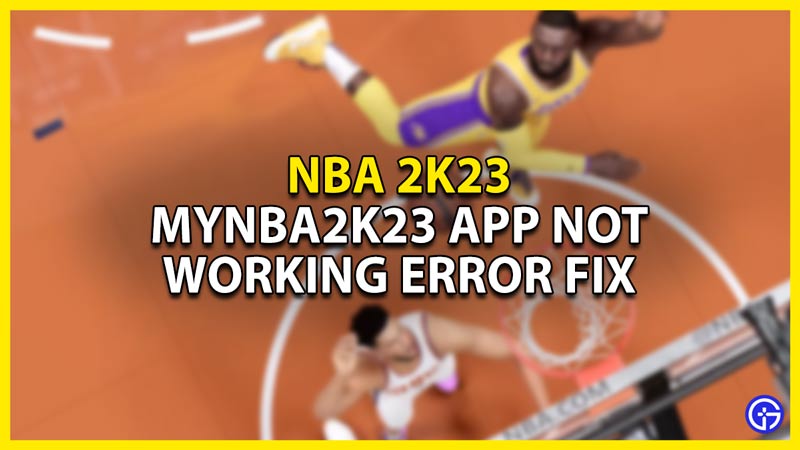NBA 2K23 is the latest Basketball game created by Visual Concepts & 2K Games. With a new game comes newer features and new Challenges to tackle. Some Challenges that you have to tackle are Bugs & Errors. NBA 2K23 is a relatively new game. As such, there will be some issues that will hinder the game from running optimally. One error that is annoying to deal with is the MyNBA2K23 App Not Working error. In this guide, I will show you how to Fix the MyNBA2K23 App Not Working Error as well as Failed to Log in to 2K Sports in NBA 2K23.
How to Fix the MyNBA2K23 App Not Working Error in NBA 2K23
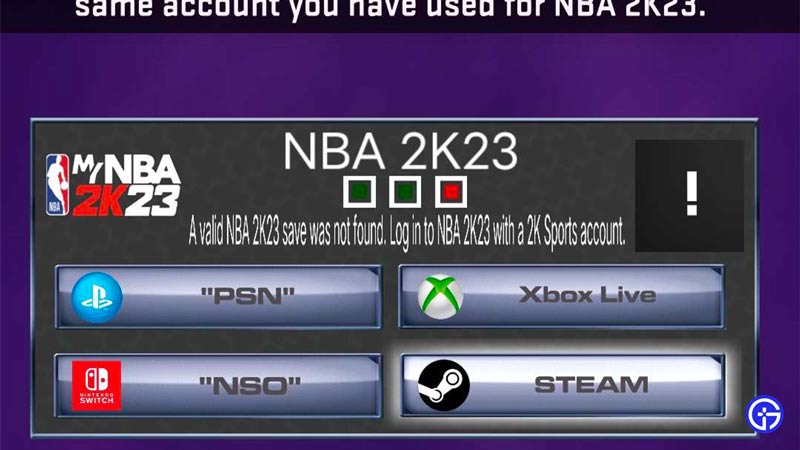
The MyNBA2K23 App is the companion app for NBA 2K23. As such, you will get most of your information about the game from the App if you are not logged on to the game. But there is an error that prevents the App from Working. You must have seen a message like Failed to Log in to 2K Sports When you try to log in to the App. Here is what you will have to do to fix the MyNBA2K23 App Not Working Error in the game.
- Open up the MyNBA2K23 App.
- Log in with either your Steam, PSN, Nintendo, or Xbox credentials.
- After that, you will get the Failed to Log in to 2K Sports message.
- On the Platform where you have NBA 2K23 installed, open it up & make sure to have an active Save on it.
- This may or may not fix the MyNBA2K23 App Not Working Error in NBA 2K23.
This error is a bigger problem than we expected it to be. As such, you will need to either wait till 2K Sports sends out a Hotfix for this problem. If you still are facing issues then head towards 2K Sports Support Forums for help & more details.
This was all about how to fix the MyNBA2K23 App Not Working Error in NBA 2K23. Hopefully, this guide has helped you. You can also check out our other guides like Contact Dunk Requirements in NBA 2K23.