My Hero Ultra Rumble is available for Open Beta and you can download & play it after you sign up. This game is based on the popular anime and manga series My Hero Academia. It is a battle royale game where you can play as your favorite Heroes or Villains from the series. But unlike usual games from this genre, there will only be 24 players here and you will be playing in teams of 8. So if this game interests you then read along to get started with it.
How to Download My Hero Ultra Rumble Open Beta Test
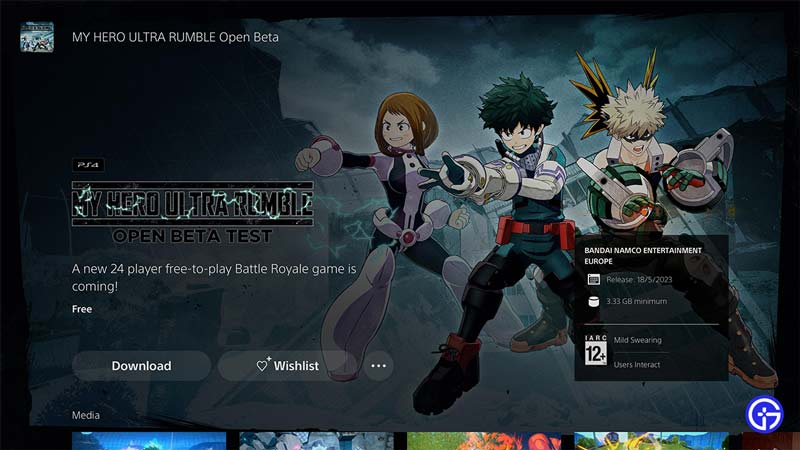
You can sign up for the Open Beta of My Hero Ultra Rumble by downloading the game from the PlayStation store.
- Go to the PlayStation store of your PS5 or PS4.
- Here, search for My Hero Ultra Rumble.
- By default, the game will only show the option to Wishlist it.
- Click on the button with three dots on the side.
- Now, choose My Hero Ultra Rumble Open Beta Test.
- You will now get the Download button. Click on it and the installation will start.
Once installed open the game and you can start playing it.
The game’s Open Beta started on May 25th, 2023, and will end on June 1st, 2023. As for its official release date, there is currently no information available for it.
If you don’t want to use this method, you can also download it from your Game’s Library.
- Go to the PlayStation store from its website and sign in to your account.
- Search for My Hero Ultra Rumble.
- Click on “My Hero Ultra Rumble Open Beta” it is free.
- Add it to your account.
- Next, in your PS5 or PS4 go to your Library.
- Here you should now be able to find the game.
- Click on download and the game will start installing.
While the game’s open beta isn’t available on any platform other than the PlayStation, the game will release on the PlayStation 4, Xbox One, PC, and Nintendo Switch. And with the help of backward compatibility, you can also get it on the PS5, Xbox Series X|S.
That’s all you need to do to play My Hero Ultra Rumble Open Beta. For more games to try or to get help with them check out Gamer Tweak.

