Being a Soulslike genre video game, Wo Long: Fallen Dynasty features a plethora of difficulties and challenges. Luckily, you can play multiplayer and invite your friends or other random players to help you out. Or you can invade or get invaded by joining your friends. As this game is also coming out on the Xbox Game pass, you don’t have to worry about running short of people to play with. But how to access the Multiplayer mode? Check out our guide on how to play Coop in Wo Long Fallen Dynasty to find out.
How to Unlock and Play Coop in Wo Long Fallen Dynasty (Multiplayer Mode)
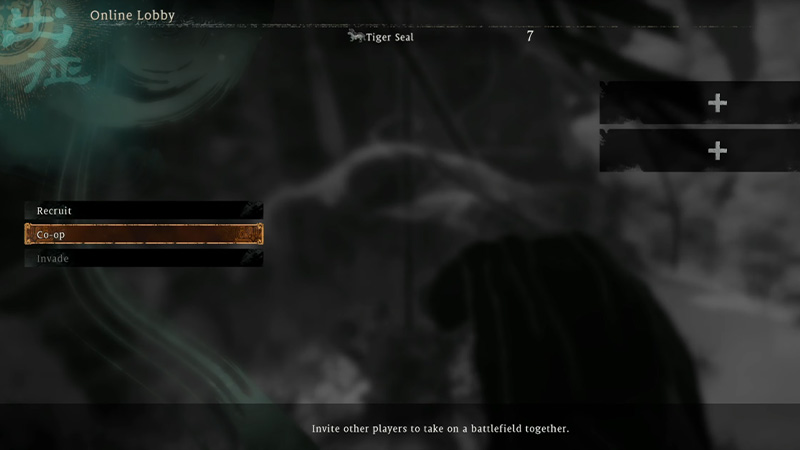
Before we begin playing the multiplayer mode, you have to unlock the Co-op by completing the prologue. Not to spoil the storyline but you have to defeat a boss in the Village of Calamity in combat. Then, walk to the Two Chivalrous Heroes battlefield to find the battle flag along the way. You have to raise the Battle flag and rest there to access the Online Lobby menu.
Now, you can play Coop Multiplayer with your friends or other players in Wo Long Fallen Dynasty. You can revive the health of your friends as much as you want with the Aid Gauge. Also, don’t worry about the balance issues as the levels will be synced for all players. Alternatively, you can also play with the Bots by selecting the Recruit option in the Online Lobby.
But how to add, join, or invite friends? Scroll till the end to find out.
How to Join, Add, And Invite Friends in Co-op
You can invite or add your friends by heading to the Online Lobby menu in Wo Long Fallen Dynasty. For that, you need to rest at the Battle Flag near the Battlefield area. Here’s how you can play Multiplayer Co-Op with friends or other players:
- Firstly, select the Online Lobby option by resting at a Battle Flag.
- Over there, you will find three multiplayer options. These are as follows:
- Recruit
- Co-Op
- Invade
- If you select the Coop option, you can join your friends by entering a set password. Likewise, your friends can also enter the password to join you. But make sure you and your friends enter the same password.
- Once you type the set password and enter the Lobby, you can also invite your friends or other players.
- But if you want an AI-generated ally, select the Recruit option in the Lobby. But note that recruiting AI allies cost Tiger Seals.
- For every ally you recruit, you will spend one Tiger Seal.
- Lastly, you can select the Invade option if you wish to invade your friend’s or another player’s world.
That’s everything covered about how to play Coop in Wo Long Fallen Dynasty. If you liked this guide, check out more Video Gaming Guides in our dedicated section right here on Gamer Tweak.


