Want to know if you can play Private matches in Mordhau? Don’t fret, as you are not alone. While playing this game, several players are looking to make a private lobby to play with their friends privately. As there are many servers with maximum Party sizes, playing with your friends can be a hassle. But are there any P2P or dedicated servers for this game? Check out our guide to find out if you can play a Private match or join a Private lobby.
Can You Play Private Matches in Mordhau? (Answered)
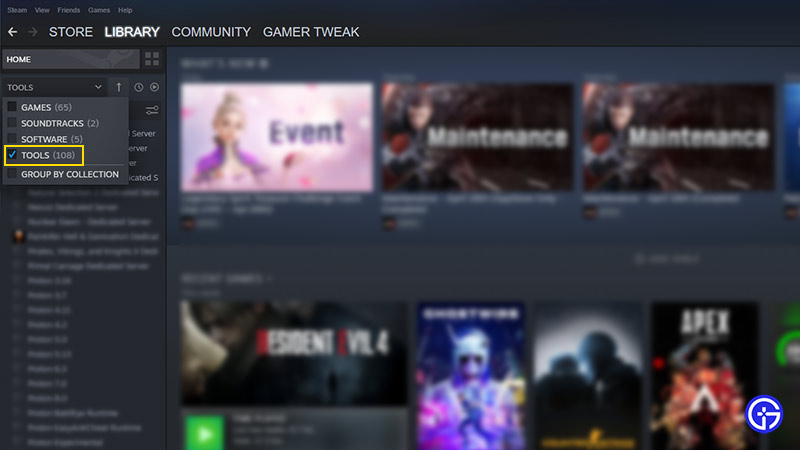
Unfortunately, you cannot play Private matches in Mordhau with your friends. As there are no in-game options for a dedicated Private server or lobby, you cannot play matches privately in the game. However, you can own or rent a Private server to play with your friends. You can also use the SteamCMD or WindowsGSM to create a private dedicated server.
If you own the Steam Copy, you can also create a server via Steam Tools. So, here’s how to create a private dedicated server for Mordhau via Steam Tools.
- Launch the Steam client and head to your Games Library.
- Under Home, select and toggle the Tools option. Refer to the above image.
- Navigate to the Mordhau Dedicated Server and press the install option.
- Once you have the server files, head to the directory where you installed it.
- As you head to the folder, create a shortcut of the MordhauServer.exe file.
- Then, right-click on that shortcut file and head to its Properties.
- Edit the Target under Target location. You must input a “-log” at the end of it.
- This is what the Target should look like:
- C:\Program Files\Steam\steamapps\common\Mordhau Dedicated Server\MordhauServer.exe” -log
- Lastly, run the server before it generates configuration files for you to edit.
How to Play with Friends
You can also play Mordhau with your friends using another method. Instead of creating a dedicated server for private matches, you can join an empty server.
So, here’s how you can play with your friends on Steam:
- Press the Shift + Tab shortcut button to launch your Steam overlay.
- Select your friend and select the Invite option.
- After they join your party, head over to the Server browser.
- Lastly, select a suitable empty server and join the server until it lasts.
Here’s how you can play Mordhau with your friends on Epic Games Store:
- Press the Shift + F3 shortcut button to open your Social Overlay.
- Then, select the friend you want to play with and invite them.
- Once they have joined the Party, head to the Server browser and join a preferred server.
- Finally, play the matches with your friends until the server gets populated.
If you are confused about having duels with your friends, check out our guide on how to 1v1 friends for more insight. Also, check out our below video to add, invite, & play with your friends for multiplayer:
That’s everything covered about the Mordhau Private matches. If you liked this guide, check out our more Video Gaming Guides for other games in our dedicated section right here on Gamer Tweak.

