Gorilla Tag is a popular VR game that has a great modding community behind it, that’s why you need to install Monke Mod Manager. In Goriila Tag, you play tag with other online friends and everyone gets to be a certain gorilla avatar. The movement is what makes it unique as you can climb and swing across surfaces just like gorillas. Mods make this game all that better so let’s learn how to get Monke Mod Manager and install it.
How to Download and Install Monke Mod Manager
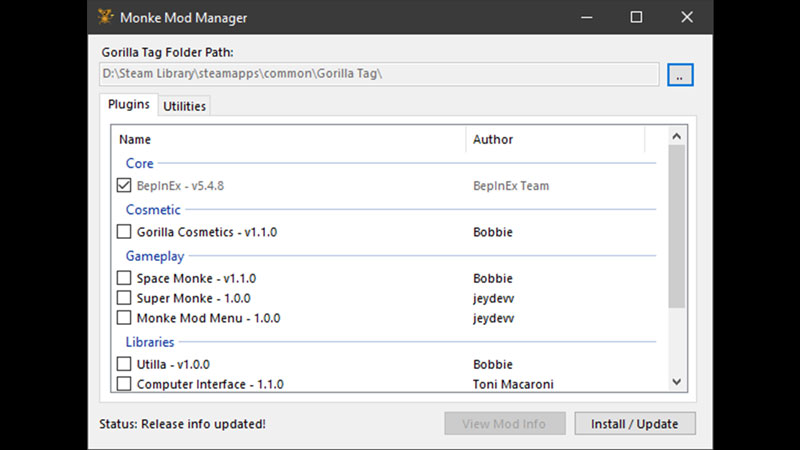
Monke Mod Manager is a great tool for managing and installing mods for Gorilla Tag. It can even notify you on launch when a mod needs to be updated. It makes for the most essential tool to have for installing mods for Gorilla Tag.
Here are the steps you should follow to install Monke Mod Manager.
- First, download the Monke Mod Manager from the official Github of its creator from here. After you have downloaded it, make sure that you have run Gorilla Tag at least once after a fresh install.
- Now, run the installer and it should automatically pick up your Gorilla Tag install folder. If not, it will prompt you to select the Gorilla Tag exe file so do that.
- You can now select any mods that are listed, in order to do that, check the corresponding boxes beside the mod name. Keep in mind that you cannot uncheck the box for BepInEx. This is because BepInEx is the mod loader itself.
- As said before, you can also update your mods if they are not up-to-date. To do that, simply click on the desired mod and click the Install/Update button.
Note that if you don’t see the mods the first time you launch Gorilla Tag, just relaunch it and you should see them. That is all you need to know on how to download and install Monke Mod Manager. For more guides like this check out our other articles like how to get unbanned and how to get mods for oculus quest 2 for Gorilla Tag.

