COD Modern Warfare is an ultimate battle royale that brings all the players to the battlefield. For the players wondering whether they can play Split-screen with their friends, we come bearing, good news! Yes, you can play this feature for certain modes. While the Split screen is like an old classic, it is still cherished amongst the gaming community. With this feature, you can grind on certain matches as your friend in the same room. Check out our guide on how to play Split screen on Cod Modern Warfare.
How to Play Split Screen on COD Modern Warfare (Xbox/PS4)
Before we get on to playing Split-screen, you need to make sure to have two controllers. Once you have everything set up, follow the mentioned below steps:
- Launch the Modern Warfare and head to the Campaign menu.
- You will see an option to add a second controller, for the Split screen to the top-right of your screen.
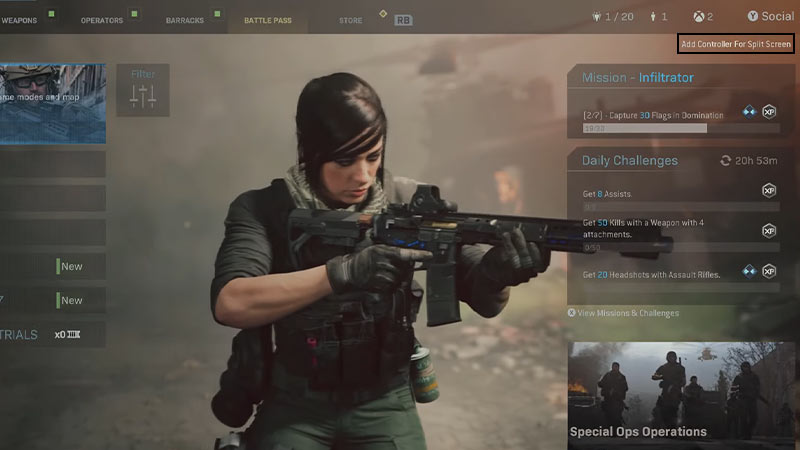
- As you connect the second controller, you will be prompted to hit the A or X button to sign in.
- You and your friend need to sign in with the Activision accounts to get started.
- If your friend does not have an account, head over to their website (link) to sign-up.
- Once you are both signed up, you will be connected for the match.
- Then, as you wait for the match in the Spec Ops Lobby, hit the A or X (For PS players) button to get started.
- As mentioned earlier, you can play Split screen only on certain modes.
- Thus, if you are expecting to play Split screen on Campaign mode, it can be a bummer.
Some of the players also reportedly confirmed that they are unable to play the matches online. So, we suggest selecting the offline mode for a seamless experience.
That’s everything covered about how to play Split screen on COD Modern Warfare. If you liked this guide, check out our more Video Gaming guides right here on Gamer Tweak.


