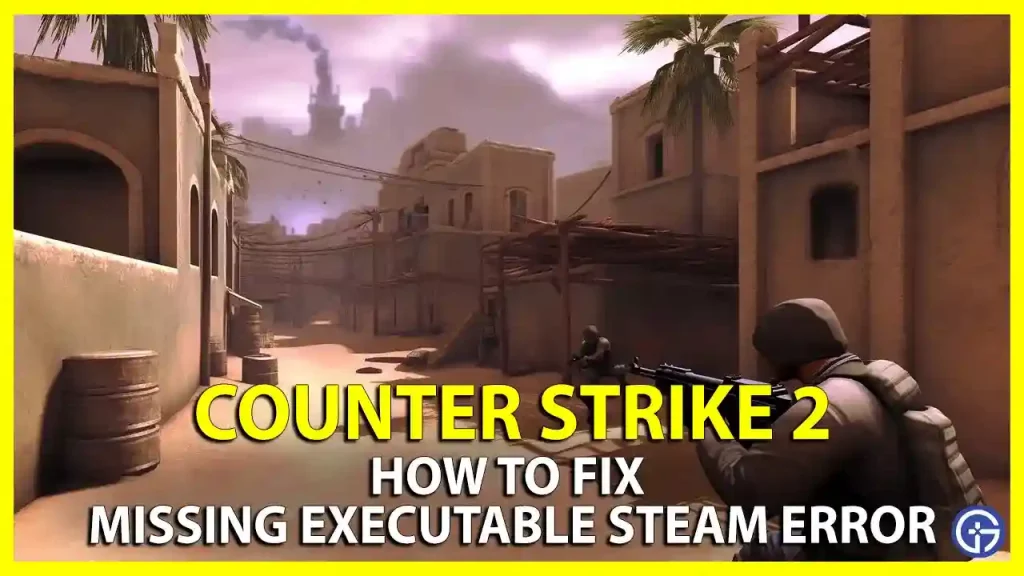Counter Strike 2 is finally available on PC but with the launch of every new game, there is a little bit of a problem here and there. Many players have reported an error message with CS2 that states the following: “An error occurred while updating Counter-Strike 2 (missing executable)” This error usually occurs when users try to install the latest update for CS2. So, in this guide, we will tell you different solutions to fix the Missing Executable Steam Error in Counter Strike 2 below.
Fix Missing Executable Steam Error in Counter Strike 2 (CS2)
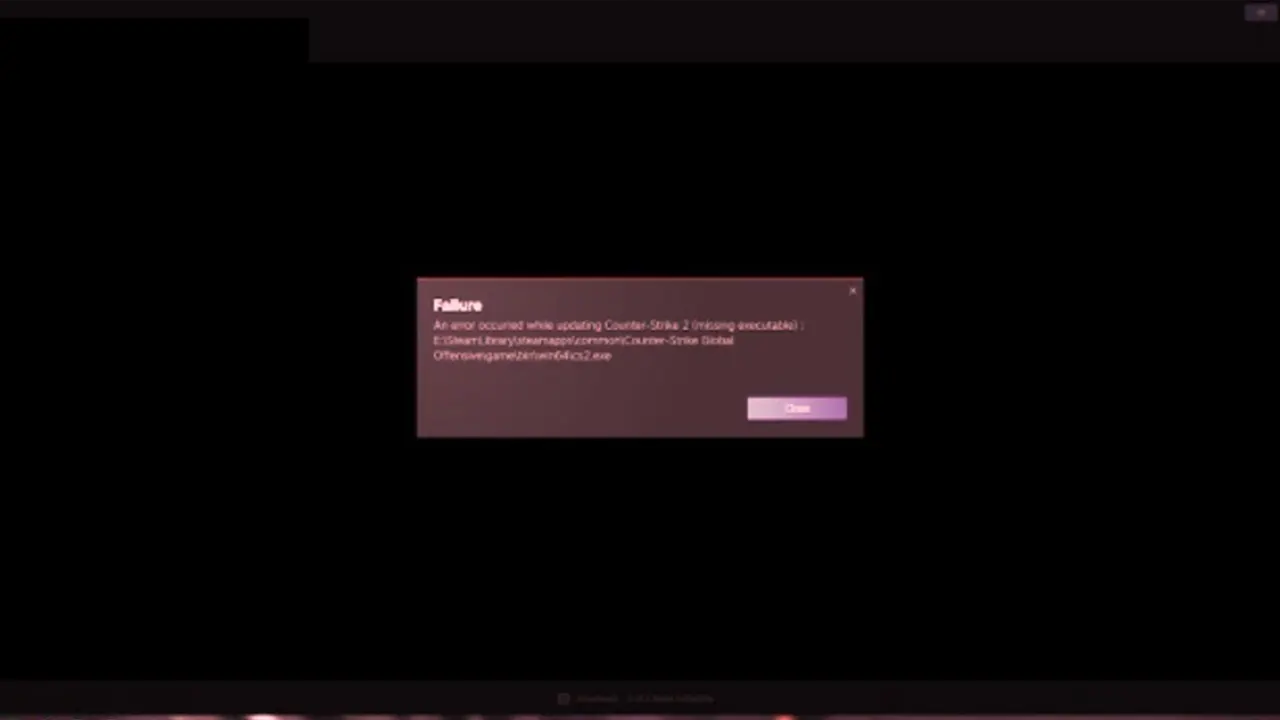
It is very easy to fix Counter Strike 2 missing executable Steam error on your PC by clearing the Steam download cache, updating the Steam client to the latest version, or changing the Steam download region.
Below you will find out all the methods to resolve the Counter-Strike 2 error message on your Windows system.
1. Clear Steam download cache
- First, launch the Steam client.
- Then click on Settings which is located on the top left corner.
- Under Settings, click on the Downloads tab.
- Then search for the “Clear Download Cache” button, which will be located below.
- Finally, click “OK” to confirm the action and log in to your Steam account again, and play CS2 without the error message this time.
2. Check for Steam Client Updates
Most of the time the Steam client updates itself automatically, but if it doesn’t then follow the steps below to update the Steam application:
- Launch Steam client.
- Then click on Steam at the top left corner.
- In the drop-down menu, you will see an option to “Go Online” and “Check for Steam client updates”, just click on it and if there are any new updates available, then the client will download them automatically.
3. Change the Steam download region
- Launch Steam and then click on the Steam tab at the top left corner.
- Then click on Settings.
- Click on the Downloads tab.
- Then click on “Download Region” and change it to some random region and exit the Steam application.
- Finally, restart the Steam client and uninstall and reinstall the Counter Strike 2 update again, and play it without any issues.
That’s all there is to know about how to fix missing executable Steam errors in CS2. If you liked this guide, check out our other Counter Strike 2 Guides only on our website Gamer Tweak.