Recently, many Midjourney users encountered an issue wherein it showed – ‘The application did not respond’ prompt. Facing such issues on one of the best AI Art Generators becomes frustrating in no time. There’s a great chance that this error popped up due to a server issue. Since it works on Discord, the error may have also occurred to a temporary issue on Discord. So, what can you do to fix this error? Here’s everything you should know.
How to Fix ‘The Application Did Not Respond’ Error in Midjourney Discord
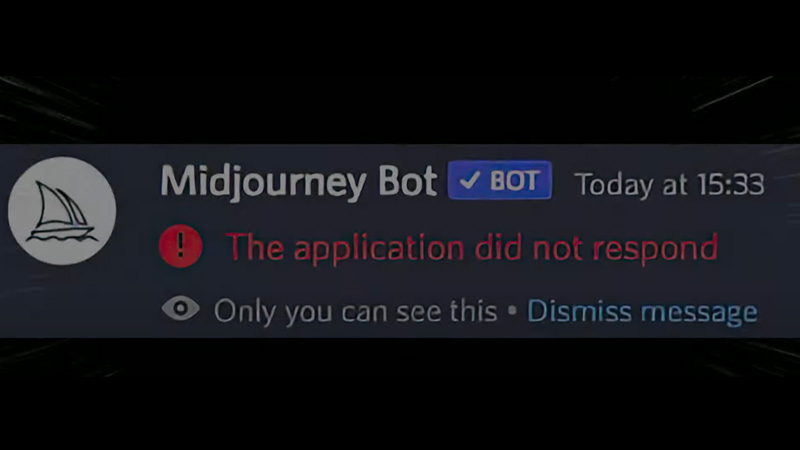
Besides waiting before trying to use Midjourney again, here are some alternate solutions:
Update Discord
If there is any pending Discord update, then make sure to get it done beforehand. An outdated Discord version may sometime fail to access the servers which eventually causes such issues.
Check Discord Server
Further, you can use this website to check if Discord servers are working or not. Moreover, you can also check server maintenance announcements on their Twitter account. If Discord is down and under maintenance, then there is a great chance for Midjourney to not respond.
Rejoin Midjourney
Here’s how to leave Midjourney and rejoin it again.
- On your Discord Account, right-click on the Midjourney Bot.
- Navigate and click on the Leave Server option highlighted in red.
- After that, wait for a while before rejoining Midjourney.
- Also, it is a completely harmless method as you won’t lose your subscription in the process.
Last but not least, try to restart your device before generating AI Images with Midjourney again. In the meanwhile, I would also recommend you reboot your internet router.
That’s all you can do to fix the ‘The Application did not Respond’ error in Midjourney. While you are here, make sure to check out our Discord Category if you are a regular user.


