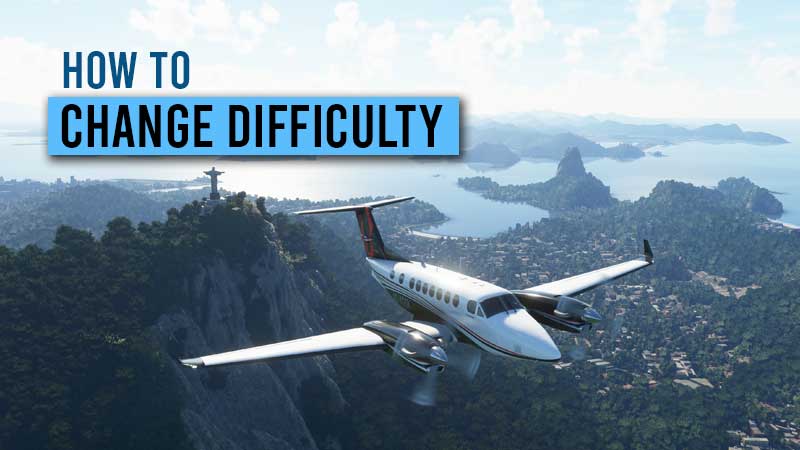Microsoft Flight Simulator 2020 has been breaking barriers in the world of gaming. In this game, you can fly planes, view stunning visuals and experience realistic weather conditions. The level of detailing in this game is simply mind blowing. Of course, depending on what you want from the game, it can prove to be slightly difficult too. But that doesn’t mean you should miss out on all the exploration you can do in it. So, here’s a guide on how to change difficulty in Microsoft Flight Simulator.
Microsoft Flight Simulator: How to Adjust Difficulty
Depending on your comfort level with flight simulation, you can choose your settings. It can be true to life or with all assists that you can use if you are learning the ropes. If you have prior experience as a pilot, this can be a cake walk but if you don’t, you might need some help. In order to change difficulty in Microsoft Flight Simulator, you need to press ESC when you are playing. You can also do it by clicking on Options in the Main Menu.
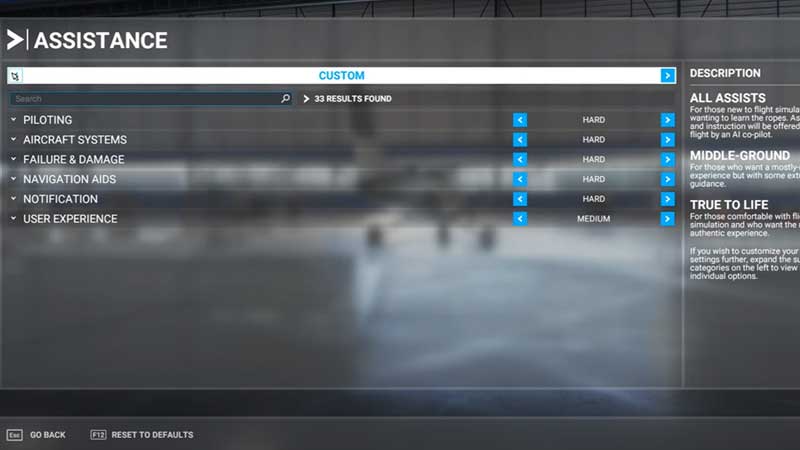
Next, choose the Assistance option. Here you will see that there are a lot of things you can change as per your requirement. Make adjustments regarding Piloting, Navigation, Aircraft, Failure and Damage, Notification and also User Experience.
You can try these changes out and see if any more adjustments are required so that you can have the best possible gaming experience. If something is proving to be too challenging for you, go ahead and change its difficulty in Microsoft Flight Simulator. Luckily, the game has given a lot of options to suit your style.
When you have picked the right combination of options, playing this awesome flight simulator will get even more awesome. We will be covering more of this game soon. While you are here, be sure to read our other latest video game guides on Gamer Tweak.