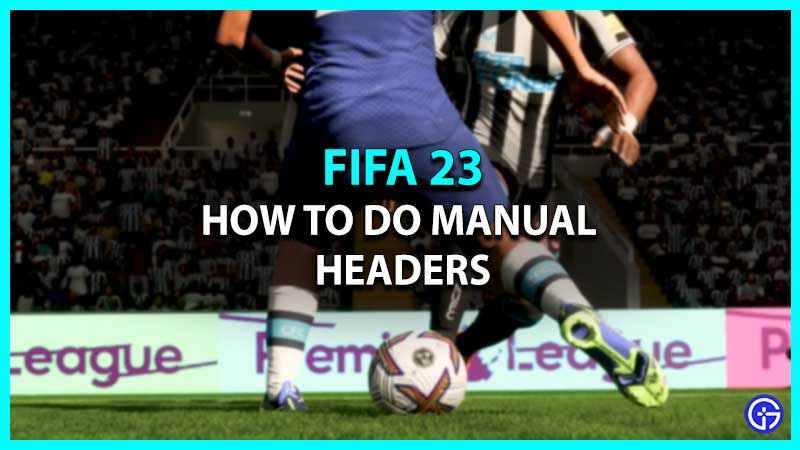As we all know the main motive for players in games like FIFA 23 is to score a goal at any cost. Not all goals or passes can be performed by striking with legs, sometimes you might need to use the head. With that said headers are very useful when you’re cornered by the defenders. In the new FIFA 23 now you can easily perform a perfect shot using the Manual Header option. This feature was previously introduced in FIFA 21 and it’s back in the new release. However, not all prefer enabling this feature and tend to use the default settings to do a header. But if you’re a veteran player and want to show off your skills, then here’s how to do Manual Headers in FIFA 23.
How to Enable Manual Header in FIFA 23? (Settings)

Before you dive into the steps to do Manual Headers in FIFA 23, let’s see how you can enable it.
- First, launch the game on your system.
- Next, head to the Pause Menu.
- After that, click on the Customize Controls option.
- Then, scroll down to Assisted Header toggle bar.
- And after that, simply toggle the button to On from Off.
- Doing that will enable the Manual Headers in the game easily.
- After enabling it you might need help with the direction. In this case, go ahead and switch Clearance Assistance from Classic to Directional and you’ll be good to go. Switching it will now allow you to aim the Header for specific Clearance levels.
This is how you can enable the Manual Header option in the game easily. Now without any further ado, let’s dive into the steps to do Manual Headers in FIFA 23.
How to Perform Manual Headers?
Here’s what you’ll need to do to perform Manual Headers in FIFA 23.
- The first thing you need to make sure, that the ball must be off the ground, being at the height above the hip. And it also should be around the chest allowing you to perform passes or clearances.
- As soon as it fulfills the criteria press the shot button which is 0 on Play Station & B on Xbox. Also, don’t forget to aim in the direction by using the Left joystick.
This is all you need to do to perform manual headers in FIFA 23 easily. While you’re here check out how to turn off Critical Commentary in the game.