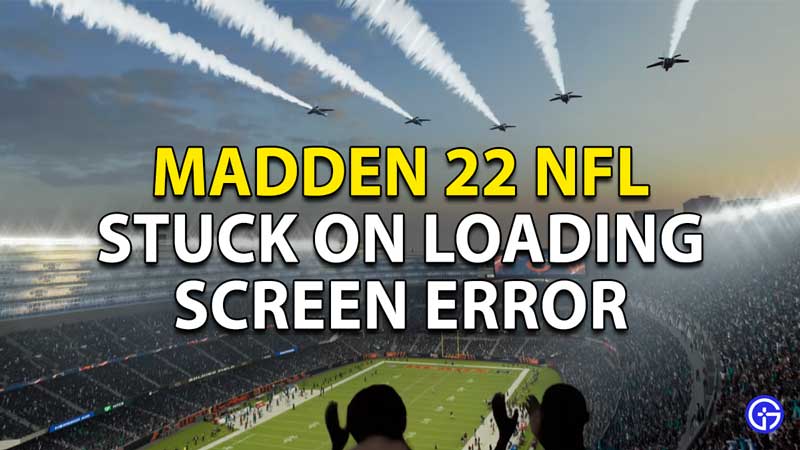Madden NFL 22 is another game that is facing the Stuck on Loading Screen error. Due to such an error, the game won’t start with many players being left hanging without any new Madden NFL 22 content. Luckily, there are a few things that you can do to fix this issue in the game. So, scroll down and find how to fix the Stuck on Loading Screen error in the game.
How to fix Stuck On Loading Screen and Won’t Start Error in Madden NFL 22?

To fix the Stuck on Loading Screen error you can do the following things:
- First, try turning the network connection on and off on your device.
- Secondly, you can try restarting the router.
- Thirdly, make sure there aren’t too many devices connected to the same network.
- Ensure a stable network connection throughout.
- Next, make sure the game is up to date with all the latest patches.
- After this, you can go to EA Play and launch the game from that application.
- If that doesn’t work, you will have to uninstall and reinstall the game.
Also Read: How To Save Your Game In Madden NFL 22 Franchise Mode?
These are some of the easier steps to fix the Stuck on Loading Screen error in Madden 22 NFL. However, if all of these don’t work, you will have to try the steps given below:
- One of the first things you can do is try to hard reset the game. You can do this by pressing down on the power button even after shut down and disconnecting the power cord.
- Another trick that you can follow is to try to clear all the cache files from the game.
This is everything you need to know about how to fix the Stuck on Loading Screen Won’t Start error in Madden 22 NFL. While you are here you can also have a look at How College Football Mode Works.