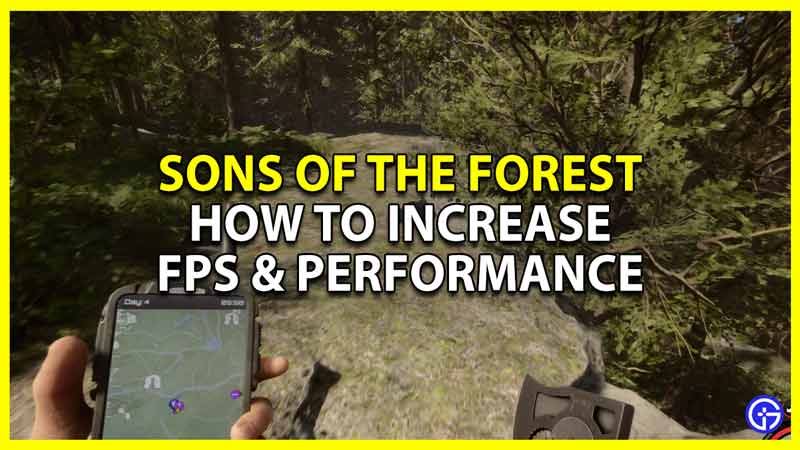Having low FPS or bad performance while playing Sons of the Forest can ruin your experience, but you can fix it. The survival nature of this game can ruin the fun if it lags each time there is a mob of enemies nearby. Or worse during fights the game occasionally freezes. So here are some settings and other tricks to help improve your performance by increasing your FPS in Sons of the Forest.
How to Increase FPS & Performance in Sons of the Forest
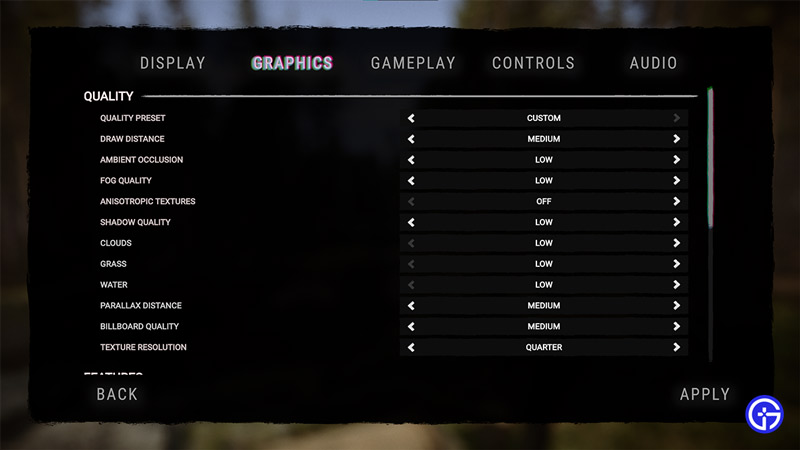
There are a few things that you can do to greatly boost your FPS and Performance in Sons of the Forest, and these things are:
- Change your Graphics Settings: Depending on how old your system is you can face a lot of performance issues. By default, games often run on settings that sometimes your system can’t handle. So here are some graphics settings that should help most players out:
-
- Quality Preset: Custom
- Draw Distance: Medium
- Ambient Occulsion: Low
- Fog Quality: Low
- Anisotropic Textures: Off
- Shadow Quality: Low
- Clouds: Low
- Grass: Low
- Water: Low
- Parallax Distance: Medium
- Billboard Quality: Medium
- Texture Resolution: Quarter
- If you feel your system can handle the game better. Then you can always up these settings and see how it affects your Performance. And based on that, decide whether you want to revert back to low settings, increase them further, or keep the new settings.
-
- Update your Graphics drivers: There is a good chance that your FPS and Performance issues resolve after you install the latest drivers for your graphics card. You could download them from their official website. Or you could even use software like GeForce Experience or AMD Radeon software. They automatically notify you whenever new drivers are available.
- Close all Background apps: Unnecessary apps can hog up your resources and slow down the game. Close the game first then open your Task Manager. Here check any app that you don’t need running and end them. Now start the game again and you should see an instant improvement in Performance.
- Disable your Antivirus temporarily: Similar to the above tip, disable your Antivirus. Such software continuously runs in the background to protect your system from any virus. But it can also slow down your PC, especially depending on the Antivirus and how many resources it consumes. So simply disable it for your play session and once you are done playing you can enable it again.
That covers this guide on how to fix low FPS issues in Sons of the Forest and boost your Performance. For more such fixes be sure to check out our Sons of the Forest section.