Let’s take a look at the best CS2 settings for low end PC. While you grind endlessly in Counter Strike 2, you need consistent and stable frame rates. You can’t afford a single-frame drop or lag while playing a competitive match. If the specs of your PC are pretty low, tweaking some settings can have a significant impact on your gameplay. So if you are looking for some smooth gameplay and FPS boost on your Low End PCs, here are the settings you need.
Best CS2 Settings For Low End PC
While the settings can vary from the specs and the system, these settings can work for any player. For that, you need to click on the Settings (cog wheel) to the right of the main menu. Then, select the Video Settings to change the settings. You need to change the Aspect ratio & Resolution settings for better FPS. Most players will be satisfied with a 1280×1024 Resolution, changing it to 1280×960 can yield better FPS. Although the resolution will be slightly pixelated and expanded, you will perform better during the gameplay. You can also check out our guide on the best resolution and Aspect ratio for more insight.
Now, here are the best CS2 settings for low end PC for higher FPS:
Advanced Video Settings
- Global Shadow Quality: Low
- Model/Texture Detail: Medium or Low
- Texture Streaming: Disabled
- Effect Detail: Low or Medium
- Shader Detail: Low or Medium
- Boost Player Contrast: Enabled
- Multicore Rendering: Enabled
- Multisampling Anti-Aliasing Mode: None
- FXAA Anti-Aliasing: Disabled
- Texture Filtering Mode: Bilinear
- Wait for Vertical Sync: Disabled
- Motion Blur: Disabled
- Triple-Monitor Mode: Disabled
- Use Uber Shaders: Disabled
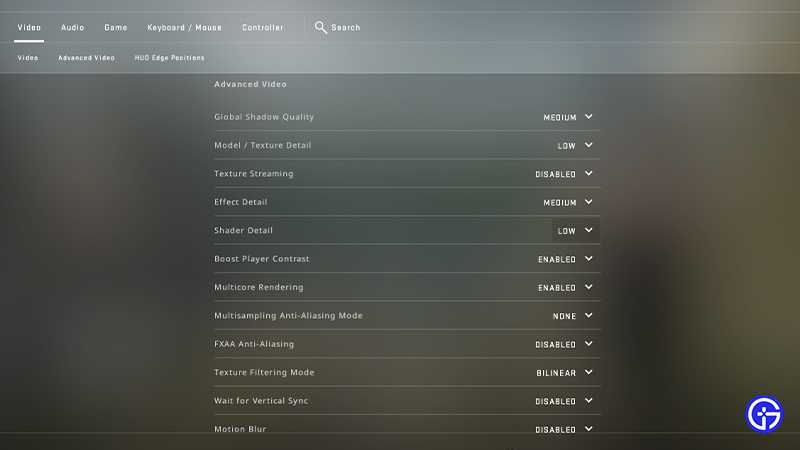
If you are using higher-end PCs and looking for a smoother experience, check out our guide on the best CS2 settings for Max FPS & Smooth Gameplay.
That’s everything covered on the best CS2 settings for Low end PCs for high FPS in Counter Strike 2. If you liked this guide, check out more guides on our dedicated section for Counter Strike 2 right here on Gamer Tweak.


