The Multiplayer Online Battle Arena game League of Legends is over a decade old and just like any other PvP game, it is prone to server outages and network bugs. One of the most common issues in LoL is the login error which says, “There was an unexpected error with the login session. Please try again.” If this is happening to you, this Troubleshooting guide can help you out. Here is how to fix the login error in League of Legends.
How to Fix League of Legends Login Error
You will get the “Unexpected login error” in League of Legends even though you might have entered the correct login credentials. Check out the fixes you can try to get back to playing LoL.
Sign Out of Riot Games
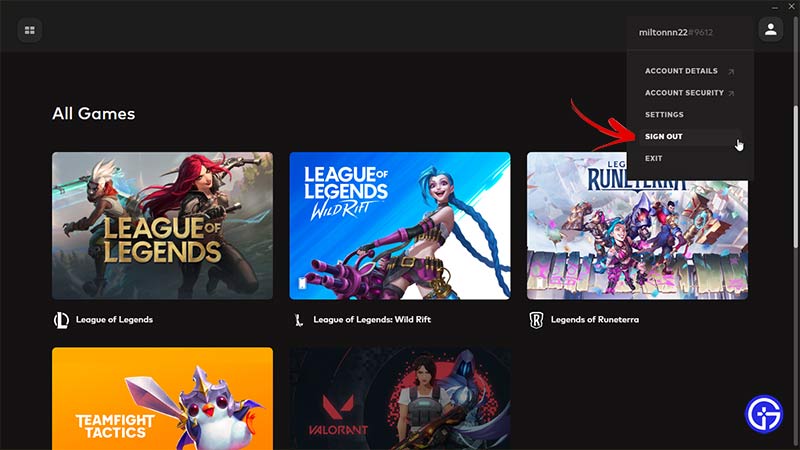
Signing out of your Riot account is the best way to fix the login Error in LoL. Here is what you need to do:
- Open the Riot Client launcher.
- Click on the “Profile” icon in the top right corner.
- Select the “Sign Out” option.
- Now, you can enter your account credentials to sign in again.
If this method didn’t solve your problem, then try our next fix.
Close All Riot Processes
You should also try closing all Riot processes to fix the Login error in League of Legends. Here is how to do it:
- Press “Ctrl + Shift + Esc” to open the “Task Manager” on your PC.
- Now, close all processes related to Riot Client or League of Legends.
- After that is done, open the Riot Client and try logging in.
Check Server Status
Sometimes, an unexpected login error in LoL may arise due to server outages. In such a case, the problem may not lie at your end. All you can do is wait until the servers are up and running. Here is how to check the server status:
- Head to the official League of Legends Server Status page.
- Then, update your Region and Language.
- You will then be able to make out if the server is indeed facing outages or not.
If the servers seem to be running fine, then you should go ahead and submit a ticket on the League of Legends support page. Since this is a last resort, the developers should probably be able to help you fix the login error in LoL.
That’s everything covered on how to fix the League of Legends login error. We hope that you were able to find a working solution from the ones mentioned above. Apart from that, if you are facing a startup issue, then check out how to fix LoL stuck on Loading Screen error. And for all other tips related to the game, head to our League of Legends section.

