With online games, there will be times when you won’t be able to log in to your games. There could be a number of reasons and today I am going to tell you how you can fix the Login Error in Overwatch.
How to Fix the Login Error in Overwatch
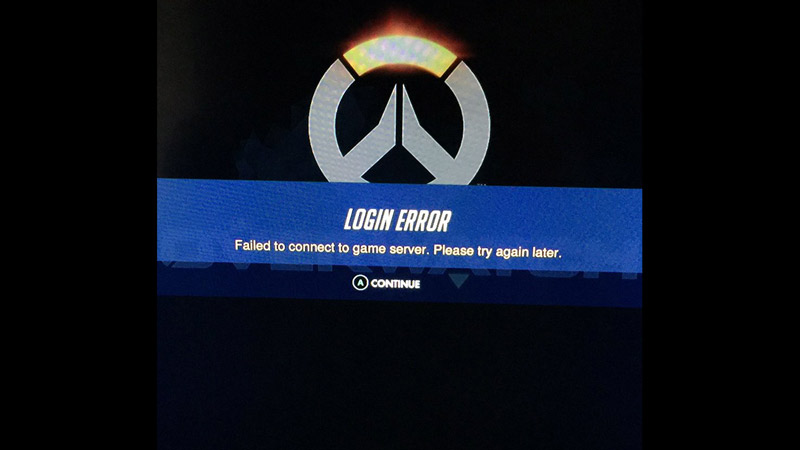
Usually, the error arises when the player has a poor Network Connection. This could be due to the issues at the ISP end or the router may not be functioning properly. So first of check if your Router is working at its best performance or contact your ISP if the network itself is affected. Also do check if your router, firewall or port settings are conflicting with anything. After that run the repair tools to check if there are any damaged game files that may have lead to the error. Try again and see if the Login Error has been Fixed.
If you are using a Wireless connection then optimize your connection by disconnecting other devices around you or terminate other programmes in your system that is consuming your network resources. Another one could be checking if Overwatch is up to date. Go to Battle.net and check under Check for Update menu in Options. Also, check if you’re in the correct region, sometimes this happens and it doesn’t let you log in. If that still poses an issue then try disabling your security programs. They might have mistakingly considered the Game or its module as a Security Threat.
What to do if none of the Fixes works?
If all that fails then try clearing cache data from your system. Clearing cache data will make sure that you will be able to log in to the game. Now if all of the above has failed you then contact Blizzard through their Customer Support or visit their Technical Support Forum to resolve this error.
Hopefully, this guide has helped you Fix the Login Error in Overwatch. You can also check out our articles on Hero Tier List and Game Server Connection Fix.

