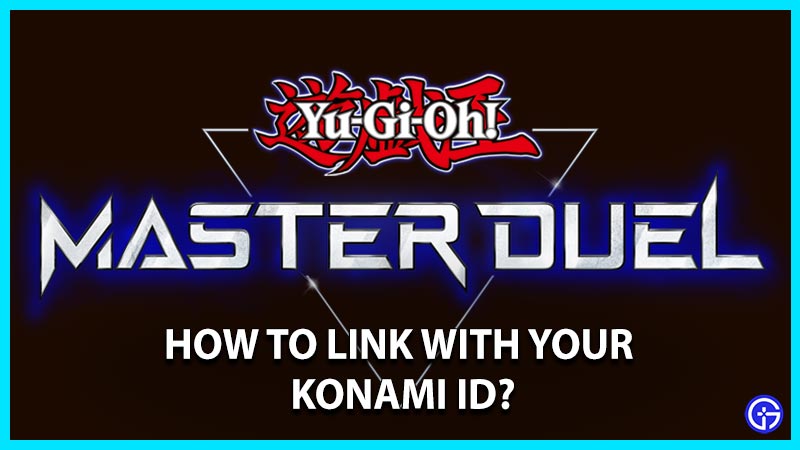If you are a big fan of Yu-Gi-Oh! card trading video games, you are in for a real treat. Although the game was slated to release by winter this year, Konami has released Master Duel with no announcements before the launch. With the surprise release of Konami’s Master Duel, fans are wondering if they can cross-play it on other platforms or not. The answer to that question is yes! You can cross-save your progress too when playing on other platforms. Even with your mobile devices for which Master Duel will be released soon. Cross-play will be more fun as it will allow cross-saving so that you don’t lose any progress. But to transfer your game data from another device, you need to link your Master Duel account with your Konami account. Here’s our guide on how to link Yu-Gi-Oh’s account with your Konami ID.
How to Connect Yu-Gi-Oh Master Duel Account With Konami ID?
- When you launch the game, Go to the options to the extreme bottom-right rather than starting a new game.

- Select Data transfer from the Game settings menu.
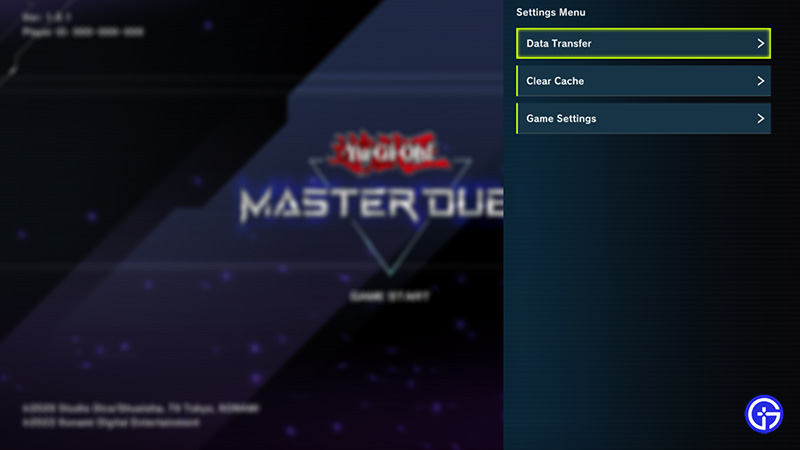
- This will allow you to transfer the game data from the device you are playing the game on.
- You can log in or create an account on Konami by scanning the QR or clicking on the link below it.
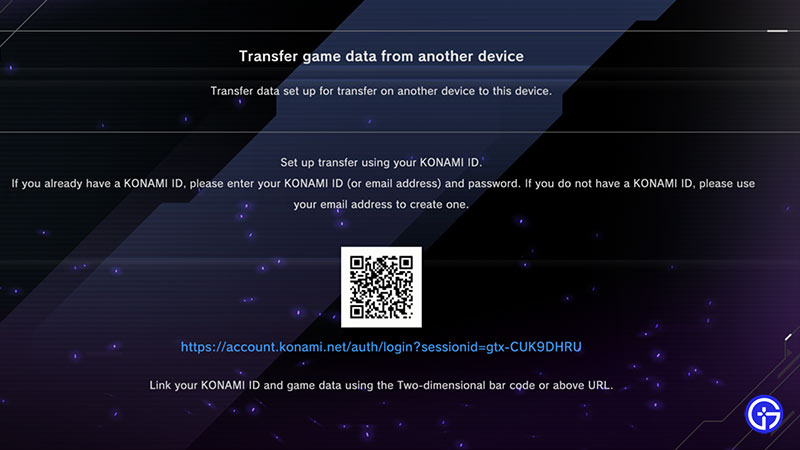
- As you click on the link, it will direct you to Konami’s login page.
- Enter your credentials or register a new account on Konami.
- Now as you have connected Master Duel with your Konami account, you can play it on all the available devices.
That’s all on how to link your Master Duel account with your Konami account. If this guide helped you, you can also check on how to get craft points and how to get gems fast in Yu-Gi-Oh Master Duel right here on Gamer Tweak.