In multiplayer games like Marvel Rivals, having free stuff such as skins, emotes, etc., is always welcome and you can easily do it if you link your Twitch account with it. Just like Overwatch, there are drops that you can claim by watching MR streams for the required amount of hours. So, here’s how to link your Twitch to your Marvel Rivals account and collect all the freebies for the current and upcoming seasons.
How to link Twitch with Marvel Rivals
Here are the steps to link your Twitch account to MR:
- Visit the official Marvel Rivals website and click on Login at the top right of the screen.
- Sign in with your preferred method — Steam, Epic Games store, Xbox series X|S, PS5 or NetEase Games account.
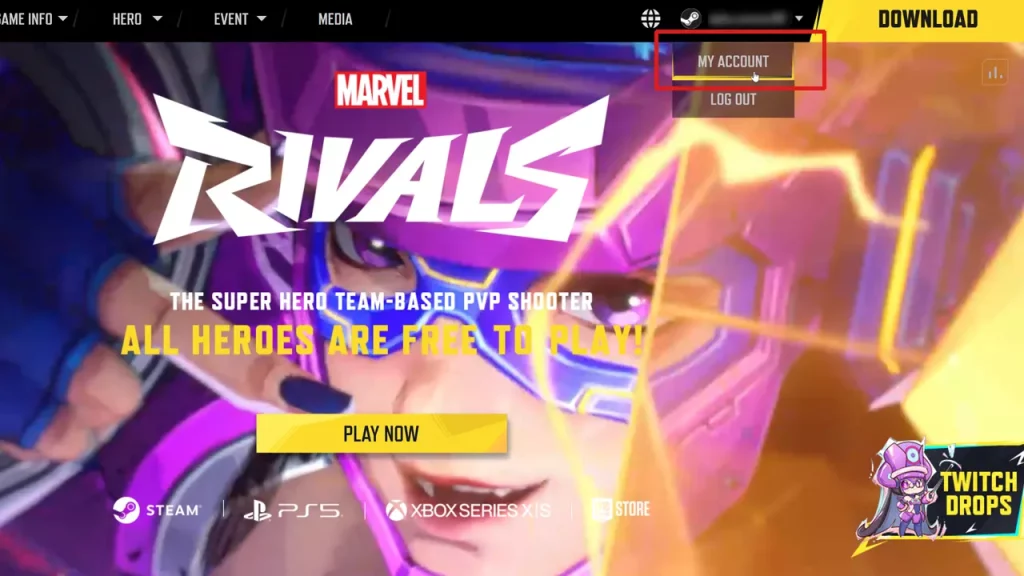
- After logging in, click on your account name at the top right corner of the screen and open My Account.
- Click on Connections on the left side and hit the Connect button under Twitch.
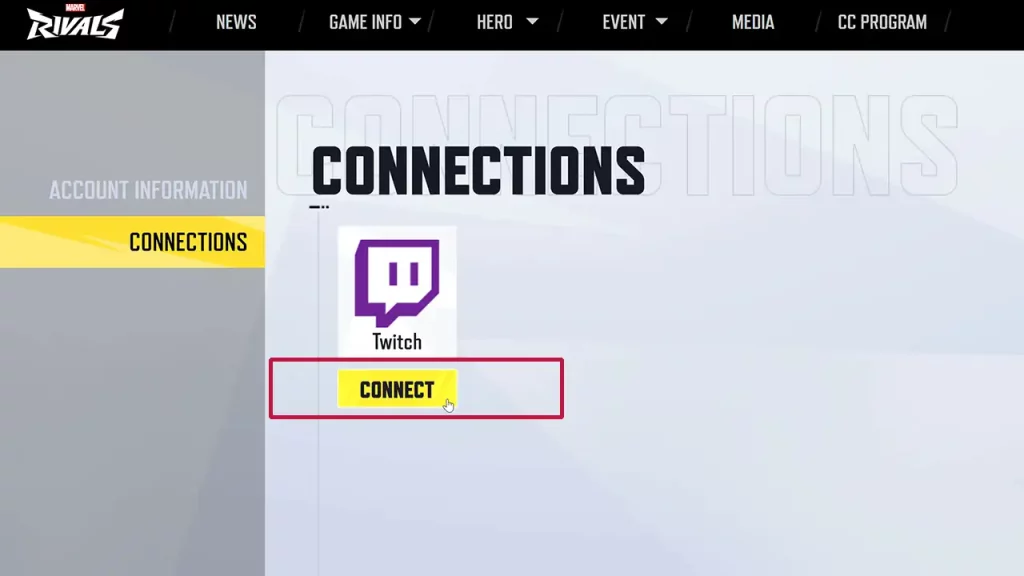
- Sign in to your Twitch account from here.
And now you’re ready to watch Twitch streams, collect drops from the watch hours, and claim the rewards from the Drops & rewards tab under your account.
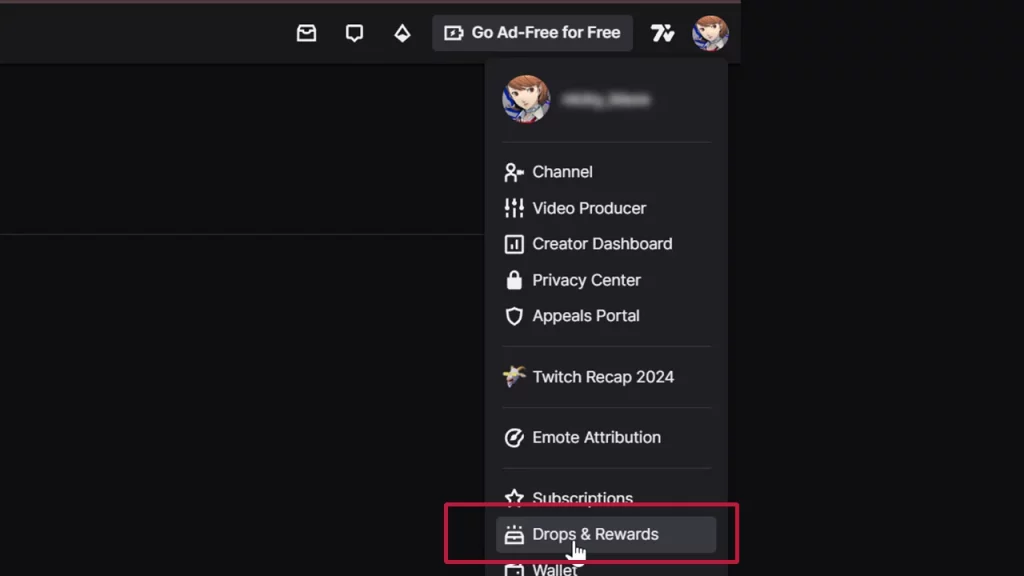
These drops are time-limited so make sure you know when they are about to expire and also keep track of the progress because if your stream is running in a background tab, the watch hours may not count.
How to link your Marvel Rivals account to Discord
Verifying your account on the official Discord will get you 100 Units for free and you also get the Discord role of Verified.
- From the game’s lobby, press ESC and then click on the Community button.
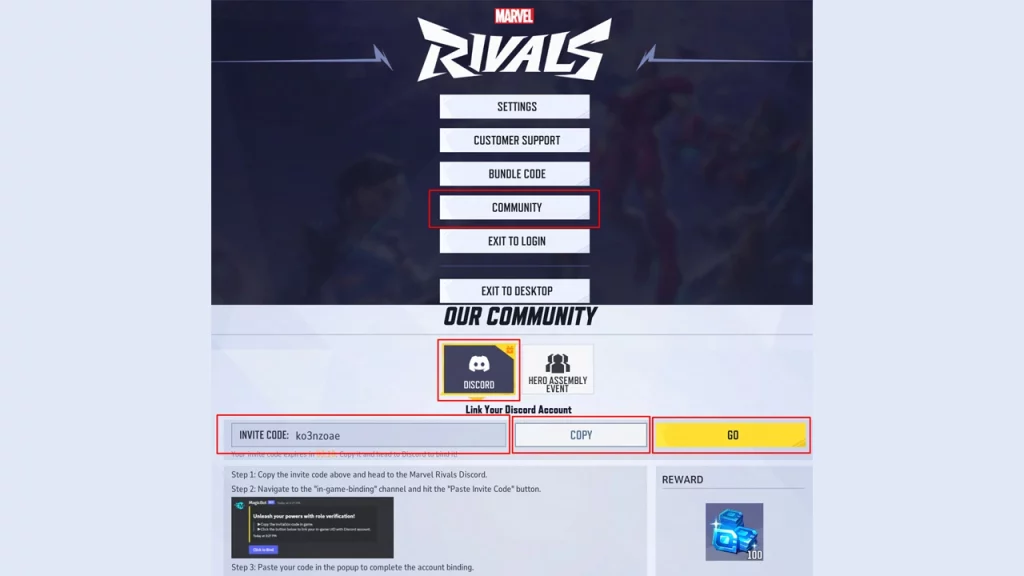
- This is where you will receive an invite code. Copy this code and keep it with you.
- Now join the Marvel Rivals Discord through this invite link.
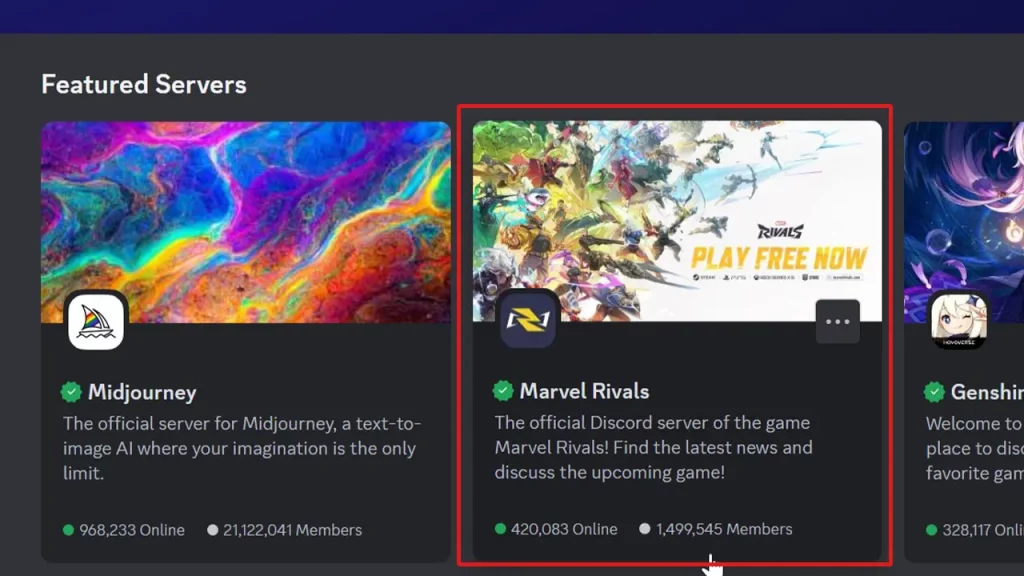
- Find the in-game-binding channel and click on the Verify button. Paste your invitation code here and complete the verification.
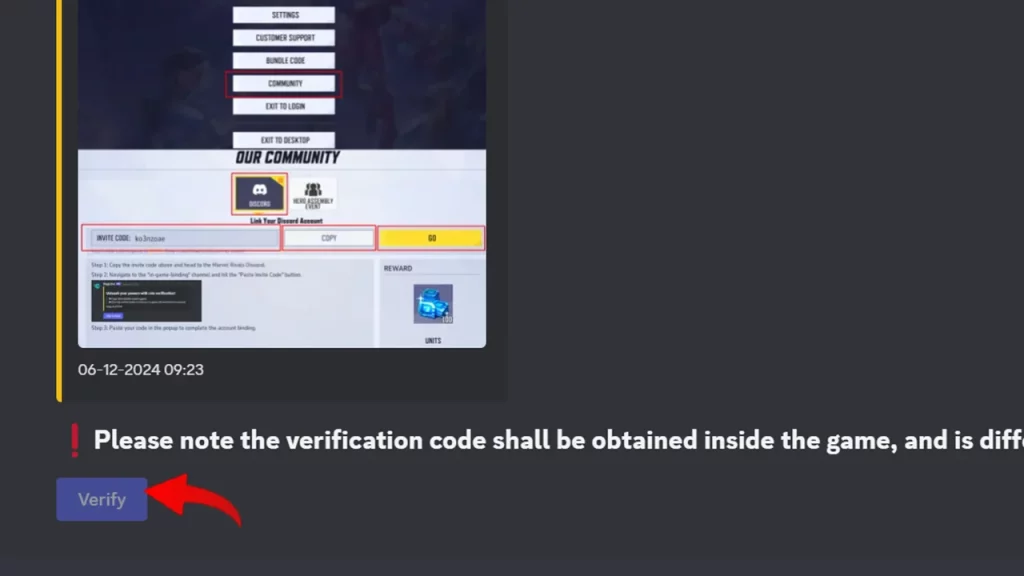
Note that there may be delays in adding roles, so wait for at least 24 hours. If you don’t get it within this duration, you can reach out to the mods via the contact-mod channel on Discord.
This was everything on linking Marvel Rivals to your Twitch and Discord accounts for rewards. If you’d like to know how to earn more Units in MR, here are the things to do.

