The Legendary Armaments Trophy in Elden Ring has encountered a bug and seems to not be working. This is a problem, especially if you like to get 100% achievements in games. Not to mention Elden Ring is one of those games where it is worth getting all the achievements. Although the good part is, this is a bug that you can resolve with a workaround rather than having to wait for an update of the game. So without further ado, let us quickly check how to fix the Legendary Armaments Trophy not working in Elden Ring.
How to Fix the Legendary Armaments Trophy Not Working in Elden Ring
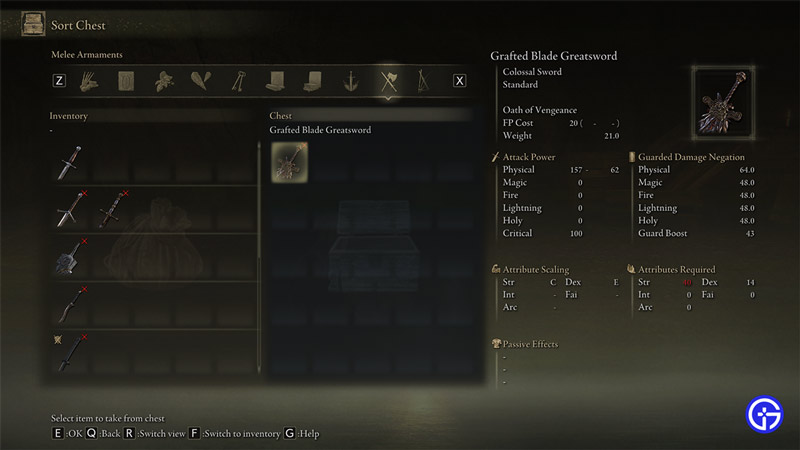
You can fix the Legendary Weapons trophy not working in Elden Ring by transferring them to the chest, then retrieving them. Below are the exact steps as to how you can do that.
- Fast Travel to any site of grace. It is best if you use some early sites like Church of Elleh or The First Step. That is because these sites have less chance of you getting invaded, but every other site should work just as fine.
- Next, rest at the site and choose Sort Chest.
- Now, move all the Legendary Armaments from your inventory to the Chest.
- Next, move them back to your inventory from the chest. You can do this right away or can also choose to move the weapons to the chest, leave the site. And then move them back when you rest the second time.
- Once you move the weapons back you will get the achievement.
In case you still don’t get the achievement by trying the above method then restart Steam. Close Steam, start it, then try the above steps and it should help you in getting you this achievement.
That covers everything you should know about how to fix the Legendary Armaments Trophy not working in Elden Ring. I urge you to head over to our Elden Ring section as you will find many more guides to help you with builds, bosses, and more for this game.

