Whisper in Once Human is one of the exciting ways to communicate between players. It helps form alliances, share important information, and absorb yourself in the game’s interactive community. The Whisper system allows you to leave post messages as posts or notes and interact with other players even when they’re not actively online. So today, we will look at how to use the Whisper system and effectively communicate with your fellow Once Human players.
How to Craft & Use Whisper in Once Human
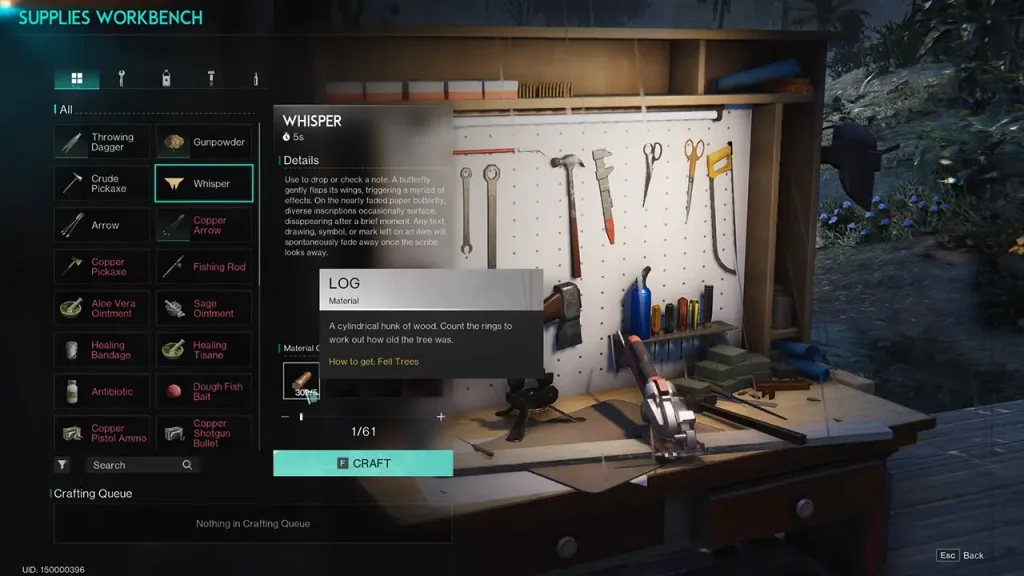
To begin using the Whisper system, you’ll need to acquire or craft Whisper Notes, an essential item for leaving messages in the game. To craft Whisper Notes, follow these steps:
- Open your Crafting menu and go to the Memetics section.
- Under Crafting, you will find the Essential Tools Memetic node. Select this node to unlock the formula for the Supplies Workbench.
- Once you’ve unlocked the Supplies Workbench recipe, construct it within your territory.
- The Supplies Workbench will come equipped with the Whisper recipe, allowing you to craft them.
- To create Whispers, gather 5 logs for each one and use the Supplies Workbench to craft them.
- Locate and select ‘Whisper Note’ from the available recipes.
- Craft as many Whisper Notes as needed, considering each note allows for a single message.
How to Leave Messages with Whisper Notes
Once you’ve obtained or crafted Whisper Notes, you can leave messages for other players. To do so:
- Equip a Whisper Note by dragging it to your action bar or selecting it from your inventory.
- Press the corresponding key for the action bar slot or click on the Whisper Note in your inventory.
- Type your desired message in the text box that appears.
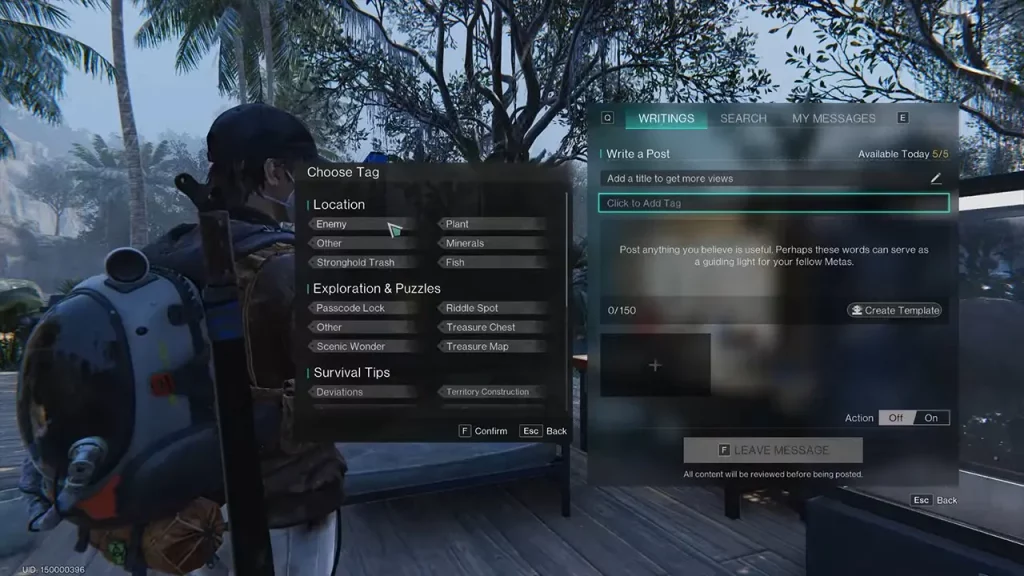
A menu will appear, presenting various options to customize your message:
- You can type your desired text instead of selecting predetermined phrases commonly found in other games.
- Personalize your message further by adding a unique Title and Tag.
- If you require assistance, an AI prompt can be used.
- To enhance the visual appeal of your message, feel free to add an image.
- Leave behind a ghostly pose reminiscent of the Souls games series by including a pose.
Remember that each Whisper butterfly can only be used once and will be consumed upon leaving your message. After using a Whisper butterfly, you can explore popular messages in your area, gaining insight into the community’s sentiments. Additionally, you can revisit your previously posted messages and check how they performed.
Here’s a video from @nickkokimiko showcasing how to do this:
Decide on an appropriate location in the game world to place your Whisper butterfly and leave a message.
That’s everything you need to know about how to craft & use Whisper in Once Human. If you find this guide helpful, check out our dedicated Once Human Guides page for more tips and tricks.

