Exploring new planets is at the heart of the Starfield experience. However, before setting foot on an alien world, you’ll need to know how to pilot your ship and bring it in for a safe landing. Navigating your vessel and preparing it to touch down may initially seem daunting. We’ll provide a step-by-step overview of how to land on a planet in Starfield.
How to Land on Planets in Starfield
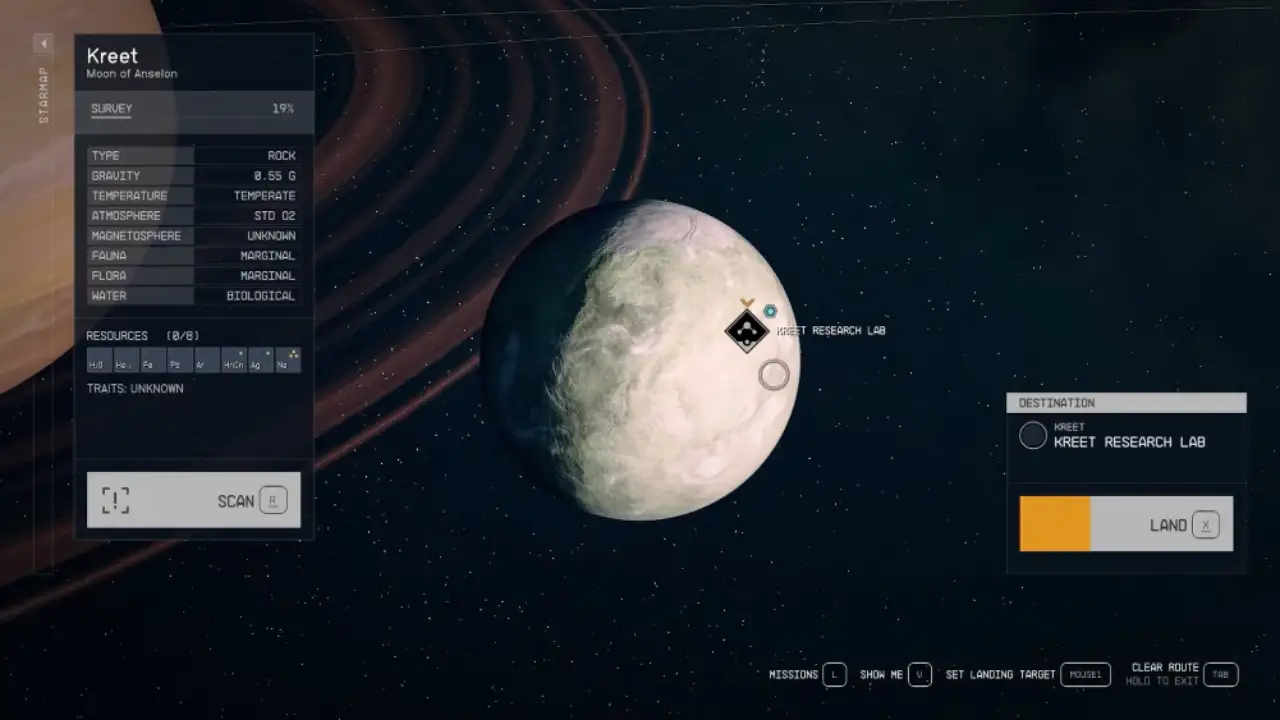
Once you arrive at a new planet or moon, you will need to select it from the starmap to travel there. Make sure to “hold travel” to set a course for the destination. Upon arriving in orbit, you will not be able to land immediately – you must first wait for clearance from any major settlements on the surface.
- Open your starmap by accessing the navigation console on your ship. Locate the planet you want to land on in the starmap.
- Select the planet by hovering over it and pressing the designated button, usually called “Set Course.” This will set your ship’s course to travel to the moon’s orbit.
- Travel to the planet by pressing and holding the designated travel button, usually called “Travel.” Your ship will travel at faster-than-light speeds along your set course line.
- Once you arrive at the planet, you will enter its orbit automatically. You can now land on its surface.
- Open your starmap again to zoom in on the planet’s surface. Look for safe and flat areas to land on.
- Select your landing target by hovering over your chosen spot and pressing “Set Landing Target.”
- With your target set, hold down the designated landing button, indicated as “Land,” to begin your descent to surface.
- Once you have landed, you can exit your ship and begin exploring.
New players should note that you cannot manually fly your ship down to the surface. You must choose a designated landing zone to touch down.
And that sums up everything about landing on a planet in Starfield. You can go through our dedicated section for Starfield for more such guides.

