Kengun Online is one of the popular games on Roblox right now and many are curious to know what are the official links of this game’s Trello and Discord. Thankfully, there is a Trello board created by the developers of this game – here’s everything you need to know about it.
Since you are already playing the game, you don’t want to miss out on some freebies. Check out this list of Kengun Online codes that will get you free in-game cash, clan rerolls, and lots of rewards. If you are a Patreon supporter of the developer, you are eligible to use some more codes!
And with that out of the way, here’s info about the Trello and Discord server.
Kengun Online Trello Link Wiki
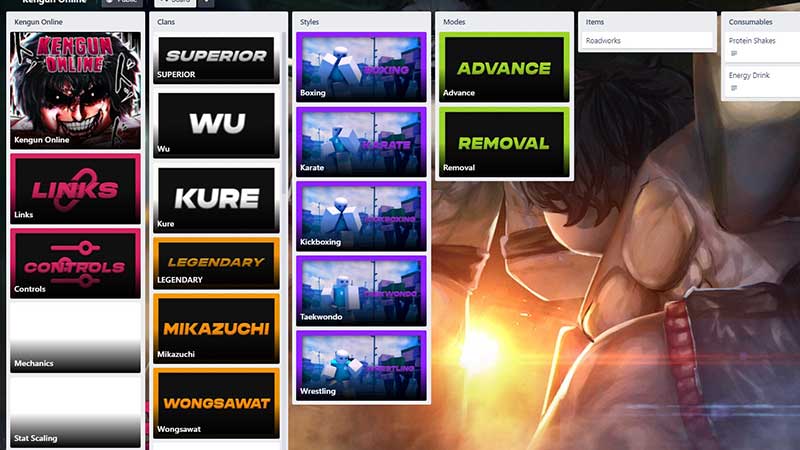
- The official Kengun Online Trello board is right here: https://trello.com/b/4rBoeDH4/kengun-online
You can access it directly via your browser, without needing to create an account for Trello. It features a lot of information about the game that players need to know before starting their journey.
For example, all the controls are listed, in-game mechanics are mentioned and stat scaling is explained as well. Here’s a gist of what you can get from the board, head over to the link to see the details:
Controls
- Basic Controls
- W+W = Sprint
- Q = Dash
- E = Interact
- M = Menu
- V = Carry
- B = Execute
- Combat Tool
- M1 = Light Attack
- M2 = Heavy Attack
- F = Block
- Z = Skill
Styles
- Boxing
- Karate
- Kickboxing
- Taekwondo
- Wrestling
Clans
- Superior
- Wu
- Kure
- Legendary
- Mikazuchi
- Wongsawat
Kengun Online Discord Server Link
- If you want to join discussions with other players of the game, you can do so from here: https://discord.com/invite/kengunonline
As you can see, the information is pretty useful for new players to understand the game. Be sure to check it out and go through the entire board. And if you play more Roblox games, here are the Trello and Discord links you need to know about.

