Kahoot game pin codes give you access to get into sessions started by another user. Many are wondering how to get a random game pin and join it and also where to find live games. Note that these game codes are specific to every session you join and are unique. Once the session is over, the code will not work. But there’s a way to access ready-made quizzes, trivia, and more questions without needing a code – we’ve got the details right here.
Kahoot Game Pin Codes
Here are the Kahoot game pin codes that you can try using to join active sessions right now:
- 328807
Old Codes
- 918873
- 226415
- 501536
- 464016
- 315193
- 297671
- 239895
- 662936
- 766857
- 201429
- 678889
- 072941
- 106555
- 948356
- 630549
- 053114
- 356864
- 887695
- 2257254
- 4823018
- 5273707
- 3967186
- 2352117
- 6844030
- 8063823
- 9210368
- 4584585
- 3687750
- 9344356
- 8713946
- 7298992
- 1930441
- 6842594
- 9968790
- 9406671
- 4898340
- 4598318
- 1060222
- 7975443
- 4895949
- 6761354
- 5401704
- 8144165
- 5714968
- 6252573
- 1990803
- 2939372
- 6263648
- 9784525
- 1066790
- 7217538
- 5299716
How to Find & Join a Random Kahoot Game?
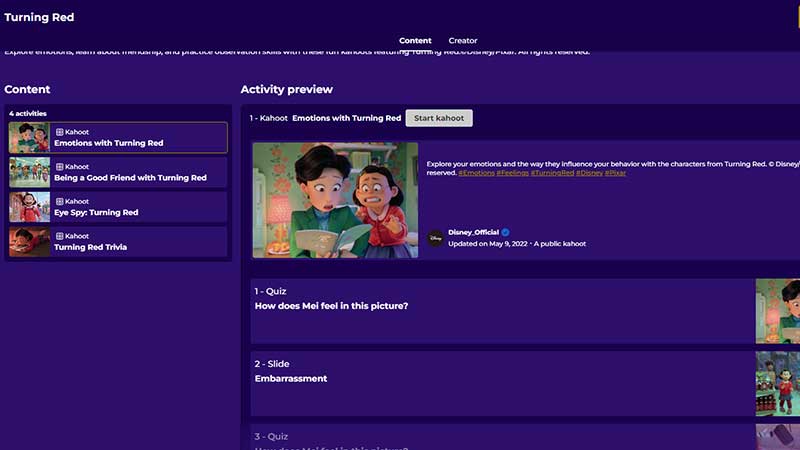
- First, make sure there’s someone who is hosting the game session because they will be the ones who can create a PIN.
- Once the host is ready, then need to host a live game.
- Then, they need to generate a pin and send it to players.
- The players can then add the pin on the official website or via the mobile app and enter/join through that.
- You can search Twitter, Reddit, Discord, Youtube, Instagram and other social media sites to see if anyone is currently sharing a code. On Youtube, search “Kahoot 24/7” to see if there’s anyone currently live streaming and you can use the game pin code displayed on their screen.
How to Join Kahoot Live Games?
Join via Pin Codes
Have a join code but don’t know how to join a game? Here are the simple steps:
- Go to Kahoot.it via browser or mobile app.
- On the browser, you will see a text field to enter the game pin.
- On the app, you will see a Join button right in the middle of the bottom of the screen. Tap on it.
- Type the join code pin.

- Add a nickname if that option is provided by the host and you are ready to join in the fun.
How to Join via QR Codes
- Open the app on your mobile.
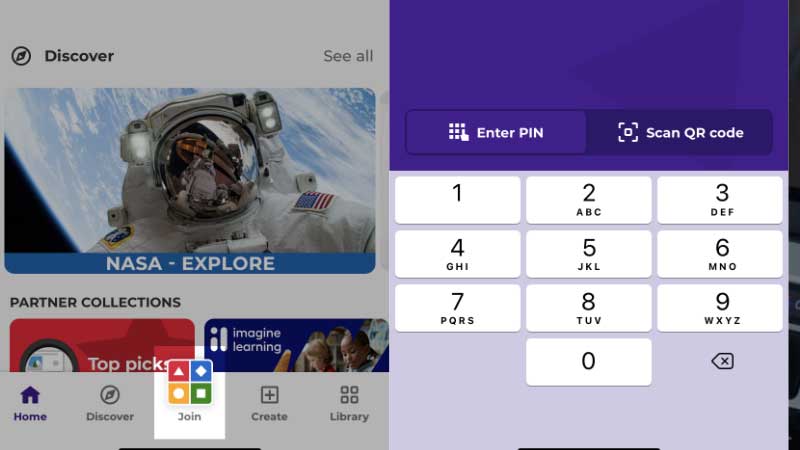
- Tap on the Join button.
- Tap on the Scan QR code button.
- Scan the QR code that the host has sent to you.
- And that’s all you have to do to open the game session and join it via your app.
Apart from the above methods, you can also join a game session directly via a link sent by your host.
How to Send Link of Live Games
- If you are the host and want to send a link for players to join, click on the PIN shown in the lobby of the game.
- This will copy a link to the clipboard.
- Now open the app through which you wish to send the link. For example, Whatsapp.
- Paste it there and hit send.
- Now players have to click on this link to join immediately.
Kahoot games are a fun way to gamify learning or just create trivia quizzes to unwind with your friends or colleagues at school, work, or even at home. But if none of the codes mentioned above are working, then there’s another way to play games.
Kahoot! + AccessPass is an online subscription for which you don’t need any join code. Once you have subscribed, you can play ready-made games based on Math, Science, History, Geography, and even have some fun with official quizzes from Disney and Marvel (based on various educational themes).
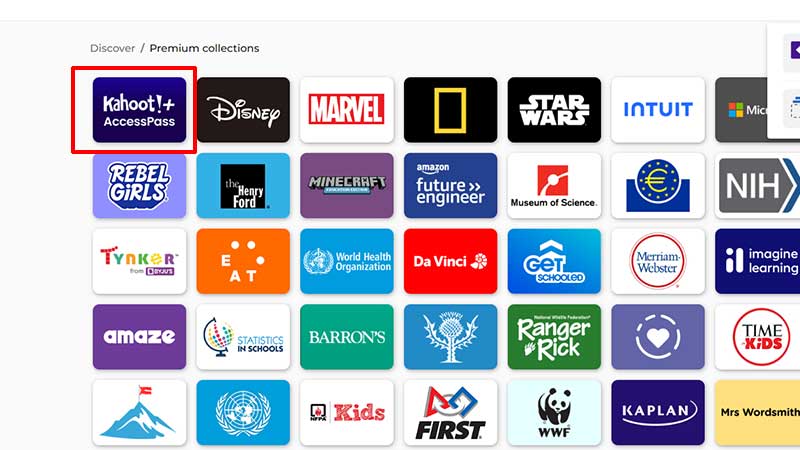

That’s all for this one, but if you also play Roblox games or mobile games, we’ve got lots of codes that you can use to redeem freebies!

