Mass Effect Legendary Edition is a combination of all three Mass Effect games. Being a combination, the game has been connected and linked together on the hooks of an amazing storyline. Naturally, this game has a lot of cut scenes to better understand the story and give the players a complete cinematic experience along with their gameplay. These cutscenes are however plenty and sometimes the players may just want to skip it. This guide will tell you how to skip or jump cut scenes and dialogues in Mass Effect Legendary Edition.
How To Skip Cut Scenes and Dialogues in Mass Effect Legendary Edition?
To skip or jump dialogues in Mass Effect Legendary Edition, press the following buttons based on what device you own:
- PC – ‘Spacebar’ Button
- PS – ‘Square’ Button
- Xbox – ‘X’ Button
Now, remember, you need to press these buttons right when the characters begin to skip. This will not skip the entire cutscene all at once. It will skip dialogues one by one that will help you get through the cutscene much faster. You cannot jump the entire cut scene at once in Mass Effect Legendary Edition.
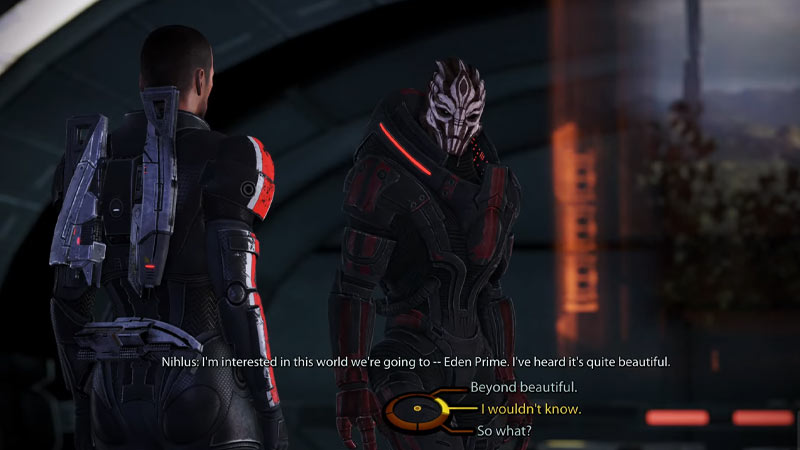
We however do not recommend you skip through the cut scenes as these scenes give depth to the game. The characters have a connection with the other characters and the game itself. Skipping the knowledge of this story will probably confuse you in the game and take away the core storyline that the game is revolving around. This might even help you play the game better with insights into certain angles of certain quests that are revealed only through the dialogues between the characters.
So that is all for our guide on how to skip or jump cut scenes and dialogues in Mass Effect Legendary Edition. If you would like to know how to romance Ashley in the game, do check out our article on that too.

