Jujutsu Infinite is a popular Roblox RPG game inspired by the anime and manga series Jujutsu Kaisen. In this game, players take on the role of aspiring sorcerers, navigating a world filled with cursed spirits and supernatural powers. To make things more interesting, you can use the console commands in Jujutsu Infinite because, with them, you can initiate a 1v1 duel, trade request, and even get teleported to the sandbox server. Here’s the list available at the time of writing.
All Jujutsu Infinite Commands List
- /duel [Username] – This command will initiate a 1v1 duel.
- /trade [Username] – This command will send a trade request to the user.
- /tutorial & /tutorialp2 – This command will allow you to replay both sections of the tutorial.
- /buff – This command will automatically apply buffs from gourds and vials, and can be very useful for high-tier enemies or in boss raids.
- /sandbox – This command will teleport you to the sandbox server. While you can talk to Jake (Sandbox NPC) near the PvP portal area, you can use this command to get teleported from anywhere.
- /invite [Username] – This command will send an invite to another player in ranked 2v2s.
How to Use Console Commands
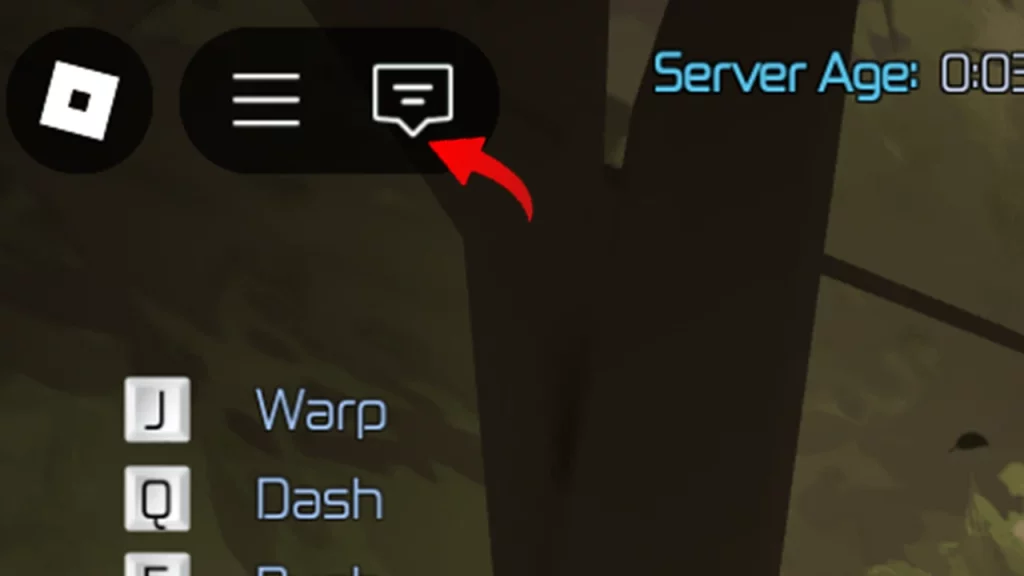
To use Jujutsu Infinite commands on PC or mobile, click on the chatbox at the top left corner of the screen and type the command including the / in it. Make sure there are no typos in it, and once you’re sure, hit Enter.
While console commands are considered cheating in other multiplayer games and can get you banned, you don’t have to worry about it in this case, because the developers have shared them on the official Trello.
That’s all about the console commands and how to use them. If you’d also like to learn how to get Energy Nature Scrolls and obtain Demon Fingers in Jujutsu Infinite, check out our linked guides to know more.

