Can’t connect to Battlefield 6 and wondering if the servers are down? Here’s how you can determine if the issue is on your end or if it’s a server outage. Disconnections can happen at any time due to maintenance, heavy traffic, or technical issues. This guide explains how to check Battlefield 6’s current server status, what causes downtime, and what you can do if you can’t connect.
How to Check Battlefield 6 Server Status
First and foremost, it’s best to confirm whether the issue lies with the game’s servers or your own network. Here’s how to find out:
- Visit EA’s Official Server Status Page: EA provides real-time updates on all its game servers, including Battlefield 6. You’ll see whether the servers are online, undergoing maintenance, or experiencing issues. This is the best way to get the official information.
- Follow Battlefield’s Official Social Media: The Battlefield team regularly posts server maintenance announcements, known bugs, and downtime alerts. This is their verified Twitter/X account.
- Check Community Forums: Reddit, Discord, and gaming communities often report outages, sometimes faster than official channels.
- Use Outage Trackers: Outage websites like downdetector collect player reports and show live spikes in connection problems, further helping you confirm if the issue is happening worldwide or not.
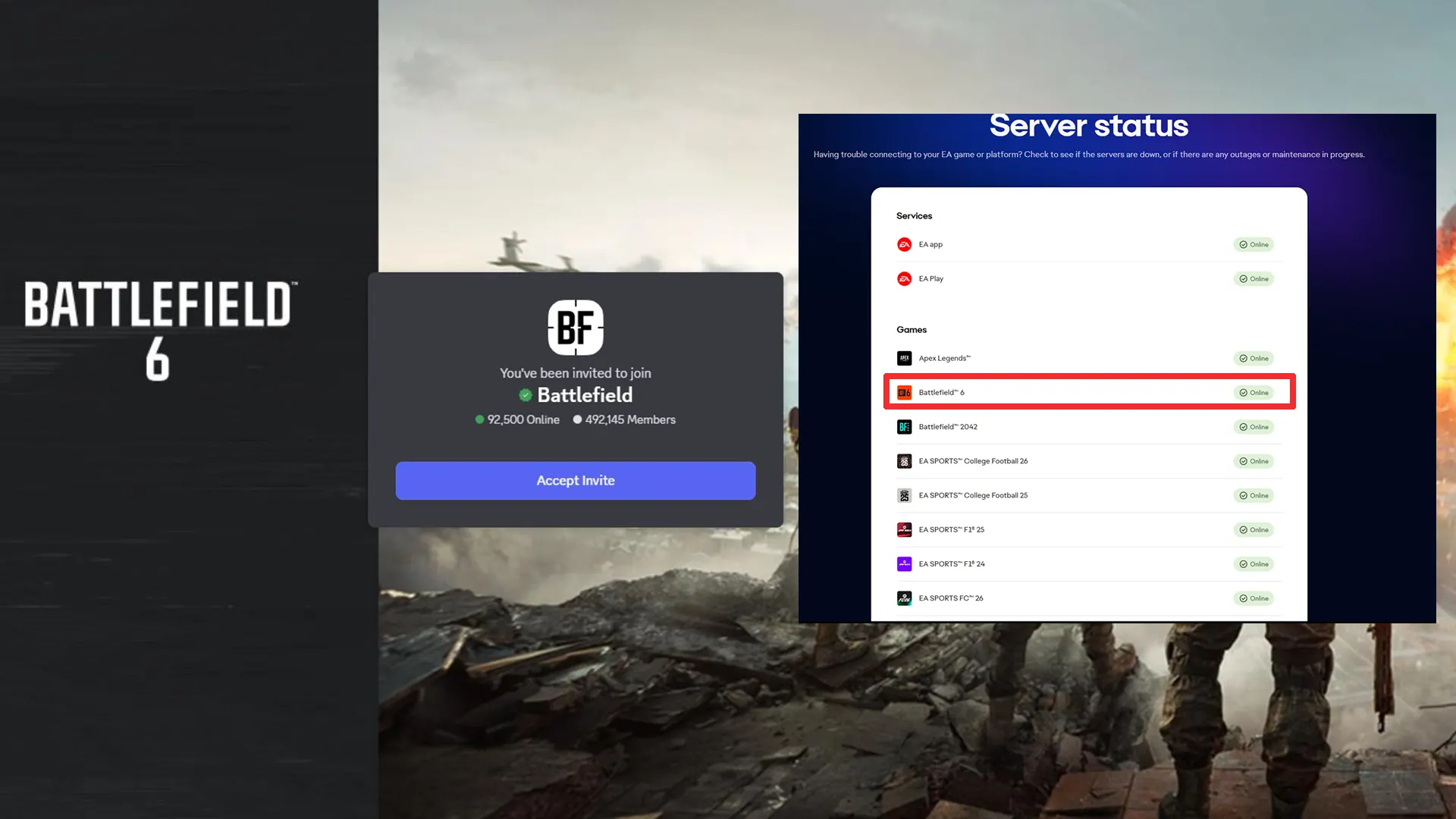
If these sources all show the servers as “online,” the problem is likely on your end. Scroll below for troubleshooting tips to narrow down the issue in this case.
Common Causes of Battlefield 6 Server Downtime
Server outages are frustrating but often temporary. Here are the most common reasons behind them:
- Scheduled Maintenance: EA occasionally brings servers offline to deploy patches or updates. This mostly happens at a planned date and time so make sure to check the official announcements.
- Server Overload: When too many players log in at once especially during peak hours, servers may slow down or temporarily crash.
- Technical Errors: Hardware failures or backend issues can trigger unplanned outages.
- DDoS Attacks: Malicious attacks can disrupt or disable game servers, however, these situations are rare.
- Regional Network Problems: Sometimes the issue is with your local ISP or data routing.
What to Do If You Can’t Connect to Battlefield 6
If Battlefield 6 servers appear online but you still can’t play, try these troubleshooting tips:
- Restart the Game and EA App: As always, a fresh start often clears minor connection bugs.
- Repair or Verify Game Files: Corrupted files can prevent you from connecting to servers.
- Restart Your Router: A reboot can fix many connection issues.
- Check Firewall and Antivirus Settings: Ensure Battlefield 6 isn’t being blocked by your system security.
- Disable VPN or Proxy: These can interfere with EA’s authentication servers.
- Update the Game Client: Make sure you’re running the latest version.
- Wait and Try Again: If it’s a widespread issue, EA usually resolves it within a few hours.
So if you see messages like “server unavailable” or “connection timed out”, check for the official BF6 server status or follow the troubleshooting tips mentioned above.

