If you’re a (World of Warcraft) WoW player, then we recommend you install & use the ElvUI addon. This interface tool not only helps you get clean Blizzard’s classic UI but also allows you to customize it. According to many players, this tool has improved their gameplay experience and helped them focus on the game better. If you’re also tired of the default UI, then follow the installation steps below and get started right away. For your reference, we have also shared some tips on how you can use the ElvUI tool.
How Can I Download & Install ElvUI in WoW
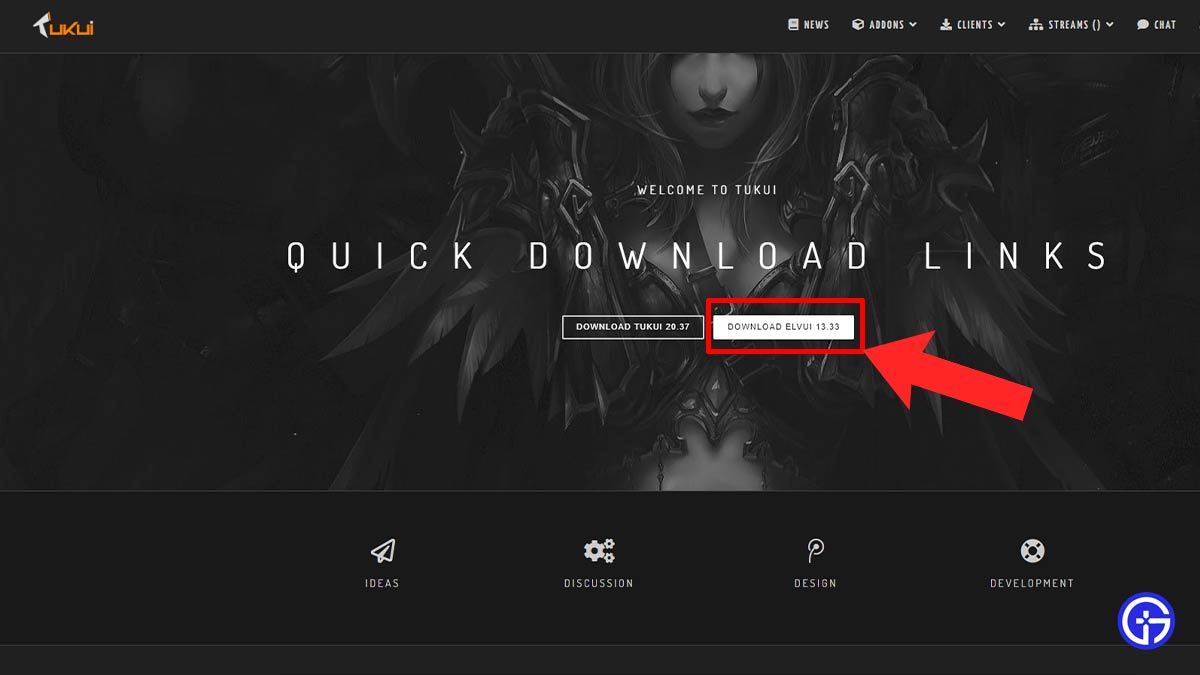
ELvUI is easy to install & use in World of Warcraft (WoW), simply head over Tukui website & download the tool. Once done, follow the steps listed below.
- After downloading, the ElvUI from Tukui website, go ahead and extract the Zip Folder.
- Next, copy the extracted files and paste them into World of Warcraft> Retail> Interface> AddOns.
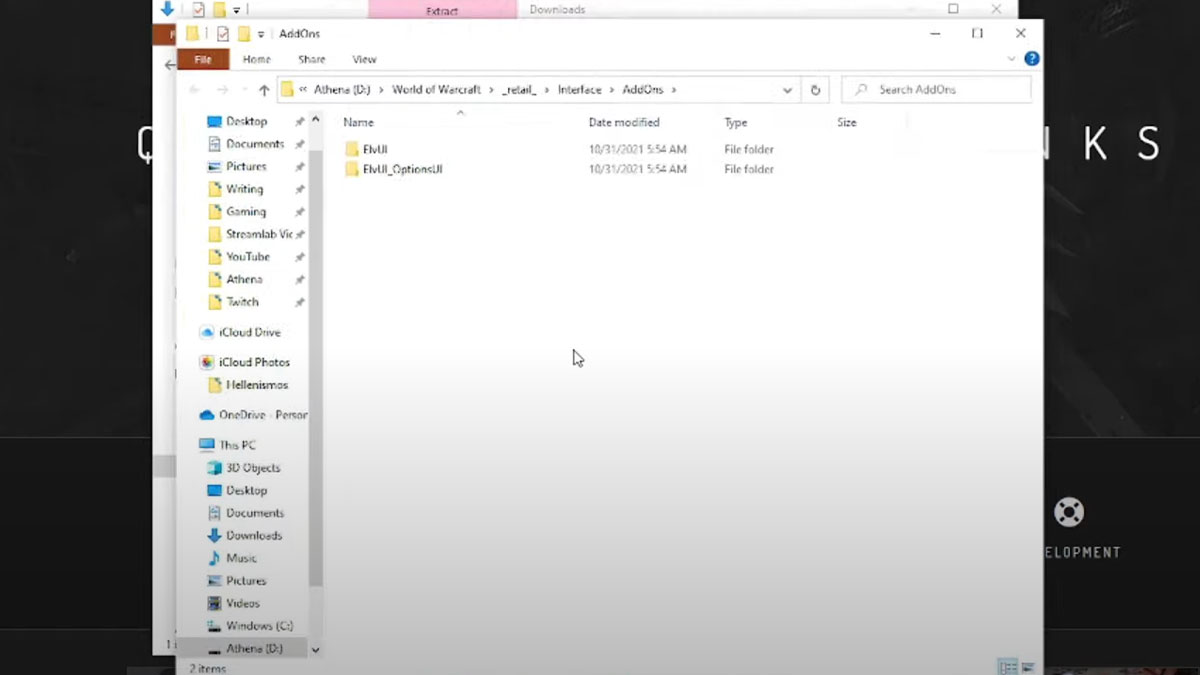
Source Image: hyperglhf - Once done pasting the files into the AddOns folder, simply launch the WoW game.
- You can confirm if the installation is successful by going to the AddOns folder in the game.
- And after that, load your character and you’ll see an ElvUI installation guide pop-up walking you through some features.
And that’s how you can download & install the interface tool in the game. If you’re not familiar with the steps to use it, then scroll down for more details.
How to Use ElvUI Addon in WoW
To access & use ElvUI in the game type /ec command or press the ESC key and then select the ElvUI option. If you’d like to customize more, then all you have to do is launch the ElvUI menu and select the Toggle Anchors button. This button is located in the left corner of the tool menu. Doing so will allow you to make your own interface UI, where you can adjust the sizes of the button and place them accordingly. If you don’t want to go through the hassle, then you can also import a ready-made interface to the game.

- For that first, go to the Wago.io website.
- And then copy the import string of a ready-made ElvUi interface for WoW.
- Next, head into the game and bring up the ElvUI menu and select the Profiles option.
- After that, click on the Import Profile option located in the top right corner of the window.
- Then, paste the Strings text and hit Import Now.
- And that’ll load up a ready-made interface of your choice.
That covers everything about how you can install and use ElvUI Addon in WoW. While you’re here check out the best Build for each class in the game. Also, take a look at the other World of Warcraft guides for more tips & tricks.


