The wait for all Zelda fans is over as the prequel to The Legend of Zelda titled Hyrule Warriors: Age of Calamity is finally out. Age of Calamity has plenty of things to explore and enemies to kill and unless you are considering to play the entire game at once, you should actually know how to save your game.
There are tons of Age of Calamity players who still don’t know how to save and record their progress. If that’s you then look no further as we have a guide covering how to save your game in Hyrule Warrior: Age of Calamity.
Also Read | Is Hyrule: Warriors: Age Of Calamity Multiplayer?
How to save your game in Hyrule Warrior: Age of Calamity
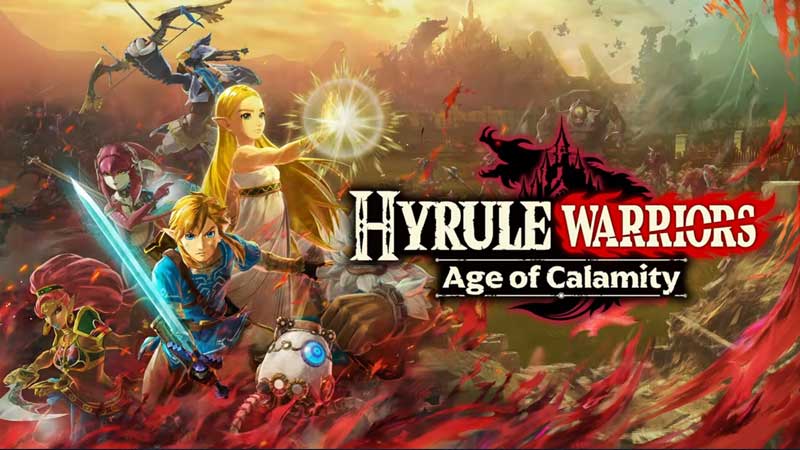
The best thing about Age of Calamity is it lets you save your game at any time of the game. However, we highly recommended saving the game before quitting the game. To save the game, you simply need to press – button while you are one the world map to bring up the system menu, then select the Save option.
Also Read | How To Heal In Hyrule Warriors: Age Of Calamity
From there, you can save your game in one slot. Now, you can quit the game and the next time you start playing the game, you will be able to start the game from where you last stopped. The only downside of this amazing game is it provides only one slot. This means you can’t make multiple files.
That’s everything you need to know about how to save your game in Hyrule Warriors Age of Calamity. While you are here, you might be interested in to read about how to activate Guardian, How to get Bladed Rhino Beetles and how to get the secret ending in Hyrule Warriors: Age of Calamity.


