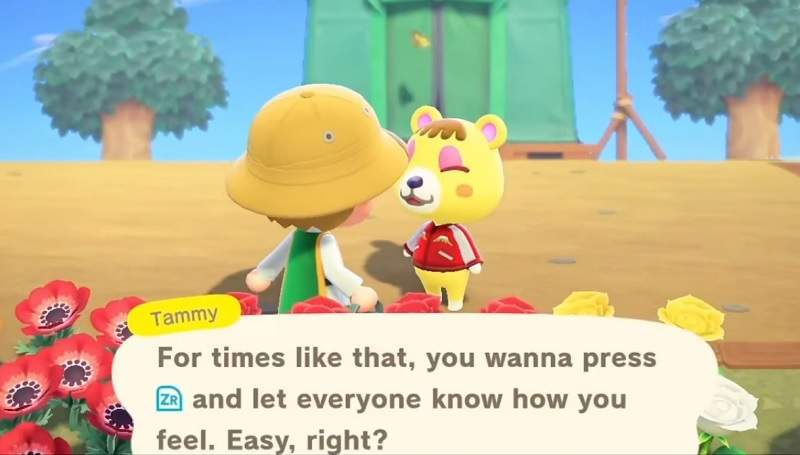Expressing yourself helps others understand you better and this also gives a more dynamic feel to your character, being expressive gives you chance to covey your feelings without even saying a word and Animal Crossing New Horizons lets you use expressions to do that exactly.
If you want to be more expressive in Animal Crossing New Horizons, you will need to read further. Learn how to unlock expressions and use them in the game.
How To Unlock Expressions In Animal Crossing New Horizons
Unlocking expressions is easy, though you will have to talk to a lot of villagers that you find in the game. The more people you talk to the more chances you have to unlock expressions.
Make sure that you listen around and if you hear someone calling out your name, go to the resident and press A to initiate the conversation. This villager will teach you about expressions. From now on, you will be able to use expressions and convey your feelings in Animal Crossing New Horizons.
The reactions do not unlock right off the bat and you will have to wait a couple of days, probably like four or more days for you to unlock. Until then you will have plenty of things to do or, if you are a bit impatient you can use this time travel trick to get this feature immediately.
To use a reaction, you will have to press ZR on your controller and you will bring up a wheel of all the different reactions you have available. Press A on the reaction you wish to convey and your character will express it immediately.
There are a total of 44 different reactions in Animal Crossing New Horizons and you can use up to 8 at any moment.
You can check out the reaction list right below
- Shyness
- Curiosity
- Laughter
- Cold Chill
- Smirking
- Aggravation
- Joy
- Delight
- Greetings
- Surprise
The more reactions you have the more expressive you can be in Animal Crossing New Horizons, you can press ZR on your controller to bring up the menu and select the 8 which you wish to have, press X to replace any reaction you would like.
That covers all there is to know about reactions in Animal Crossing, we will keep updating the reaction list and you can help us by letting us know if you found something new in Animal Crossing New Horizons.
Check out other guides on Animal Crossing New Horizons in case you are stuck on any part of the game.