In Animal Crossing New Horizons, your patience is tested by the awfully slow processes, but you can fast-forward it using Time Travel through Switch settings. Be it the construction of a new building, the arrival of Special NPCs, or the appearance of new fishes and bugs, you can skip it with this method. Since this game moves in real-time, the processes get slower as you progress. At a certain point in the game, you’ll have to wait for days or weeks for a single upgrade. To help you skip this ordeal, this guide will help you to use Switch’s settings to your advantage.
How to Time Travel in Animal Crossing New Horizons
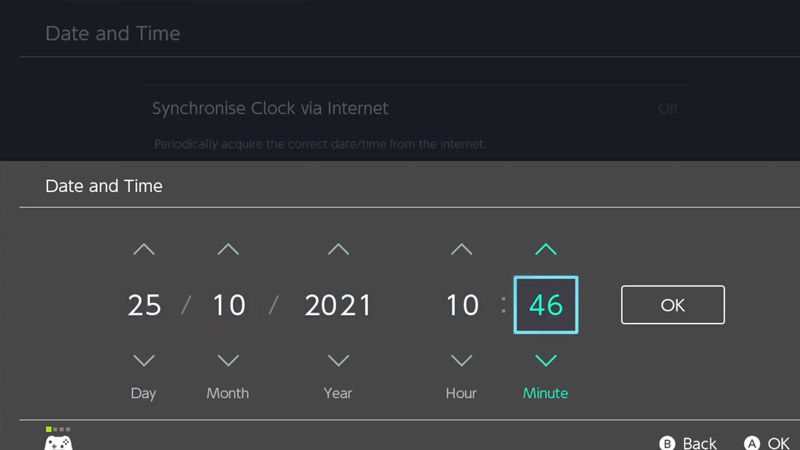
Note that this is not a feature in the game but a workaround using the console’s settings. To time travel in Animal Crossing New Horizons:
- Save your game and close it.
- Navigate to Settings in the Nintendo Switch’s Main Menu.
- In the settings, scroll all the way down to System and select it.
- Now, scroll down till you find “Date and Time” and select it.
- Turn off “Synchronise Clock via Internet“.
- Then, change the Date and Time according to your requirement.
- Relaunch the game and the game will match the changed settings.
This is how you can time travel in ACNH. Now apart from the benefits, you can also face certain negative effects. Due to skipping time, the weeds may overgrow causing villagers to comment on your disappearance. Moreover, if you have Turnips, then they will spoil if you travel past 5 AM the following Sunday. And if you take a big jump by the month, then you will have to face a cockroach infestation at your place.
This is all there is to know about how to time travel in Animal Crossing New Horizons. For more helpful guides like How to Get Customization Kits, make sure you visit our ACNH section.


