Players can optimize their combat effectiveness in Once Human by utilizing different ammo types, including Armor-Piercing (AP) rounds. AP ammo is a powerful type of ammunition in Once Human, designed to penetrate armor and deal increased damage to heavily protected targets. It is crucial to choose the right type of ammo for the situation, as different enemies have varying resistances and vulnerabilities. Today, we will help you learn how to switch to AP ammo in Once Human and take down armor-wearing enemies easily.
How to Switch to AP Ammo in Once Human
Armor-piercing (AP) Ammo is a powerful tool, enabling you to effectively deal with heavily armored enemies. Follow these step-by-step instructions to switch to AP Ammo in Once Human:
- Unlock AP Ammo Type
- Modify Your Weapon
- Equip AP Ammo
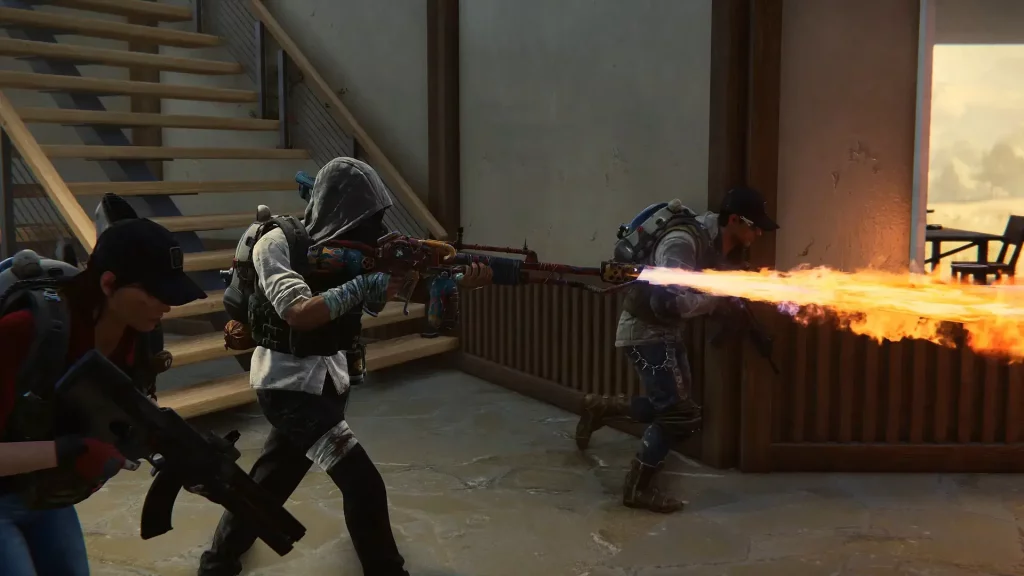
Unlock AP Ammo Type
Access the Memetics screen from the game menu and navigate to the Crafting section. Locate the Ammunition nodes, and using your Meme Points, unlock various tiers of ammunition, including the Tungsten AP tier.
Modify Your Weapon
Press the “I” key to open your Inventory and navigate to the Gears tab. Locate the weapon you want to modify, hover over it, and press the right mouse button (RMB). This action will open the Weapon Customization screen.
Equip AP Ammo
Within the Accessory tab, you will see available slots for your weapon. Find the ammunition slot and select the AP Ammo type to equip it. Your weapon will now use the newly selected ammunition type in combat situations.
You can successfully equip AP Ammo by following the above steps. Remember to manage your resources effectively and prioritize the Ammo types that best suit your playstyle and objectives.
That’s everything you need to know about how to switch to AP Ammo in Once Human. If you find this guide helpful, check out our dedicated Once Human Guides page for more tips and tricks.

