After you have starred multiple items while browsing, you may be wondering where you can see the entire list. Understandably, many players are not sure how to see favorites on Roblox like fav clothes, animations, items etc. Don’t worry, it’s easy to check and access your Favorites list which is filled with all your liked Catalog items. Simply follow the steps in this guide to know more.
How to Check Favorites on Roblox?
To see your favorites on Roblox, you have to check your Profile Settings. Here’s the step by step process:
- Visit the Roblox website.
- Log in if you haven’t already.
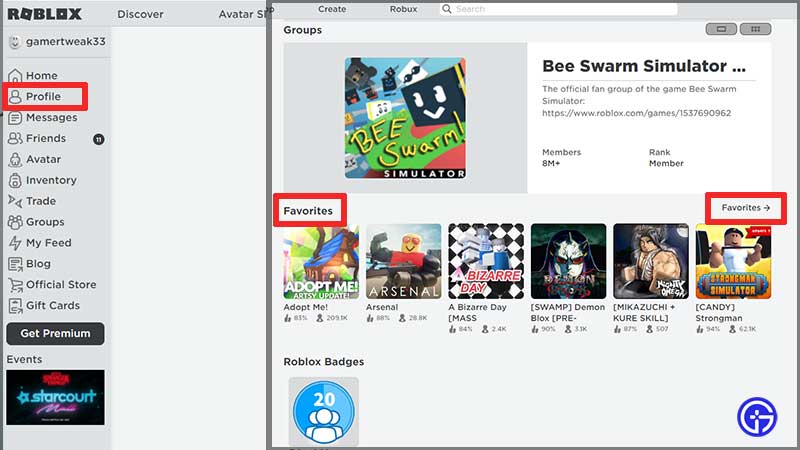
- Click on Profile on the left of the screen.
- On the right, you will see the games you have Favorited. But if you want to see the Catalog items, you need to click on the Favorites -> button (with the arrow).
- Then you will see the My Favorites section which has all the categories on the left side.
- You can click on any category that you want to see your Favorites in.
- Accessories
- Animations
- Audio
- Avatar Animations
- Emotes
- Faces
- Heads
- Models
- Pants
- Shirts
- T-shirts
- Video
- and much more.
Finding your favorites can be confusing, especially if you haven’t favorited any Games yet but have favorited items. In case you are not able to see your Favorited items, make sure to favorite a few games first so that the Favorites button with the arrow is visible to you. That’s pretty much all you need to do see and check all the items in various categories.
Most Favorited Items
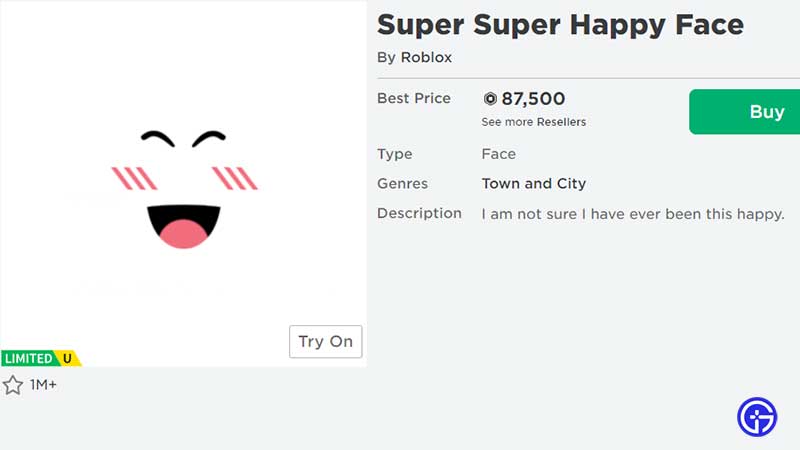
There are many Limited items that are the most favorited. Here are a few of them that you can check out:
- Super Super Happy Face
- Valkyrie Helm
- Jurassic World Headphones
- Bear Face Mask
- From the Vault: Dozens of Dinosaurs
- True Blue Hair
- Cursed Flames
- Cisco’s Headphones
- Happy New Year Rat
- Book Wings
- Err…
- Point2
- Party Unicorn Floatie
- Headless Head
- Stylish Animation Pack
- Woman
- Golden Super Fly Boombox
So, that’s all about Favorites in Roblox. On Gamer Tweak, we cover a lot about Roblox and you’ll find a lot of Game Codes, Promo Codes and more interesting info right here!


