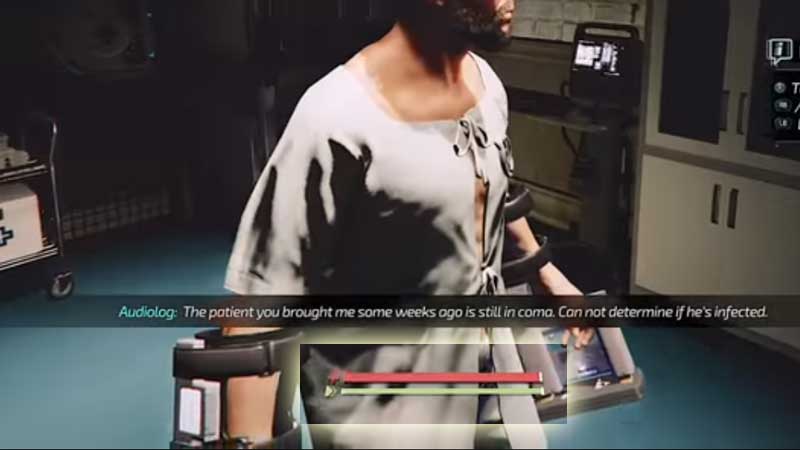The Surge 2 features a lot of combat, where you will face bots and monsters. In the beginning, there are two health bars at the bottom of the screen indicating the amount of health left and stamina. Every movement consumes Stamina, the good thing is it restores on its own. So you do not really need to do anything for this, but for Health you will need to visit a First Aid Station that is located in many places to restore back the full blood. In this, The Surge 2 tips and tricks guide I will show you how to restore health and stamina in the game.
How To Restore Health

Whenever you are moving around looking for the green Plus sign, this is a First AID station that is situated in many places in the game. Visit this and refill your health instantly. Whenever you are in a fight then try to finish it first, or else you can also run back and visit the First AID station to restore the full health bar without much effort.
Later when you will unlock the Battery section of character attribute you can use it to refill your health. After having enough Battery press B on Xbox to use battery + health to restore complete health bar.
How To Restore Stamina
Stamina consumption will be high at the beginning of the game, but you can later get more from it. Whenever you attack first lock the target and release a few melee attacks. If you are having a weapon then try using that first and take a break for a while the Stamina bar is small and requires a break to refill back to 100%. Try to focus on the attack pattern of the enemy, you can dodge hold for a while and dodge again. Every combat movement will take out the stamina so getting into cover when your stamina meter is depleted will keep you alive.
You will not be able to perform any defensive move or combat when the Stamina bar is down to 0.