Pokémon fans, get ready — Google has dropped a surprise that will bring back nostalgia. It’s a secret Pokémon mini-game located right inside your mobile search. This unexpected Easter egg lets you catch all 151 classic Kanto Pokémon right from your smartphone. Thankfully, no downloads or apps are needed — here’s how you can play it right away.
Also Read | Best Google Doodle Games to Play
What is the Google Pokémon Game?
Launched in April 2025, this mini-game turns Google’s mobile search into a Pokémon hunt. It’s a simple, addictive experience where your goal is to fill out a digital Pokédex by catching every original Kanto Pokémon — from Bulbasaur to Mew.
How to Play the Hidden Pokemon Google Browser Game
Here’s how you can get started.
- Use Your Phone: The game only works on mobile browsers or the Google app as of now.
- Search for Pokémon: Type something like “151 wild Pokémon hiding on Google” or even just a specific Pokémon’s name (like “Squirtle”). You can make your search more specific by typing “Squirtle Pokemon” as well.
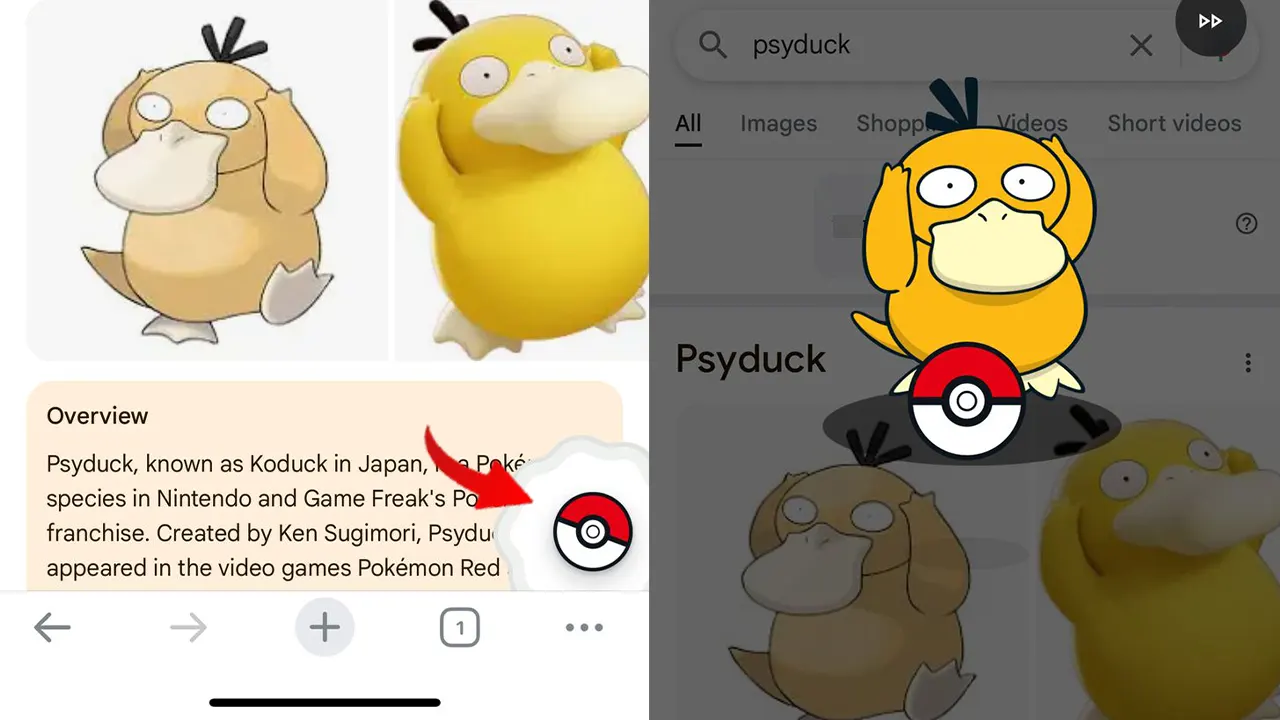
- Catch with a Tap: When a Poké Ball icon appears on your screen, tap it to catch the Pokémon.
- Track Your Progress: Your Pokédex fills up automatically as you collect more. You can test your knowledge of all the 151 Pokemon by searching them up by memory and collecting them one-by-one.
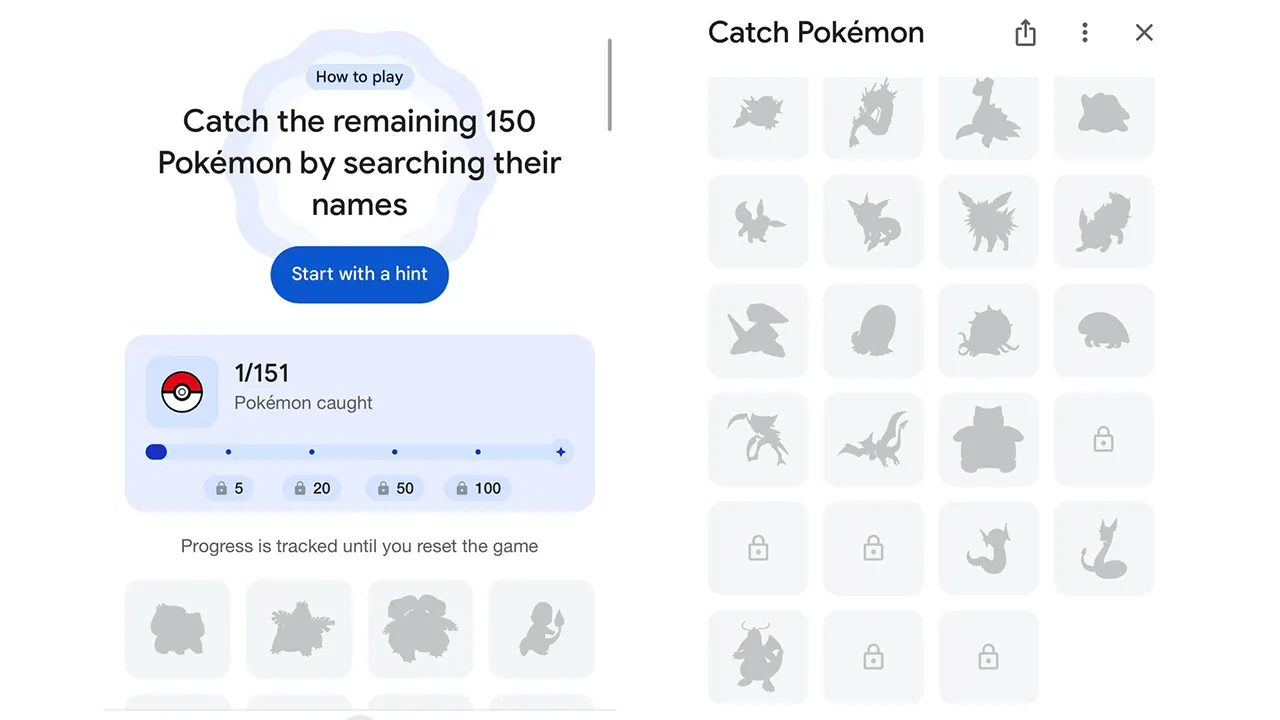
As you build your collection, you’ll earn Master Balls — special items required to catch the rarest Legendary and Mythical Pokémon. You can use them to grab Pokemon like Articuno, Zapdos, Mewtwo, etc.
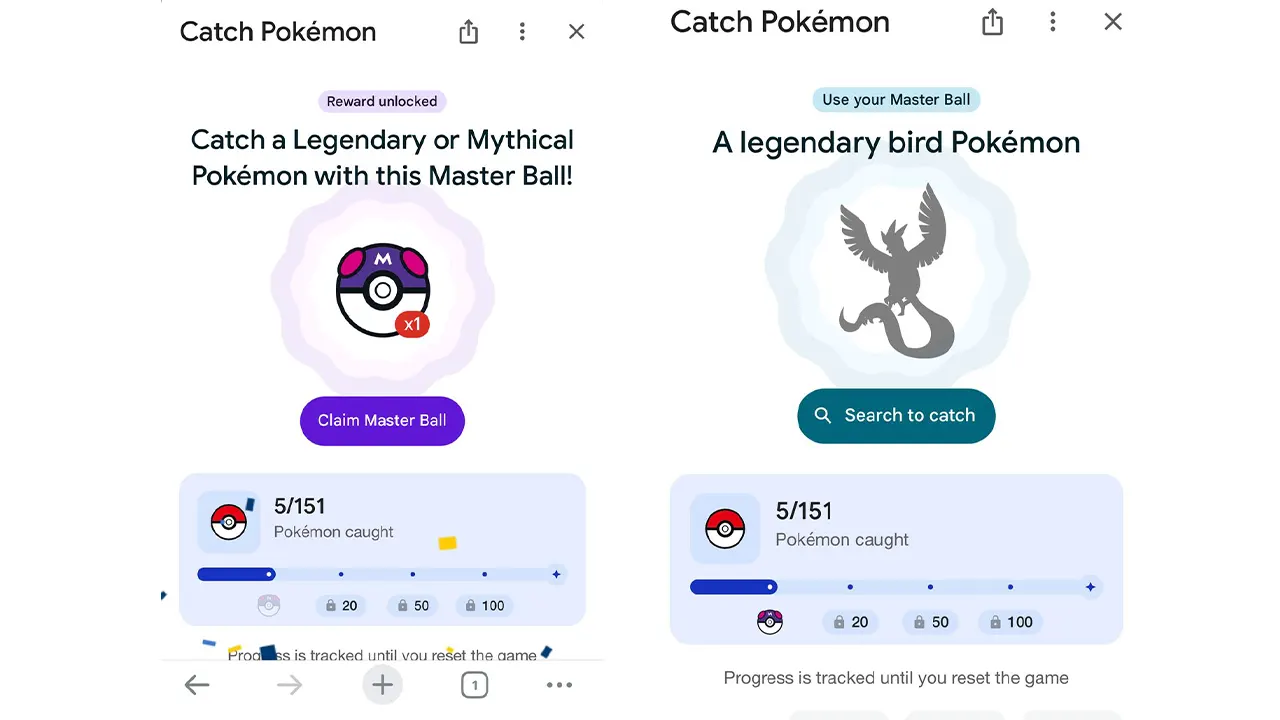
You unlock them at the following milestones:
- 5 Pokémon = 1 Master Ball
- 20 Pokémon = 1 more
- 50, 100, and 150 Pokémon = more Master Balls
Tips for Finding Them All
- Be Specific: Some Pokémon have names that overlap with other searches (“Eevee” or “Ditto”), so try searching “[Pokémon name] Pokémon.”
- Stay Signed In: Your progress saves through your Google account.
- Use the Silhouettes and hints: You can also scroll through the silhouettes shown in the game to get a hint and use the clues in-game as well. If you’re only missing a few, look up the list of ‘ 151 classic Kanto Pokémon’ to check which were left out.
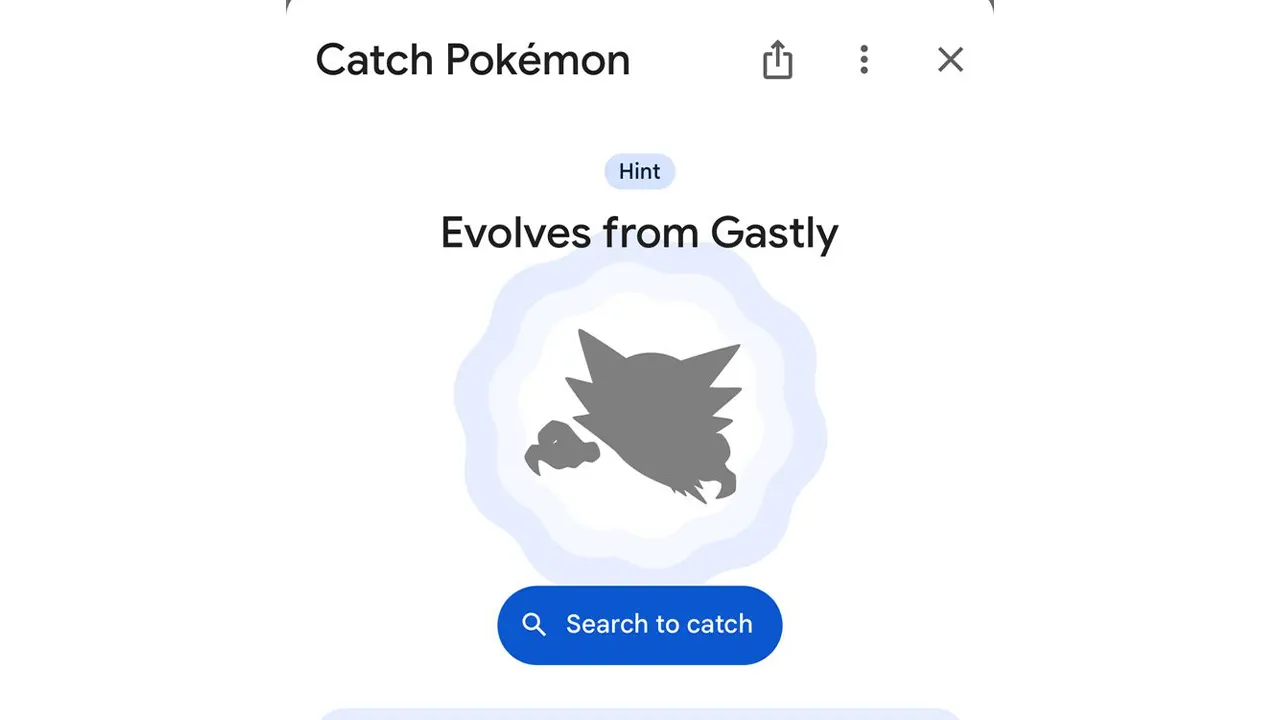
Google’s Hidden Pokémon Game Not Working Fix
Google Pokemon minigame not working on your phone? Is the Pokeball not showing up at all? Try these potential fixes:
- Check Google’s language: If it’s set to anything other than English, switch it to English and try again.
- Update your App: Make sure your Chrome and Google apps are up-to-date.
- Change Google Profile: Log into a different profile (try multiple, if available) and check if you’re able to see the Pokeball there.
This Google hidden Pokemon game is a nod to fans of the original titles. It’s simple and an interesting time-killer during your breaks. However, it appears that there is no big reward for actually completing the list, and all you get is a ‘well done’. If that’s not an issue, you can start catching ’em all right away!

