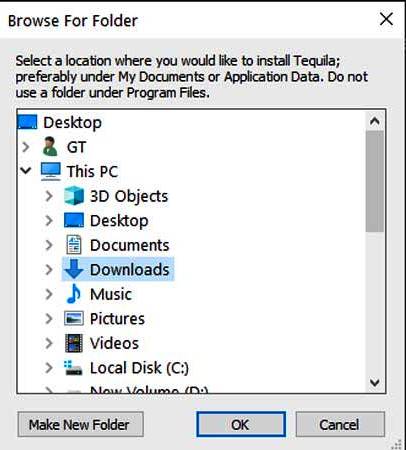City of Heroes was launched in 2004 and after game was stopped in 2019 around 10,000 fans were still playing this game on custom server. City of Heroes has fans around the world, users create their own Superheroes. They can also customize their character with unique history and abilities. Officially the game is out of the market, but still if you are missing this game there is a way to play City of Heroes in 2020. In this guide you can learn about how to download City of Heroes on PC and join custom servers to play.
How to download and install City of Heroes?
To download City of Heroes register on Homecoming Servers forums and also on the same site create a game account. Click the links below to visit the respective URL and register.
Download Tequila, a portable installer for City of Heroes. Launch tequila.exe file and create a folder. For example C:\cityeofheroes. This folder will be used for downloading the game setup file.
The tool will start downloading City of Heroes file in the default you had selected. Select the 64 or 32 bit version and leave the tool running. Total download size of this game is 5GB. Once the game is downloaded you will see a Play button in Tequila launcher.
How to play City of Heroes?
You will need logins of Homecoming servers website, the first step. Use the account name and password to login. There will be choice of five servers.
City of Heroes servers list:
- Reunion (EU)
- Indomitable
- Everlasting
- Excelsior
- Torchbearer
Excelsior and Everlasting are the two best servers to start. Excelsior is the most populated one and Everlasting has highest amount of villains. You can try out other servers also, Homecoming allows free server transfers. The next screen will take you to character creation and other game settings.
City of Heroes Character Creation Tips
Start with a blank character under Origin Tab, you can create more than one custom character in City of Heroes. Click on Create Character and next you will have options to select the following two attributes – Character Origin and Character Power.
You can start playing City of Heroes selecting any of the 10 base Archetypes. If you choose to play as Hero you will continue in Paragon City. As for Villain, you will visit Rogue Isles. In this main section of the game, you can choose between City of Heroes Freedom or you can go with City of Heroes Going Rogue.
City of Heroes Going Rogue is more interesting to play because to unlock better content until Level 20. But if you had never played City of Heroes before then start with the Freedom, complete the tutorials to understand the game mechanics. For new players, the City of Heroes Freedom is a good choice. Create your first character and select anyone from the source of strength. Below is the list of all sources what type of strength they offer in City of Heroes.
- Science – You earned your powers through the benefits of modern science, either through experimentation or by accident.
- Mutation – Your powers are derived from genetic manipulation or evolutionary alteration.
- Magic – Your powers are tied to a mystical or divine forces that you control.
- Technology – The source of your power is the technological gadget and devices you wield.
- Natural – Your powers simply natural talents that you have handed and developed to super-human levels.
Finally, type your name in the end and you are done with the Origin Tab of City of Heroes. Next is PlayStyle. In this section, you will customize the playstyle. You can modify whether you need damage or a balanced defense. defense. There are 6 Playstyles you can try in the City of Heroes. They are Tank, Melee Damage, Ranged Damage, Crowd Control, Support, and Pets. Many settings will help you to create a unique superhero.
The most important settings are Archetype, Primary Power set, and Secondary Power set. Check out all the possible options to create the best one here. Finally, you can modify the appearance of your character and modify its look.
From the Custom tab, you can customize the character’s abilities, and also modify various animations. Finally, when you are done with all the settings you can modify Register the hero’s name and done. You are ready to enter the city for the final action. You can play the tutorial to learn more about the game. There are three of them.
In Outbreak you will play as Hero, in Breakout, you will play as a Villain. In Galaxy City tutorial you will join a faction and train. So here you can play all the tutorials to get a good grip on your character and the game mechanics.
Finally, go through the Game Settings and enable the Free Camera Movement. A very tiny change but help you while playing the game. There are still more things I had not added here, but when you start you can go through various options to understand the City of Heroes. If you had played this game before then there won’t be a problem. Check the video above to learn more about customization, character creation, and other attributes. So this is how you can play City of Heroes in 2020, have fun.