It can be tricky if you don’t know how to make DanTDM in Infinite Craft, as many players have already unlocked this. If you didn’t know already, DanTDM (Daniel Middleton) is a popular British YouTuber known for his family-friendly gaming commentaries, primarily on Minecraft. He was formerly known as “The Diamond Minecart” and has had a hugely successful YouTube channel, even holding a Guinness World Record for Minecraft views. He has expanded his content beyond Minecraft and has also published books. So we know we a make a Minecraft block in Infinite Craft. So what about famous YouTubers like DanTDM? Today, I will show you exactly that.
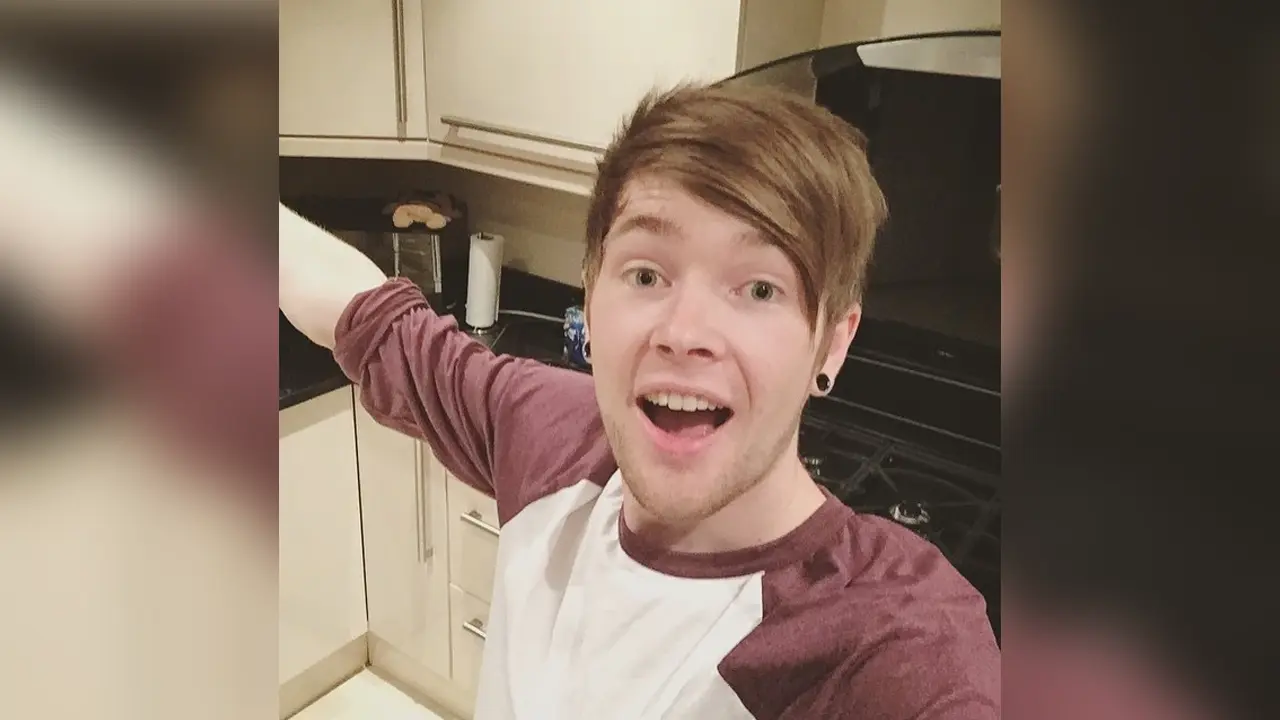
How to Make DanTDM in Infinite Craft
You must combine two major ingredients to create DanTDM in Infinite Craft: Minecraft YouTuber and Marble. However, the process involves several steps, so let’s break it down:
- Marble Recipe:
- Combine the following ingredients:
- Earth + Wind = Dust
- Fire + Water = Steam
- Dust + Earth = Planet
- Water + Water = Lake
- Earth + Water = Plant
- Planet + Steam = Steampunk
- Lake + Water = Ocean
- Plant + Wind = Dandelion
- Plant + Steam = Tea
- Planet + Wind = Storm
- Ocean + Steampunk = Steampunk Pirate
- Dandelion + Dandelion = Dandelion Patch
- Storm + Tea = Tempest
- Plant + Steampunk Pirate = Steampunk Plant
- Fire + Wind = Smoke
- Dandelion Patch + Lake = Duck
- Plant + Tempest = Tree
- Smoke + Steampunk Plant = Steampunk Tree
- Dust + Water = Mud
- Duck + Water = Duckling
- Dust + Tree = Wood
- Mud + Steampunk Tree = Swamp
- Dust + Plant = Pollen
- Duck + Duckling = Family
- Fire + Wood = Campfire
- Plant + Swamp = Venus Flytrap
- Ocean + Pollen = Coral
- Earth + Family = Farm
- Campfire + Earth = Charcoal
- Coral + Venus Flytrap = Coral Reef
- Earth + Fire = Lava
- Steampunk Pirate + Wind = Airship
- Earth + Farm = Field
- Charcoal + Charcoal = Coal
- Coral Reef + Steam = Fish
- Airship + Lava = Dragon
- Field + Steam = Fog
- Coal + Fire = Diamond
- Ocean + Ocean = Sea
- Fish + Lake = Fishing
- Dandelion + Dragon = Dragonfly
- Diamond + Fog = Frost
- Earth + Tea = Teapot
- Lava + Sea = Stone
- Fishing + Wind = Kite
- Dragonfly + Dust = Fairy
- Frost + Frost = Ice
- Swamp + Teapot = Witch
- Tree + Water = River
- Kite + Stone = Paper
- Fairy + Plant = Flower
- Diamond + Ice = Ice Cube
- Dust + Witch = Broom
- Earth + River = Delta
- Flower + Paper = Book
- Ice Cube + Wind = Snow
- Broom + Dust = Clean
- Book + Delta = Alphabet
- Clean + Snow = White
- Alphabet + Delta = Greek
- Greek + White = Marble
- Combine the following ingredients:
- Minecraft YouTuber Recipe:
- Our first main ingredient, Marble, is ready, so follow these steps to create the second ingredient, Minecraft YouTuber. We will need “Virtual Reality” to make this:
- Lake + Ocean = Sea
- Fire + Mud = Brick
- Sea + Steam = Cloud
- Brick + Water = Glass
- Cloud + Swamp = Fog
- Earth + Water = Plant
- Dust + Earth = Planet
- Fog + Glass = Lens
- Plant + Steam = Tea
- Planet + Wind = Storm
- Water + Wind = Wave
- Lens + Swamp = Microscope
- Storm + Tea = Tempest
- Dust + Ocean = Sand
- Microscope + Wave = Radio
- Tempest + Water = Tsunami
- Plant + Sand = Cactus
- Fire + Wind = Smoke
- Dust + Plant = Pollen
- Radio + Radio = Radio Tower
- Cactus + Tsunami = Desert
- Pollen + Smoke = Bee
- Radio Tower + Water = Radio Waves
- Desert + Ocean = Mirage
- Earth + Fire = Lava
- Earth + Earth = Mountain
- Bee + Plant = Honey
- Dust + Radio Waves = Television
- Mirage + Smoke = Illusion
- Lava + Sea = Stone
- Honey + Mountain = Bear
- Illusion + Television = Reality
- Bear + Stone = Cave
- Cave + Reality = Virtual Reality
- Now that you have “Virtual Reality,” you can easily make “Minecraft YouTuber“:
- Dust + Water = Mud
- Forest + Forest = Jungle
- Duck + Water = Duckling
- Glass + Glass = Window
- Earth + Tea = Teapot
- Mud + Steampunk Tree = Swamp
- Dust + Jungle = Monkey
- Fire + Steam = Engine
- Duck + Duckling = Family
- Earth + Earth = Mountain
- Wind + Window = Curtain
- Swamp + Teapot = Witch
- Engine + Monkey = Monkey Wrench
- Earth + Family = Farm
- Curtain + Mountain = Stage
- Smoke + Witch = Wizard
- Dust + Monkey Wrench = Robot
- Farm + Farm = Village
- Stage + Stage = Theater
- Steam + Wizard = Cloud
- Glass + Robot = Android
- Theater + Village = Hollywood
- Android + Cloud = Google
- Google + Hollywood = YouTube
- YouTube + Virtual Reality = VRChat
- VRChat + YouTube = VTuber
- Wind + Engine = Windmill
- Windmill + Wind = Electricity
- Electricity + VTuber = Virtual YouTuber
- Virtual YouTuber + Minecraft = Minecraft YouTuber
- Our first main ingredient, Marble, is ready, so follow these steps to create the second ingredient, Minecraft YouTuber. We will need “Virtual Reality” to make this:
- Minecraft YouTuber + Marble = DanTDM
That’s it! You have successfully created the DanTDM unit and got many more ingredients along the way, which will be helpful in many other recipes.
That’s everything you need to know about how to make DanTDM in Infinite Craft. While you are here, check out our list of other tricky combinations collected in our Infinite Craft Guides. These guides will help you unlock more unique units in the game.

