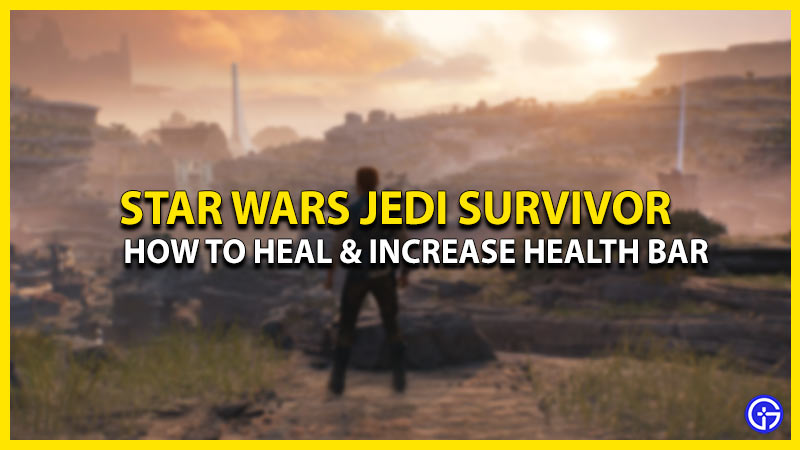Your skills will be tested when you’re dealing with Troopers, Droids, and other beasts in Star Wars Jedi Survivor. And no matter how strong you are, having a Stim canister is always crucial. These injections will instantly restore your character’s max health bar and help you fight longer. But if you are new to the game, you might struggle to do it. Don’t worry as we will show you how to heal in Star Wars Jedi Survivor.
How to Heal in Star Wars Jedi Survivor

To heal in Star Wars Jedi: Survivor, press “Q” on PC or the “Up” button on PS or Xbox controllers. Doing so will summon your robot friend BD-1 who will inject a Healing Stim
into Cal to immediately restore a portion of his health. Remember that you can only carry two stims at a time. You can check the number of available stims at the bottom left section on the in-game screen. It is right beside the green cross symbol. So, is there a way to get more Stim canisters? Well, you can sit at Meditation points to restore your Stims. But we will show you a better way in which you can increase your maximum health bar in Star Wars Jedi: Survivor.
How to Increase Your Health in Jedi Survivor
Finding Health Essence items can increase your health in Star Wars Jedi: Survivor. They can be found in different places like caves, towers, and the like. They appear like small blue crystals and using them increases your maximum health bar slightly. So you will now be able to withstand more enemy attacks before you use a Stim or sit at a Meditation Point.
That’s everything you need to know on how to Heal in Star Wars Jedi: Survivor. We hope this guide helped you out. For more tips and tricks like this, stay tuned to our Star Wars Jedi Survivor section.