Clip It is Roblox’s largest content-sharing network that looks and works like Instagram, TikTok or YouTube Shorts. The tasks you need to complete in order to get The Hunt token in Clip It are: watching 20 clips, adding 3 items to your avatar, and publishing a clip with a filter and song. Here’s how to get started.
How to Get The Hunt Token in Clip It
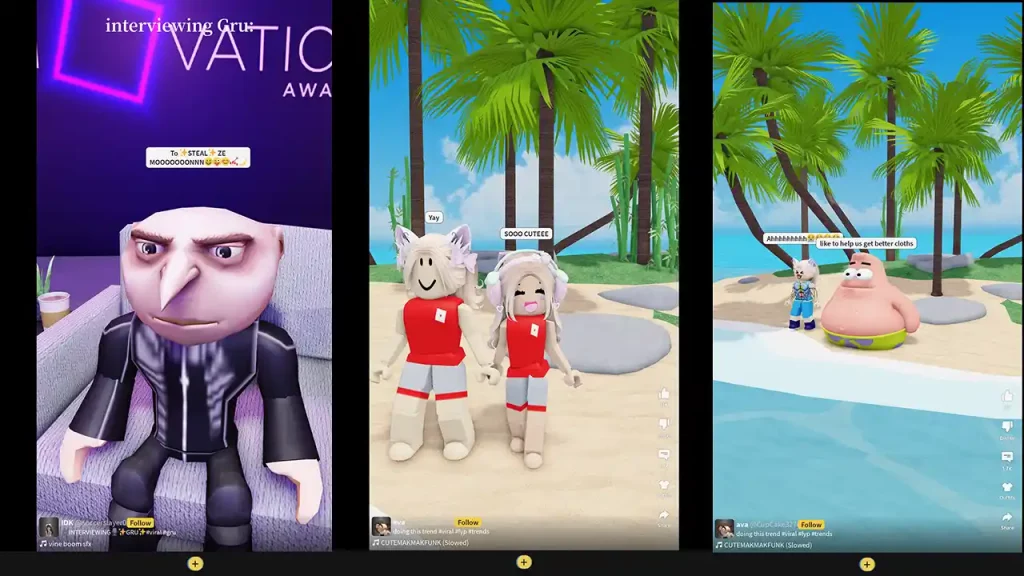
First, watch 20 clips and this means you need to watch them entirely. Some clips are quite long, so if you’re short of time, you can swipe or scroll to see another one till the end. After you watch 20 of these clips, it’s time to add 3 items to your avatar.

Click on the Outfit button at the bottom of the screen and set the filters to max price 0 if you want free items to add to your avatar. If you want to spend Robux, there are lots of options available.
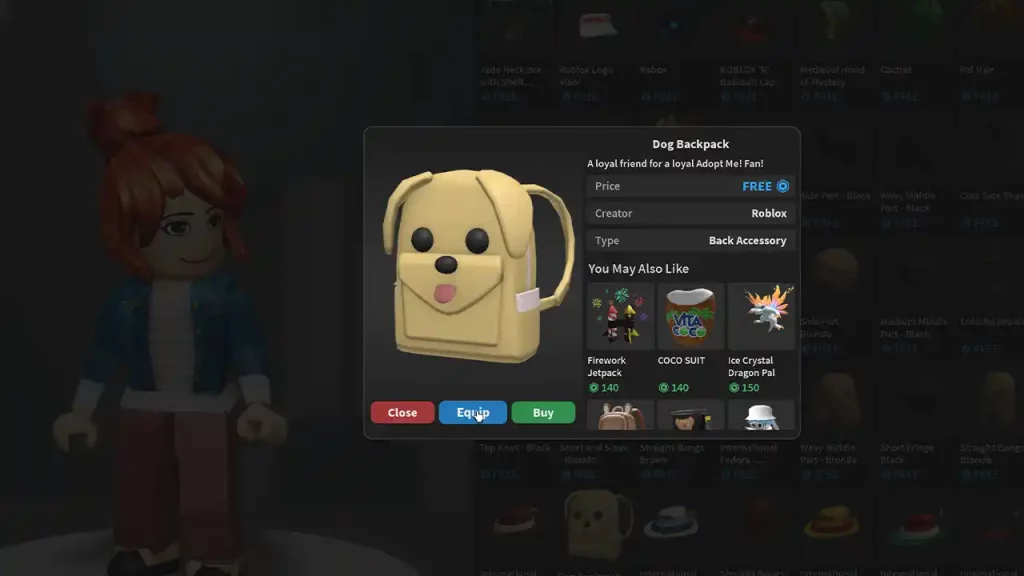

Note that these items need not be added to your main Roblox avatar—you can select the option that keeps these additions only within Clip It. You can also equip and unequip items 3 times and the game will accept it as completing the second task.
Now for the third objective, you must publish a clip with a filter and song. So click on the + button at the bottom of the screen, and select a scene (background), animations for your character and place music from the options available.

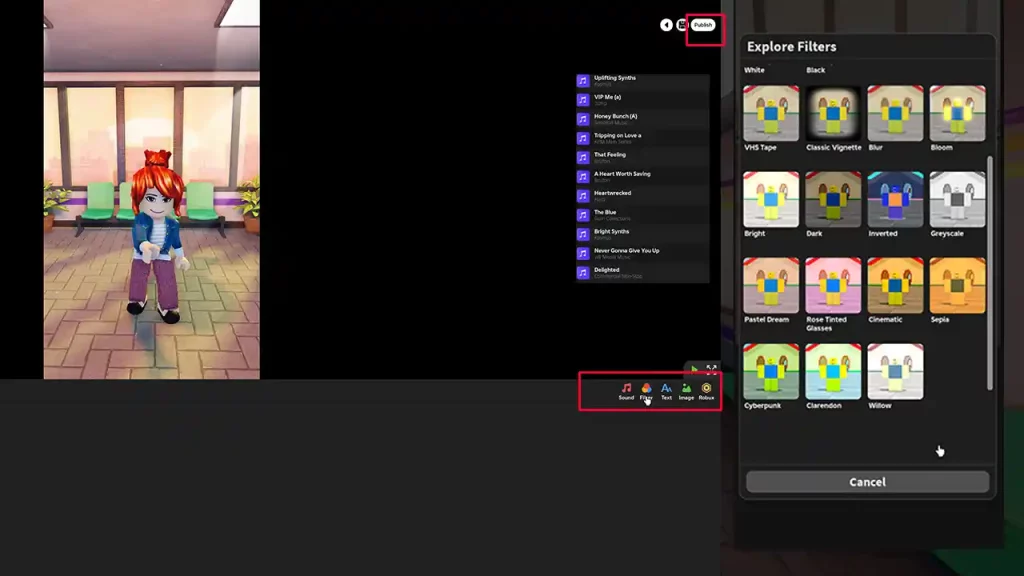
For example, I recorded my avatar doing a bunch of goody dances with the background of a club.
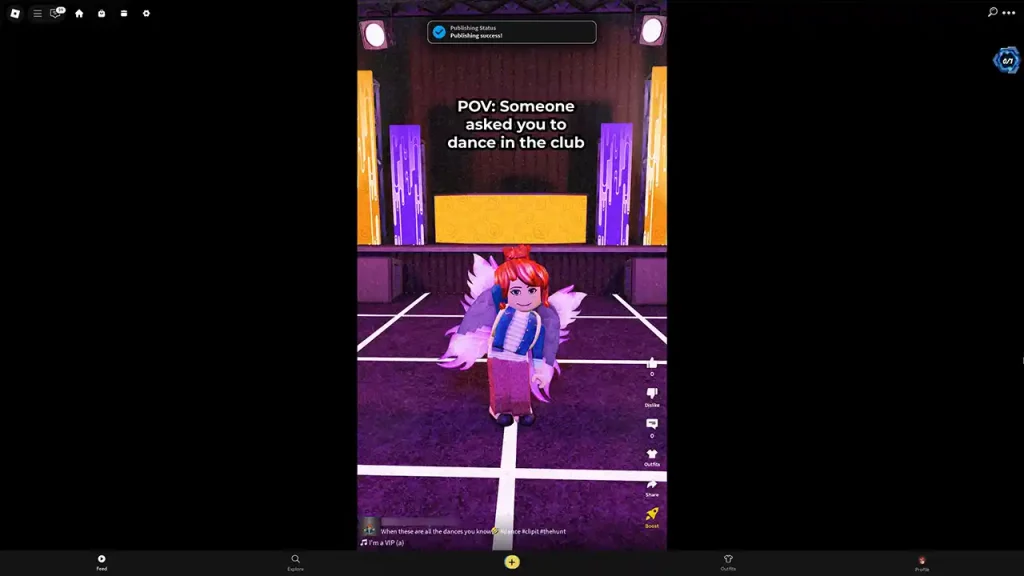
Make sure to add the filter, a caption, some hashtags if you like, and once you’re ready, hit publish.
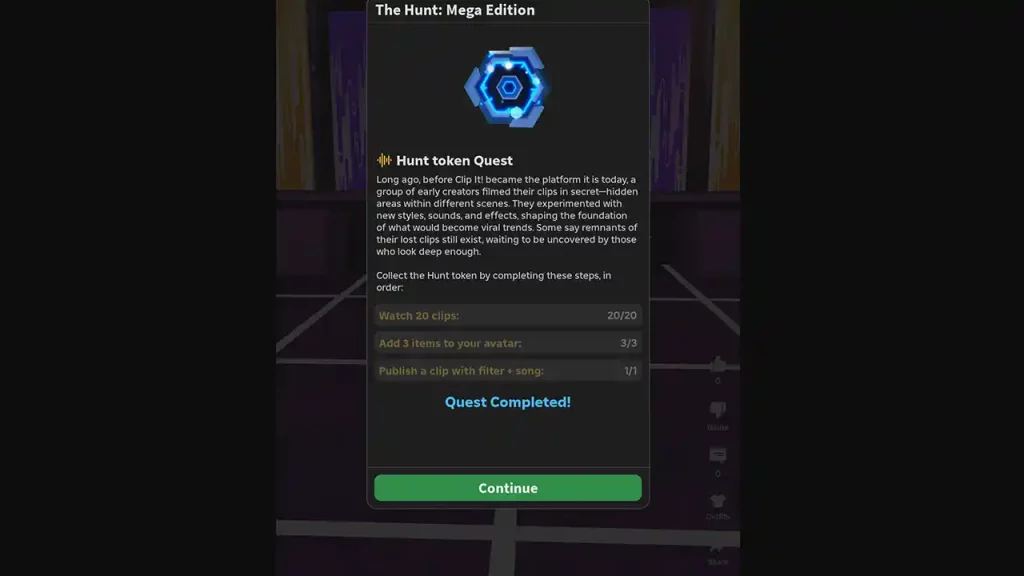
That’s it! You should see the Quest Completed pop up and you will collect the Hunt token in Clip It instantly. If you’d also like to know how to get the token in Roblox Fisch and It Girl, check out our linked guides to know.

