NBA 2k20 error code 2fd7b735 flashes on the screen when you are unable to connect to online services. In this guide, I am going to help in fixing NBA 2k20 error code 2fd7b735. We will begin with basic fixes that will probably resolve the error and also modify Internet settings to finally make it work. On the other side. NBA 2K20 developers are also working on the end of the server to resolve this problem.
How to fix NBA 2k20 error code 2fd7b735?
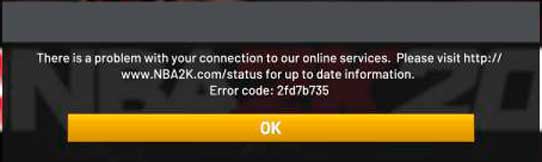
Create a new player and then try to reconnect online. You will have to skip the prelude and the new player will load with no issue. Quit the game and relaunch it. Create a new player and then quit to the main menu. Load your original player and you won’t see the error code again.
This is the fastest method to fix NBA 2k20 error code 2fd7b735. But if it fails to work then here is a second fix to resolve the error code. Modifying your DNS will also resolve the error code if the above fix is not working. You can use Open DNS instead of the default one you are using. Follow the steps below.
- Right-click on the Lan or Wiki icon on the system tray.
- Open Network and Sharing Center.
- Click on the Change Adapter options on the right.
- Double click on your Wi-Fi or Lan connection.
- Go to Properties > select TCP/IPv4 > Properties.
- Add a tick on “Use the following DNS server addresses”.
- Type any two of the following DNS.
- OpenDNS: PRIMARY:208.67.222.222 / SECONDARY:208.67.220.220
- Google DNS: PRIMARY:8.8.8.8 / SECONDARY:8.8.4.4
Launch the game after checking your internet connection is working well. This will resolve the error. Finally, if nothing works try restarting the console or PC and recheck everything once again.

