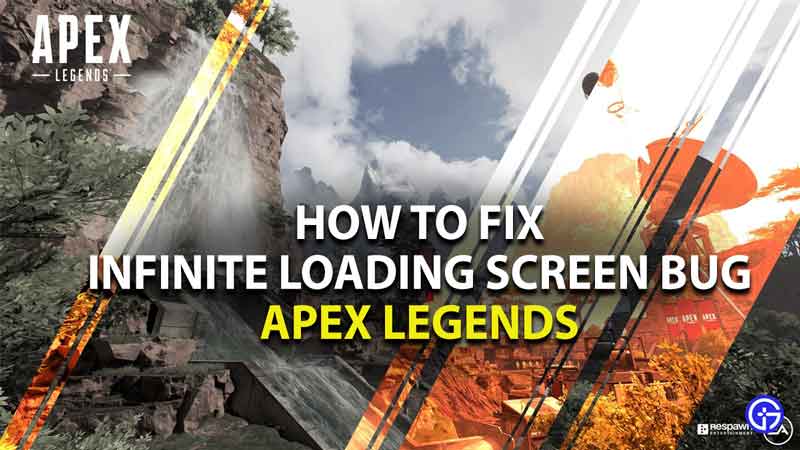Apex Legends Infinite Loading Screen bug has been affecting players worldwide and seems to be causing more irritation and confusion among the entire community, while the process to fix the issue may be simple, many players are unaware of it, and here’s what you need to do to fix the infinite loading screen bug in Apex Legends.
How To Fix Infinite Loading Screen Bug In Apex Legends
There are many solutions to fixing the infinite loading screen bug in Apex Legends and each method works differently depending on the issue that is causing the problem. Make sure to check out all the steps given below to know how to fix the Infinite Loading Screen Bug in Apex Legends
- Restart Console or PC
- Run Apex Legends as Administrator
- Download and Install all the latest patches
- Change EA Servers
- Disconnect and Connect To The Internet

One of the easiest ways to fix the infinite loading screen bug in Apex Legends is to restart your PC or console, this works most of the time as all the files get reloaded again and you will have a fresh connection to the internet once again.
While applications like firewalls and others can be a bit obstructive when connecting to the internet. Running Apex Legends as Administrator will let you bypass all the restrictions and help you run the game and enjoy it as it you’re meant to.
Downloading and installing all the patches of Apex Legends will once again help to reset all the files and build a new connection helping you to connect to the game once again with all of the fresh new files. All new file patches will help fix all the broken and corrupted files and will once again help you to play Apex Legends once again.
Also Read: How To Earn Points During Chaos Theory Event In Apex Legends
Changing EA Servers will help with the traffic and congestion of the servers, if the EA server is overpopulated you won’t be able to establish a proper connection to the game. If you’re facing continuous issues, changing to another server will help mitigate the traffic issue and this will let you play the game again. Make sure that you select a server that is close to your region with minimal ping and delay, this too will help to fix the infinite loading screen bug in Apex Legends.
Finally, the last option is to disconnect and connect to the internet while the game is being loaded, once you’re trying to get into the lobby. Make sure that you disconnect the internet and then reconnect it when you’re inside the lobby. This only works sometimes and isn’t a permanent fix, but we’ve seen it work ourselves and we recommend trying this only after you’ve exhausted every other option.
This is all there is to know about how to fix the infinite loading screen bug in Apex Legends, while you’re here make sure to check out How To Fix Nintendo Switch Friends Not Showing Up Bug In Apex Legends right here on Gamer Tweak.